- Home
- Premiere Pro
- Discussions
- Exporting and Importing prproj files
- Exporting and Importing prproj files
Copy link to clipboard
Copied
Hi,
When I save a file in Premiere as a prproj file is there a way I can import it/ open it again and have the whole sequence with files separated?
At present, if I import the file it is the whole file and I can't extract the titles.
I know I can save the files in Essential Graphics, but I forgot to do that recently and now need to use the title style I made for that video.
 1 Correct answer
1 Correct answer
I found them after clicking on every file in the bin.
Best to remember to save them in Essential Graphics next time.
Appreciate your help Jim.
Copy link to clipboard
Copied
If you import a project, you get the entire project. Every clip, title, sequence and audio file. All the bins, too.
Copy link to clipboard
Copied
I get the entire project but the titles are 'embedded' in the video.
What I want to know is can I separate the titles out in the way I can with audio.
Copy link to clipboard
Copied
The titles will appear as clips in the sequence, same as the original. You need to open the sequence by double clicking on it from the bin.
Copy link to clipboard
Copied
Nope.
I have like 20 prproj files, so I opened the most recent.
I get all the stock video clips and the music as separate files, but not titles.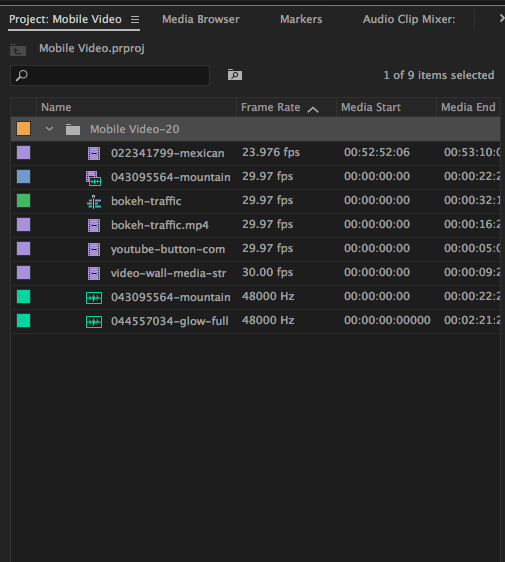
Copy link to clipboard
Copied
The new Essential Graphics titles don't appear in bins automatically. You need to open the sequence by double clicking on it from the bin. The titles will appear as clips in the sequence, same as the original.
Copy link to clipboard
Copied
I found them after clicking on every file in the bin.
Best to remember to save them in Essential Graphics next time.
Appreciate your help Jim.
Copy link to clipboard
Copied
If you turn the title into a Template, you can store it in a Library.
Find more inspiration, events, and resources on the new Adobe Community
Explore Now