- Home
- Premiere Pro
- Discussions
- Re: Exporting .avi from Premiere Pro CC 2014
- Re: Exporting .avi from Premiere Pro CC 2014
Exporting .avi from Premiere Pro CC 2014
Copy link to clipboard
Copied
Hi there. I'm trying to export my sequence as an .avi file but in the export settings I just can't find a way to do it?
Might be helpful for me to mention that I am exporting at a custom size (height 1000 x width 10000 for Instagram).
I'm sure it can't be this hard maybe I'm missing something?!
Thank you!
Copy link to clipboard
Copied
I set up this using the largarith Codec:
Copy link to clipboard
Copied
Thank you Richard however please see the screen grabs below... first of all in the export settings .AVI is not in the list of file formats and I can't make the preset 'custom'... and secondly in Video codec I can't change the codec at all...
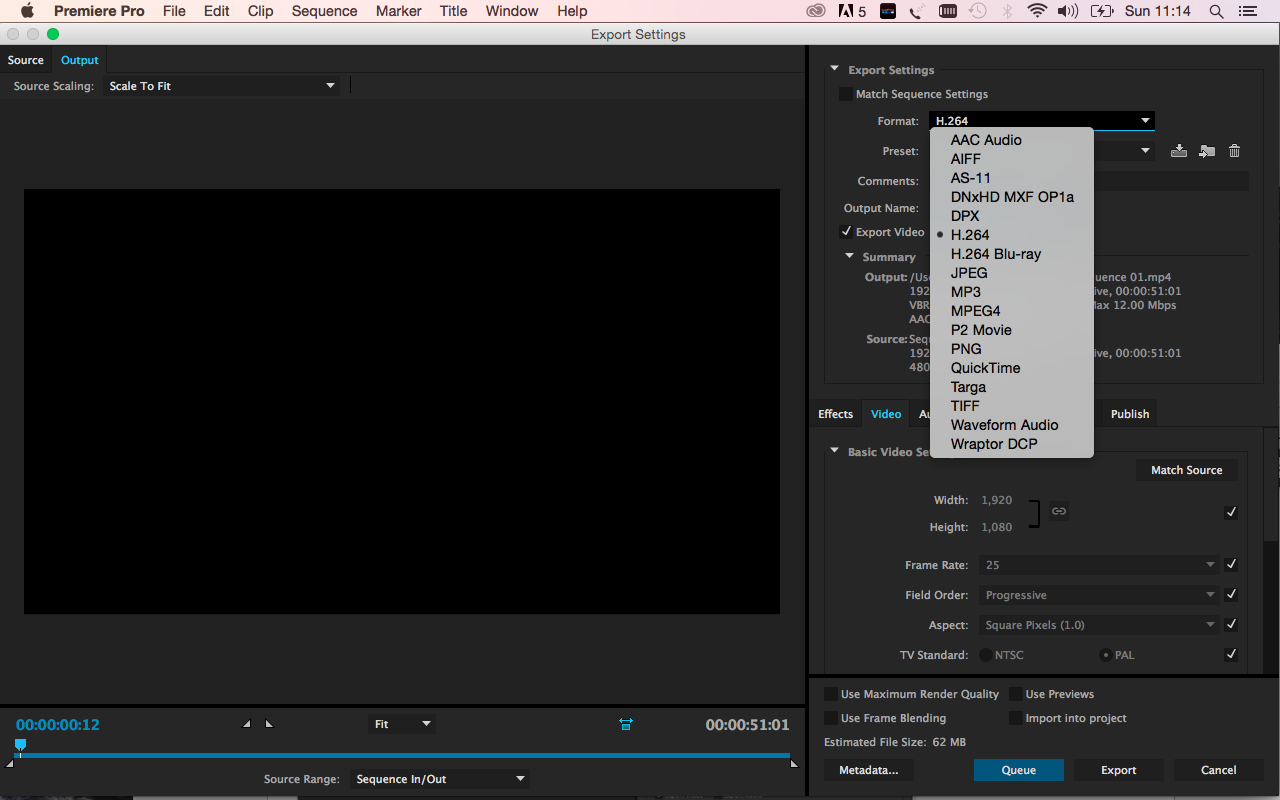
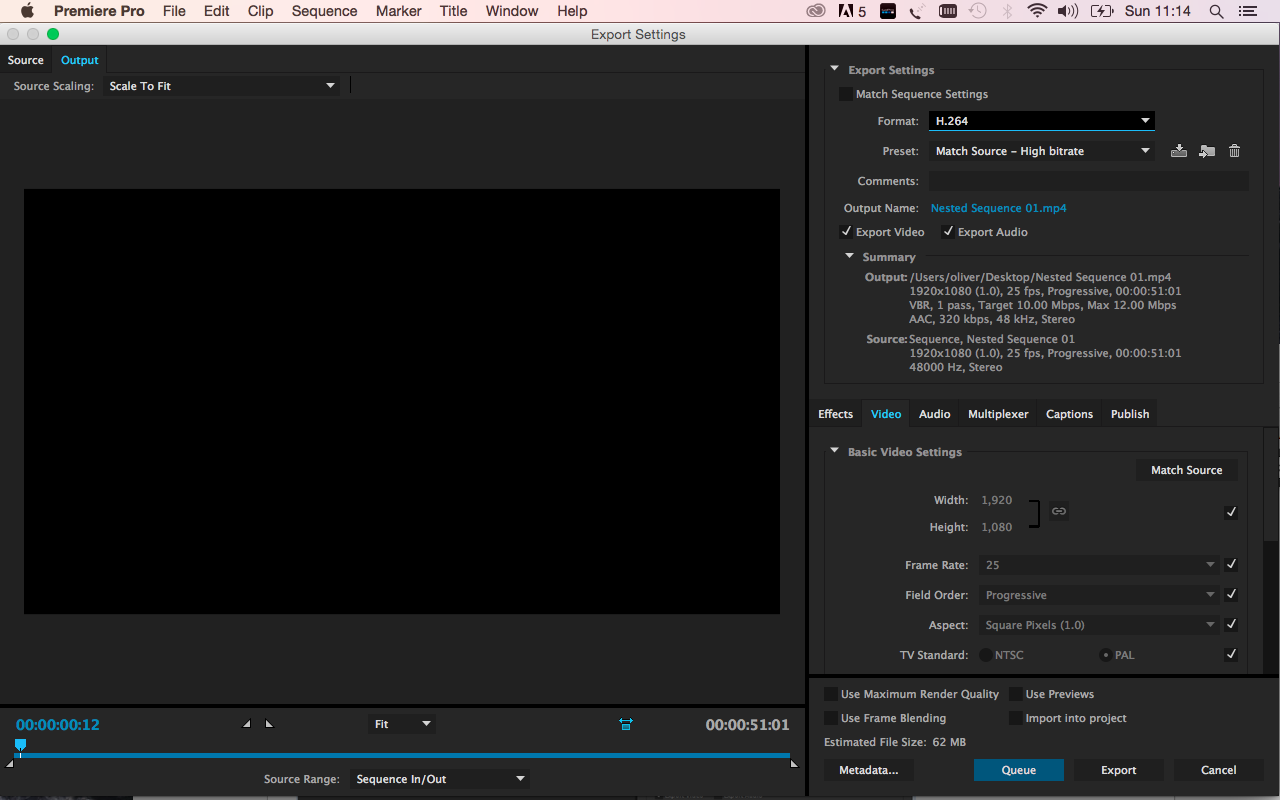
Copy link to clipboard
Copied
Ah, you're on a MAC, AVI is a native Windows format. Quicktime is the MAC equivalent.
Copy link to clipboard
Copied
Thanks Richard. I need to export it as an uncompressed file... which option should I select for the video codec?
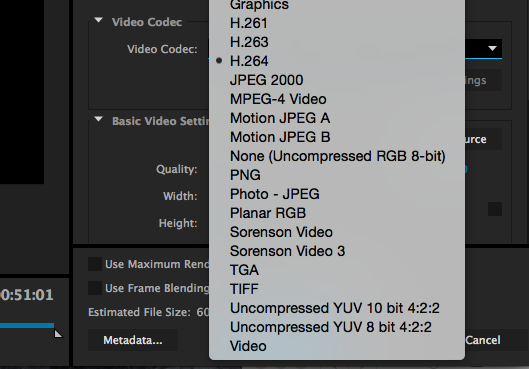
Copy link to clipboard
Copied
I would go with Animation.
Copy link to clipboard
Copied
I am having this problem too. I am also on a Mac. Is there not a way to export AVI on a mac?
Copy link to clipboard
Copied
As far as I know: no.
Copy link to clipboard
Copied
Equivalent is mov.
Copy link to clipboard
Copied
Yeah, I ended up getting Quicktime Pro 7 it has a pretty easy to use export to AVI feature.
Copy link to clipboard
Copied
1. Download VLC PLAYER
2. Click File > convert/Stream
3. drop your file and customize the output to AVI
4. Boom! There it is!
hope this helped Buddy
Copy link to clipboard
Copied
It still don't work, because .AVI doesn't appears... I'm on Mac.@ 11.56.01 p.m..png)
Copy link to clipboard
Copied
Hit custom (personalizada).
Copy link to clipboard
Copied
This is the answer! Thanks a lot Ann.
I just hit that option (custom = personalizada) and the .AVI format appears.
Thanks again. 6.37.17 a.m..png)
Copy link to clipboard
Copied
![]()