Exporting Error! Help please?
Copy link to clipboard
Copied
Hello!
My colleague has encountered problems exporting media from the programme today. We haven't really experienced this problem before.
In a new project, we import a .MXF file (which is what we always use) The film is about 30 mins long. (I have thought about if it is too long, but we have done longer vids before.)
We don't need to edit this video (i tried too with a fade at end and to render effects and things... but turned up with the same problem)
When I hit export media our settings are -
Format - Quicktime (because that is what we were told to use a while ago for our DVD needs)
preset - I've tried many .... i can't remember what we set it to originally... but as far as I can see nothing wants to play?
Use previews on
Set start timecode on
then click export...
it gets to about 3% then stops.
I have played around with settings for a long time and looked for answers on forums but I haven't found an answer that works yet.
My premiere pro cc knowledge is basic... but I'm quite good at finding ways to fix things... but this has got me stumped.
I also tried to open up old project folders to cheat and use old settings... but a message comes up saying that there has been an update recently so somethings have changed. This has not worked.
Any help would be much appreciated! We are a small educational arts charity and there are a group of Young Carers waiting to watch their show that they made!
Thank you so much for your time!
Kath
Copy link to clipboard
Copied
What version of Premiere Pro, Mac or PC, graphics card and media storage?
Can you post a screen shot of your export settings summary, like the one below:
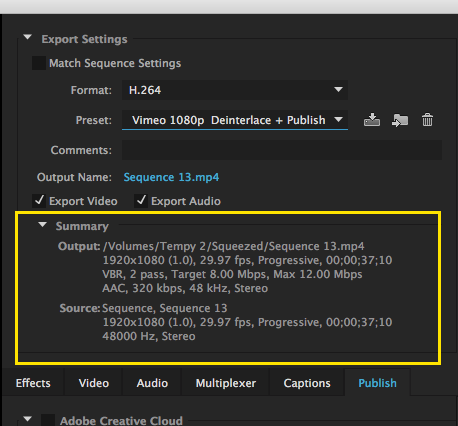
MtD
Copy link to clipboard
Copied
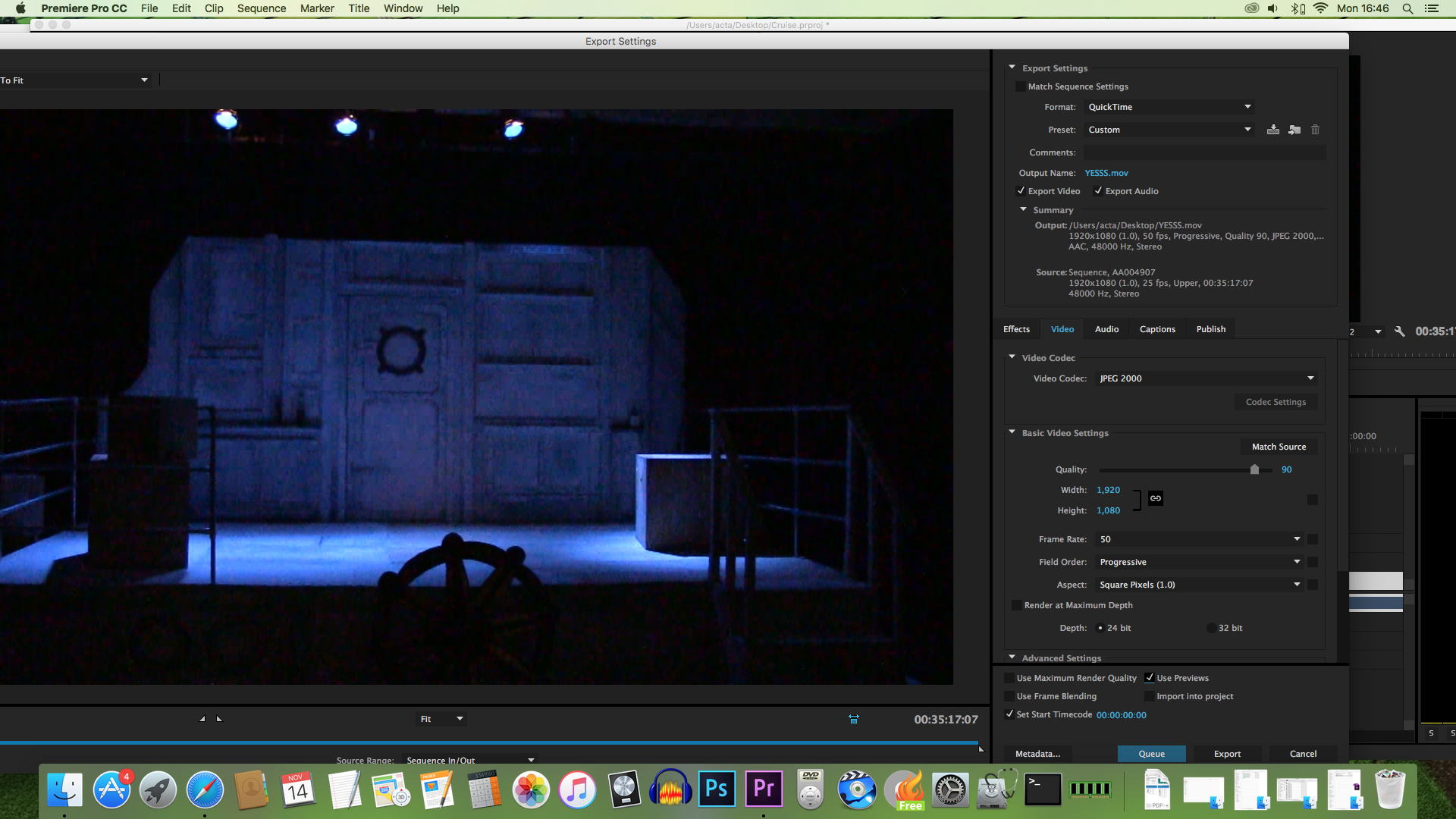
Is this ok?
Copy link to clipboard
Copied
You have a 25i sequence, if is for dvd try and export at 25i rather than deinterlacing. You could try one of the Mpeg2dvd presets, this is the required dvd format.
Copy link to clipboard
Copied
You are going from 25 fps to 50 fps - why?
Also, if you are exporting for use in DVD, use the MPEG2-DVD format, not Quicktime.
Copy link to clipboard
Copied
You have a number of issues here. Is your plan to export a file and take that exported file it into iDVD to make the DVD?
actatheatre wrote:
We don't need to edit this video
So it is just a single clip, without effects or any other modifications on the timeline that you are exporting?
MtD
Copy link to clipboard
Copied
Yes that is the plan.
Correct, just the single clip on the timeline.
I don't completely understand the replies above... I don't know what deinterlacing, means sorry! Total video noob ![]()
Thanks for replying tho!
Copy link to clipboard
Copied
If that is the case, and all you want to do is to make a DVD of the single clip - as is, without any modification:
You just need to convert the file into a format acceptable to iDVD, then take that converted file into iDVD and burn it.
{you may want to test and see if you can just import the file directly into iDVD - I don't have a copy of iDVD to test this - and I don't think it is likely that iDVD supports MXF files - but worth a try}
Are you a Creative Cloud Subscriber? Do you have the application Adobe Media Encoder?
MtD
Find more inspiration, events, and resources on the new Adobe Community
Explore Now