Copy link to clipboard
Copied
I have a customer that wants his output files to be delivered as a Pro Res 422 HQ .MOV file.
I have given him every possible output for Quicktime that is available in the Media Encoder for PPro5 and he has rejected every one
He refuses to even look at any file that is NOT in a .MOV container.
Does CS6 include Pro Rez outputs? Is there an aftermarket transcoder or plug-in that can do the job? Any help?
 1 Correct answer
1 Correct answer
Personally, I'm in favor of "something else". The UT codec is very usable on both platforms, and free.
The commercial reality Jim is that the OP has a client that wants ...what he wants.
The OP needs to solve the clients "wants" without compromise.
@Bad Habit
Take a look at this thread and see if it is a solution.
http://www.dvxuser.com/V6/showthread.php?297681-Multi-encoder-transcoder-for-PC-Windows-systems
Copy link to clipboard
Copied
If you're on Windows, there is no (legal) solution. The ProRes encoder is only licensed for OS X.
Copy link to clipboard
Copied
Out of curiosity..what were the source files? Assumeably 4:2:2 or better.
Give him what he wants.
Take your best file (export) to someone that can transcode to what he wants...and charge him for it.
Was the deliverable specified in the contract?
Copy link to clipboard
Copied
Hi,
@Dave: No Apple Prores isn't only licenced to the MAC plattform. You will find a lot of hardware products with Prores support and also Windows software supporting it... DVS Clipster for example can write Prores on Windows and if I remember right there is even a v.0.5 Premiere Plugin from a company available - but I don't remember the name...
1. We deliver Quicktime DNXHD to all customers asking for Prores and they are happy with it.
http://de.wikipedia.org/wiki/DNxHD
2. If you realy need to deliver Prores from Windows take a look here:
Copy link to clipboard
Copied
The ProRes encoder SDK is only licensed on OS X for system use (e.g. as a Quicktime codec, which would make it available to Adobe Media Encoder as the original poster is asking). Embedded hardware renderers (e.g. on Atmos) are an entirely different subject, and pay a different license fee.
There are some vendors offering ProRes encoders for Windows, but they are not using the SDK as licensed by Apple. The group behind FFMBC have reverse-engineered the codec themselves, which places them at risk of legal action (particularly in the USA where software patents apply). Adobe certainly isn't about to engage in that type of thing.
Copy link to clipboard
Copied
Hi Dave,
but the "hardware recorder" have a valid licence - for sure they don't use the Apple SDK because there is no MAC OS to run it on 😉
"The group behind FFMBC have reverse-engineered the codec themselves, which places them at risk of legal action (particularly in the USA where software patents apply)."
If you plan to incorporate this into 2000 NLE's or plan to sell software with Prores support you better get a licence.
If you are a individual or small company using ffmpeg to render some Prores files...
If you just live you are placed at risk of legal action esp. if software patents apply.
"Adobe certainly isn't about to engage in that type of thing."
How does this help? What is adobe about to engage? Are they offering a solution to the problem or do they only don't suggest the passengers of the Titanic to take a liveboat because there isn't a captain on board to ensure secure operation?
Lot's of questions and still not a good answer for Premiere on Windows users to export Prores...
Copy link to clipboard
Copied
If you want ProRes exports on Windows, you need to talk to Apple. Until then, you will either need to find someone who has a Mac, or export something else.
Personally, I'm in favor of "something else". The UT codec is very usable on both platforms, and free.
Copy link to clipboard
Copied
Personally, I'm in favor of "something else". The UT codec is very usable on both platforms, and free.
The commercial reality Jim is that the OP has a client that wants ...what he wants.
The OP needs to solve the clients "wants" without compromise.
@Bad Habit
Take a look at this thread and see if it is a solution.
http://www.dvxuser.com/V6/showthread.php?297681-Multi-encoder-transcoder-for-PC-Windows-systems
Copy link to clipboard
Copied
Thanks Shooternz, this actually does help somewhat.
The software is far from fully operational [Alpha testing, not even Beta yet] but it actually does convert *some* common formats into ProRez 422 HQ
The guestamation timers [approximate time left, etc.] do not work and remain at "Zero" but it seems to chug away at around a 10:1 ratio on my i7 Windows machine.
For now, he is happy with DVCProHD for most things and H.264 Quicktime codecs on others but it's good to know that, in a pinch, I can output a ProRez file for him if he whined about it loud enough.
Thanks. I'll be checking the site for updates to this converter.
Copy link to clipboard
Copied
You guys sound like you understand prores.
I'm exporting a prores 422(hq) cut 2 and half hours long to a post house.
I have exported one version of the cut at 25fps.
I am now trying to export another but this keeps exporting at 24.64fps.
Now here is the wierd thing.
When I import back inot premiere it reads as 25fps, and matches the cut exactly.
I'm confused.
Any ideas?
Cheers
Chris
Copy link to clipboard
Copied
Hi Chris,
Where do you see 24.64fps, in QuickTime player? From what I've seen in recent posts, those numbers are not at all reliable and the source of much hair-pulling for editors.
Jeff Pulera
Safe Harbor
Copy link to clipboard
Copied
Jeff,
Here is the thread regarding Chris' problem:
25fps seq with 25fps footage exporting at 24.64fps?
Copy link to clipboard
Copied
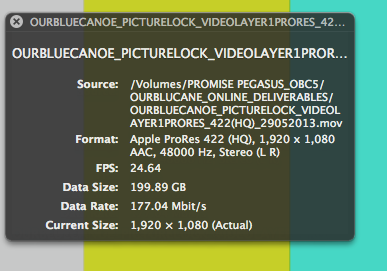
Copy link to clipboard
Copied
For premiere on windows for export to prores check out Cinemartin Plin Plugin

Copy link to clipboard
Copied
Be very wary dealing with Cinemartin.
We purchased (circa $600 USD) their ProRes plugin for Premiere Pro and After Effects. It did not work.
We contacted their support team and were told to re-install Windows and all our applications - an endeavour that we balked at given it would take us days. We have never had an application fail to work before.
We asked for a refund immediately but our request was refused. We argued our case - the firm stuck to their 'no refund' policy. We argued again and they refused to listen.
We're stuck with an expensive plugin (circa $600 USD) that does not work. The experience of dealing with Cinemartin has been a huge headache and costly for us.
Would we ever buy from them again? Never.
Copy link to clipboard
Copied
Thanks a bunch for the tip on how lousy Cinemartin is at support...
We were considering some of their high-end products, a large order, but now, through your kind sharing of your negative experiences with them we will go elsewhere!
The last thing we need is a useless CS experience.
Cheers!