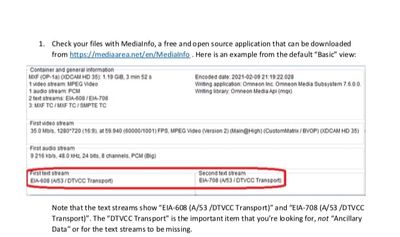- Home
- Premiere Pro
- Discussions
- Re: Exporting Video With Closed Captioning embedde...
- Re: Exporting Video With Closed Captioning embedde...
Copy link to clipboard
Copied
Premiere Pro CC i am trying to export a video that i added a closed caption file to, but even though i chose the option for the CC to be embedded when i uploaded the video to youtube to check it did not have the CC as an option to turn on nor were the closed captions visible. The file formats i am using for the Closed caption file is .scc and the video file is a .mov when i export i export the video as a quick-time file. What am i missing? I can toggle the captions on and off when i am in premiere, but can't find the captions after the export when i upload the video. I've also tried this using a .mcc closed caption file and .avi video exporting as a .mov and still no luck.
 1 Correct answer
1 Correct answer
You're embedding the captions into the video (on Line 21 if you're curious) like it was going for broadcast. Since you would just hand off that 1 video file to a station server, you couldn't hand off a sidecar file (which is what YouTube will need).
Under File > Export > Captions (choose .srt) and upload that to YouTube under the Subtitles/Captions tab.
If your captions are 608s, you may have to Right+Click on your Captions in the Project Bin and Modify > Captions > 708.
FYI, if you use MediaInfo o
...Copy link to clipboard
Copied
When you export make sure that you go to "Captions" then check burn captions in to video.
Copy link to clipboard
Copied
Premiere Pro CC i am trying not to burn the captions into the video file i want the ability to toggle them on and off
Copy link to clipboard
Copied
Burning them in to the video allows you the ability to toggle them on and off. You may be thinking of open captions which constantly displays them on the screen. Both options require you to burn the captions in to the video.
Copy link to clipboard
Copied
Premiere Pro CC Every export that i have done where i selected burn it would just show up on the screen as if it was open captions am i doing something wrong with the export? i made sure the caption settings matched
Copy link to clipboard
Copied
You may want to try burning it out as a Quicktime. I believe Quicktime is the format that embeds the closed captions.
Copy link to clipboard
Copied
I have been exporting as a QuickTime format initially. I have rendered the part i want to export, the caption settings match when i export, my closed caption file that i am using is formatted .scc(I've also tried .mcc), my original video source is in the format of .avi (I've also tried .mov files as the original source file), when i go to export i make sure it's in quicktime, I choose the option to burn, i have the same settings for the captions as i did in my display monitor, but yet when i get the exported video the text remains on the screen with no option to toggle CC on and off. Does the original sequence setting matters? that's one thing i haven't tried changing. I've attached some screen grabs to see if I'm missing something Premiere Pro CC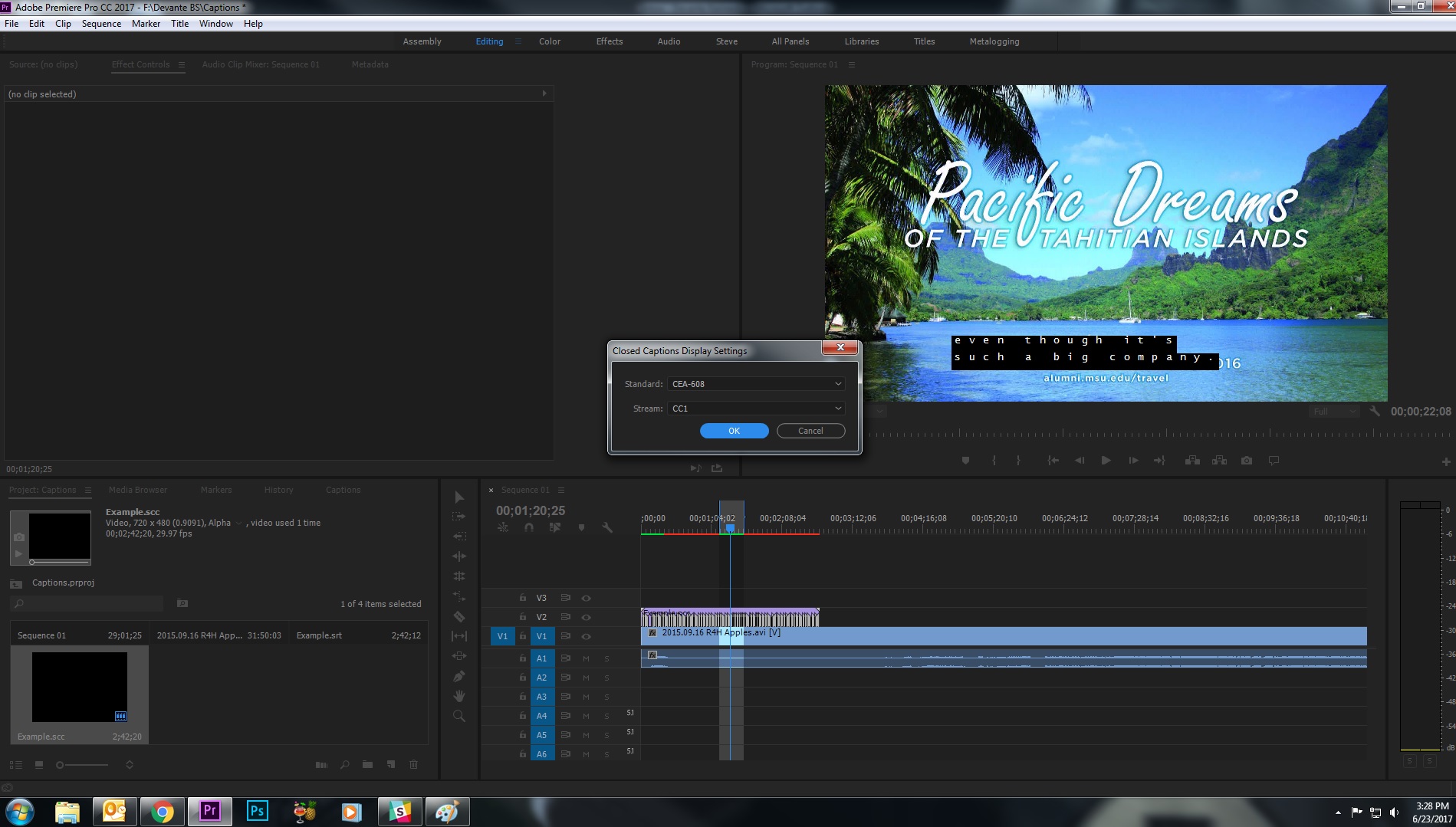
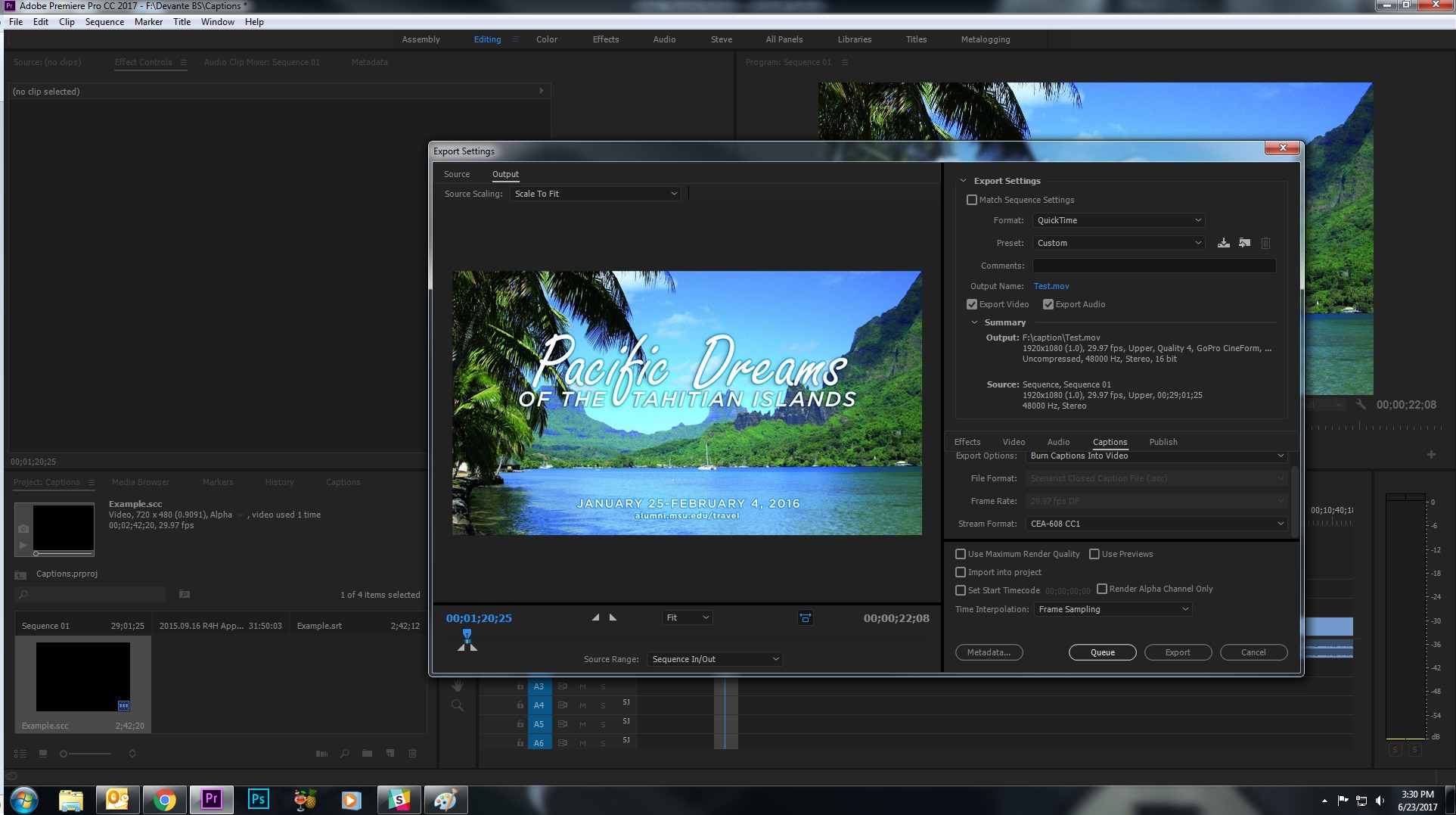
Copy link to clipboard
Copied
You're embedding the captions into the video (on Line 21 if you're curious) like it was going for broadcast. Since you would just hand off that 1 video file to a station server, you couldn't hand off a sidecar file (which is what YouTube will need).
Under File > Export > Captions (choose .srt) and upload that to YouTube under the Subtitles/Captions tab.
If your captions are 608s, you may have to Right+Click on your Captions in the Project Bin and Modify > Captions > 708.
FYI, if you use MediaInfo on your export, you'll probably see your caption stream, but since it's embedded into your video stream - computer media players won't 'see' it. That's why TVs have caption decoders built into them.
EDT: That last example you posted is your open captions burned in. It's bad info to tell you either embed or burn into video is the same thing. ![]()
Copy link to clipboard
Copied
Nice answer Jax, and it took me back to the bad old days, but you're a bit wrong.
Line 21 is only for analogue video, so unless you're playing out to BetaSP then there is no line 21. You're multiplexing the subtitle stream into the file container. That's how the kids do it these days.
Copy link to clipboard
Copied
Hi Stib I have problems with a delivery to a TV station, they require the file with the embedded closed caption which I do with adobe premiere without problems and I verify it and everything is fine, the only problem is that premiere creates the CC in EIA- 708 Ancilliary Data, and the TV station requires it in EIA-708 A / 53 / DTVCC Transport. I hope you can help me thanks
Copy link to clipboard
Copied
I just posted almost this exact same question in the Adobe Premiere Pro Editors group on Facebook. I've been having the same issue and have yet to find a solution. Premiere seems unwilling or unable to encode the text streams for broadcast. Have you found a solution yet?
Copy link to clipboard
Copied
KennB3, this is an old thread. Are you using PR 2021 (version 15)? The caption workflow has changed dramatically.
If the answer is yes, see this thread for some issues re Broadcast embeds.
Stan
Copy link to clipboard
Copied
Carlos Munive
Post production Supervisor
T. 1.213.805.7000
E. supedca@universal.org
[cid:32228BB1-A3C2-4EAE-8492-E31BD79BD030] 1925 Wilshire Boulevard | Los Angeles, CA 90057 USA | www.universalusa.org
This email and the information transmitted herein may contain privileged and/or confidential material and may be subject to copyright. Any unauthorized review, retransmission, dissemination, or other use or disclosure is prohibited. If you receive this email in error, please notify the sender immediately and delete all copies, including attached material from any computer immediately.
Copy link to clipboard
Copied
Do we know if there's a solution for this? I've tried numerous workflows with both 15.2 and 14.9 and I can't get captions to show up in VLC (or air for that matter.)
Copy link to clipboard
Copied
This is a very old thread and the caption workflow has changed dramatically. VLC has its own way of dealing with closed captions. Are you looking to embed captions for broadcast?
If you are using PR 2021, please start a new thread and state your particular problem.
Stan
Copy link to clipboard
Copied
Burning captions in is the opposite of what you describe. Burning them in makes them part of the raster, so you can't turn them off. When you include a subtitle stream in the output that's NOT burning them in.
Copy link to clipboard
Copied
Wrong. Burning captions into video makes the captions untoggleable - meaning you'll always see them no matter what; it's like the caption is now part of the video itself.
I don't know any situation outside of maybe content produced for internal use at a school for the deaf where you'd want to burn captions onto the video.
Copy link to clipboard
Copied
I downloaded an mp4 file which has subtitles embedded inside it. I can toggle them on or off in VLC media player. Is there anyway I can export from Adobe Premiere pro cc 2019? File>export>captions option is greyed out. I even created a new sequence from the clip, selected it on editing timeline, then tried the same option to export the subtitles but it still it's greyed out.
What should I do?
Copy link to clipboard
Copied
Also see my response here:
Re: Exporting open captions as .srt file
Note that the wiki link at post 9 above makes the points that not all streams can be embedded with the same effect, and that the player of the material may effect how an embedded stream works. PR will export in a variety of types, depending on the stream you are working with, including timed text for some.
Copy link to clipboard
Copied
No one from Adobe looks at these comments. On my support ticket the tech wrote that my question about cc was beyond his expertise. Adobe hired some techs to design a system that looks like it could cc, it does voice to text, but it does not create usable cc for the tv stations. Proof? Files it creates are 4X normal size and no one from Adobe even knows why it does that. Their new slogan, "At Adobe we take your money and run!"
Copy link to clipboard
Copied
Sorry you haven't gotten the help you need. Give us more specifics and we'll try to help.
Most of us are volunteer helpers. But there are Adobe employees who answer questions regularly.
Stan
Find more inspiration, events, and resources on the new Adobe Community
Explore Now