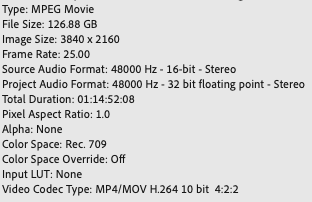Exporting with extremely high saturation - only some clips
Copy link to clipboard
Copied
Hey!
I'm having an issue with colour grading on certain clips within this project. The MP4 clips in question were at a very low saturation when imported (I'm not sure what their picture profile was). As with other clips, I gave them some correction, brightened them up, boosted the saturation, all in Lumetri Color. Normal stuff, I believe.
In the timeline clip thumbnail (I edited this colour within a subsequence) the colours look quite saturated, but in the video preview it looks just the way I want, so I don't think too much of it. However when it comes to exporting, sure enough the clip is extremely saturated. I've attached a comparison image here.
Any insight would be very welcome. I can't figure it out.
Thanks!
(Note: When I export the clip without colour correction, it looks exactly the same as the raw footage, which makes me think there's something wrong with the way the clip interacts with Lumetri Color. Other clips within the project are not affected this way.)
Copy link to clipboard
Copied
Copy link to clipboard
Copied
Are those clips perchance log-encoded in the camera? Premiere is mis-interpreting some camera's log-encoded SDR/Rec.709 clips as if they are intended to be HLG, an HDR form. As well, all HDR is log-encoded, but ... some log-encoded clips aren't HDR.
Premiere's new color system still gets confused on this, especially with some Sony & Panny cameras.
Neil
Copy link to clipboard
Copied
Sorry it's taken so long to reply - I've been sidetracked by other things. This may be the issue - however I don't have access to the camera to check. How might I find this out/resolve it if that is the issue?
Thanks!
Copy link to clipboard
Copied
What camera are they from? What is the extension of the file ... mov? mp4? braw? What?
And what does Premiere show for the files when you check the file properties? In the bin, right-click, Properties ... ?
Neil
Copy link to clipboard
Copied
The camera was from the Sony A7 series but I'm afraid I can't tell you exactly which one. Here are the file properties. The sequence color space is also Rec. 709 everywhere I can see
Copy link to clipboard
Copied
And yes they all have .MP4 extension
Copy link to clipboard
Copied
I would guess those files were log-encoded, and Premiere is mis-handling some Sony and Panny log-encoded Rec.709/SDR clips at this time. It sees the clip as Rec.709 in the file properties, but displays the log-encoded clip as if HLG ... and sometimes people are able to recover in Lumetri and it exports ok, but others get a blown out export.
Those I've tested, and they have to be transcoded elsewhere before being brought into Pr.
Neil