- Home
- Premiere Pro
- Discussions
- External Monitor display missing since latest upda...
- External Monitor display missing since latest upda...
External Monitor display missing since latest update M1 Silicon
Copy link to clipboard
Copied
Hi ,
I have a M1 Mini Mac and Premiere pro CC has just been updated to be natively supported for Apple Silicon.
However the playback option to monitor on an External display is now missing.
Has anyone else experienced this issue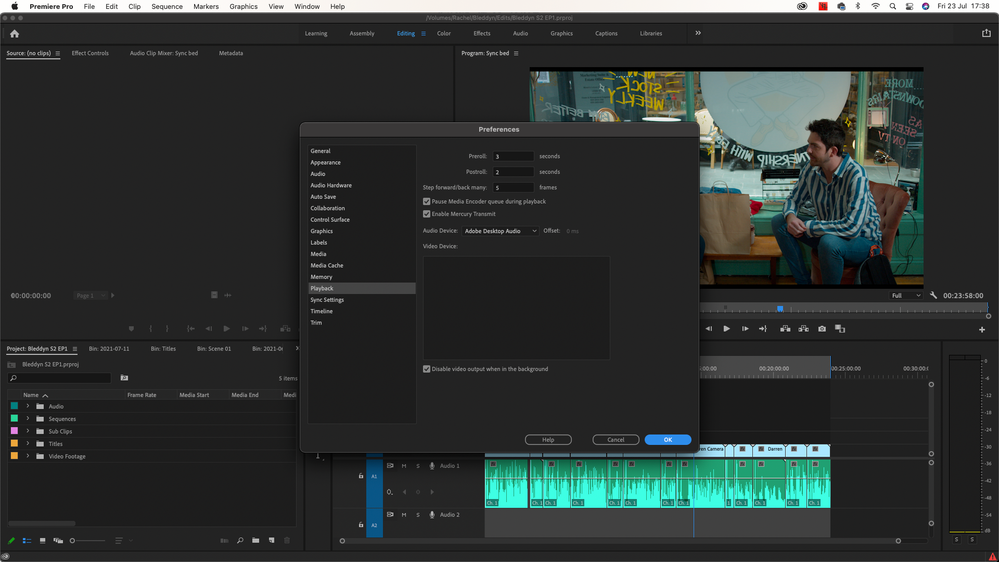
Cheers
Copy link to clipboard
Copied
Hi darreng35667285,
Sorry to hear about this. How is your external display connected to the system? Is connected to a GPU port or is it connected to a Capture/Playback device like Blackmagic UltraStudio or DeckLink? Let us know, we're here to help.
Thanks,
Sumeet
Copy link to clipboard
Copied
Hi Sumeet,
thanks for your reply.
I am using the Blackmagic ultrastudio monitor 3g
best regards
Copy link to clipboard
Copied
Same here... ultrastudio 3g monitor not working anymore after updating adobe to the m1 versions...
Copy link to clipboard
Copied
Hi Jacob,
Sorry for that. I don't think Blackmagic has yet released an ARM-native Transmit plug-in, have they? In the meantime, it should work in Rosetta, though. Try it out. More info: https://helpx.adobe.com/premiere-pro/kb/premierepro-and-macos-big-sur.html
Thanks,
Kevin
Copy link to clipboard
Copied
Darren,
Has the capture card or device you are using released an ARM-native Transmit plug-in? If not, can you try Rosetta? More info: https://helpx.adobe.com/premiere-pro/kb/premierepro-and-macos-big-sur.html
Thanks,
Kevin
