- Home
- Premiere Pro
- Discussions
- Extra sequence presets require certified graphics ...
- Extra sequence presets require certified graphics ...
Extra sequence presets require certified graphics card?
Copy link to clipboard
Copied
After installing Creative Suite 5.5 Production Premium I don't have the extra (third party) sequence presets that the full version has over the trial version. Last time I installed this on the same machine with the same OS I got those presets. Now I can not open any of my previous work I created using those presets. After long discussions with Adobe support it appears that the reason for this is my graphics card (being a lowly Quadro FX1500). I'm now faced with the cost of a FX 3800 ($700) to get these presets to install.
I have to say that I'm pretty dubious this is the problem. I can see me getting the card and the problem not being fixed. I didn't get any install errors. Can anyone give me some more confidence that this is the reason I'm not getting the extra presets installed? I know the FX1500 is old but it's good enough for me. I'm not a video professional just a mechanical engineer putting some technical videos together and using the CS5.5 Production Premium on a month-to-month licence as and when I need it. I would upgrade to an FX1800 for my CAD work but this is not certified for Premiere Pro ![]()
Chris

Copy link to clipboard
Copied
After I struggled with this problem back in November, I bought and learned FinalCut Pro. Best decision I've made in a long time.
Copy link to clipboard
Copied
I thought I had this problem fixed, but apparently no. So can anyone tell me where C:\ProgamData\Adobe\SLStore would be on a mac?
I usually work in the windows domain, but am on a mac currently...
Thanks in advance.
TR
Copy link to clipboard
Copied
Hi Todd,
I saw this post, but I'm not in New Zealand (Canada), but perhaps it's just a time change thing that is applicable here. More importantly, I'm on a Mac as well and not sure how to do this on a mac. Any pointers?
Copy link to clipboard
Copied
Here's a thread in which this issue is discussed some more, and a different fix is mentioned:
Copy link to clipboard
Copied
Got it working. I cloned the entire drive before I did this. I then uninstalled, ran the cleanup utility, then did a find of the word "Adobe". I then trashed everything with "adobe" in the file name (unless it was something I created). But in essence, all cache files, all prefs, etc that the cleanup utility missed. Reinstalled and the R3D presets are finally there.
Copy link to clipboard
Copied
i have exactly the same prob on my PC
Copy link to clipboard
Copied
I was told to jump on this post.
Im having exactly the same issues. I was able to use Dslr sequence preset with CS5, now with 5.5 im unable. I tried to deactivate but that failed, I have downloaded Pr again and uninstalled then reinstalled, restarted a few times, tried opeing new projects, still no luck.
I am using subscription, whether that has anything to do with it or not?
Copy link to clipboard
Copied
Toby,
Are you also using a subscription license?
Copy link to clipboard
Copied
Hi Todd, I'm not sure. I am a lecturer with a university and have it installed on my office machine. It worked fine while CS5 was still installed, but when I uninstalled it must have taken the codecs with it. Is there a separate package that can just install the codecs / presets? Thanks,
Copy link to clipboard
Copied
I appear to have solved the issue by reinstalling Premiere Pro CS5. I now have all the codecs and presets back in CS5.5
Maybe you guys at adobe can just get these guys a free copy of CS5 and fix it in the next iteration?!
Copy link to clipboard
Copied
Jumping in on this as well. Just set up a lab of computers for one of our classes with the subscription license and have what would appear to be the same issue.
Copy link to clipboard
Copied
I'm having problems with missing codecs as well, but I never had a subscription. I'm on a Windows 7 machine. I downloaded the trial from Adobe about a month ago, and purchased the software a few days ago. I've updated, reinstalled, and updated again. and still no luck. I have no problems with some files, and I'm not able to import others due to missing codecs.
Copy link to clipboard
Copied
Progress update:
It is now 20 days since I renewed my licence and tried to make two 30 second edits on a project containing the offending (I think Canon DSLR codecs) and After Effects animations. After some reponsive emails from Adobe and acting on the suggestions no progress was made and I'm now awaiting an email from the next technical people. I was asked if re-imaging my OS was an option. If I knew it was going to fix things then I'd take a day and a half to rebuild it. If I don't get a responsevery soon I'll give that a go.
Copy link to clipboard
Copied
Since hard drives are cheap these days.
What I like to do is take out the OS drive and put in a fresh one and install on that one.
That way if it solves your problems you know something on the old OS drive was messing with it.
If it doesn't then you can put the old OS drive back in and work from there.
Then just use that new drive as a new backup or something.
Just a thought if your going to go down that road.
Hope you get if figured out.
GLenn
Copy link to clipboard
Copied
Good idea Glenn I might do that. My current OS is on a solid state drive an OCZ Vertex3 so a little more expensive. The same OS and CS5.5 was installed on this same hardware and worked fine before.
Copy link to clipboard
Copied
Well, the drives used to be cheap. The factory loss in S.E. Asia has doubled the costs in the last month! Kicking myself for not buying the 3TB drive I wanted last month.

Copy link to clipboard
Copied
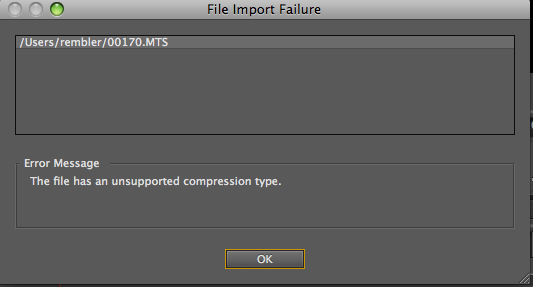 So, I am having the same problem. I would say thanks for pointing me to this blog, but there isn't a solution yet I see. I am immensely frustrated because everything was working, then all of a sudden Monday (I have a Friday deadline for a video) it gave me the "unsupported compression type" message. The "revert to trial bug" shouldn't exist anymore, but I don't have the right codecs to import my .MTS files from my Sony Handy cam. I have done any number of suggestions. Like the uninstalling, using the cleaning tool, and re-installing thing. I have un-installed and re-installed probably five times using different suggestions I have found. The ONLY thing I can think of to do now, is to download adobe premiere pro by itself versus through the Master Suite, which is how I had been downloading it (I have access to both through my company). Maybe the "revert to trial bug" still exists with Master Suite, but not individually? I don't know, but I am out of ideas and out of time. Btw, I have a 13 inch Macbook. Please help!
So, I am having the same problem. I would say thanks for pointing me to this blog, but there isn't a solution yet I see. I am immensely frustrated because everything was working, then all of a sudden Monday (I have a Friday deadline for a video) it gave me the "unsupported compression type" message. The "revert to trial bug" shouldn't exist anymore, but I don't have the right codecs to import my .MTS files from my Sony Handy cam. I have done any number of suggestions. Like the uninstalling, using the cleaning tool, and re-installing thing. I have un-installed and re-installed probably five times using different suggestions I have found. The ONLY thing I can think of to do now, is to download adobe premiere pro by itself versus through the Master Suite, which is how I had been downloading it (I have access to both through my company). Maybe the "revert to trial bug" still exists with Master Suite, but not individually? I don't know, but I am out of ideas and out of time. Btw, I have a 13 inch Macbook. Please help!
Copy link to clipboard
Copied
hi iv been watching the thread for a while, had the same problem, i uninstalled used the adobe cleaner tool reinstalled and i was fine thanks alot.
Copy link to clipboard
Copied
I, too, am dealing with a "No sequence preview preset file or codec could be associated with this sequence type". This came from the "Trial" error bug that seems to be plaguing everyone in this thread. I, too, am a subscription customer.
The AVCHD sequence presets (among others) were available, and I created and saved a sequence as one. Now I am unable to open said file, and the AVCHD (and other) presets are missing. Again.
I've deactivated. I've uninstalled. I've run the cleaner tool. I've re-installed. I've used it with success...now 24 hours later the error is back, the preset is gone, and I absolutely refuse to continuously uninstall and re-install the program for an hour each time in order to have a usable program for 20 hours.
This is inexcusible.
Adobe Customer Care - PLEASE email me and address this. I should not have to pay for Customer Service when your program has an obvious bug. I have a project that needs to be edited by the first of the year, and unfortunately at this pace, I might not be able to complete it before the Mayans' predicted demise of earth.
Please assist. I beg of you. Thank you.
Copy link to clipboard
Copied
Narrowneck,
i think the grafic card is not the problem!
In my case before i hade only chipset and had all the presets
now i have bought a nvidia grafic card pretty good and do not have the presets!
So the question is how come before i did not have any problems without any card but chipset only
i am pretty sure this is a bug in adobe prem and i red on some other post from a guy who has deleted some files from premiere in the win direcotories somewhere and afterwards he solved the issue.
If i find that post i will repost it here
Copy link to clipboard
Copied
Slightly different but similar scenario with Premiere Pro issue solved by changing time zone in NZ based on findings in this thread can be found here for those interested: http://forums.adobe.com/thread/967944
Weird, weird, weird. Adobe, fix your time zone handling on the registration servers, this shouldn't happen. I lost a day's work on this this week.
Find more inspiration, events, and resources on the new Adobe Community
Explore Now