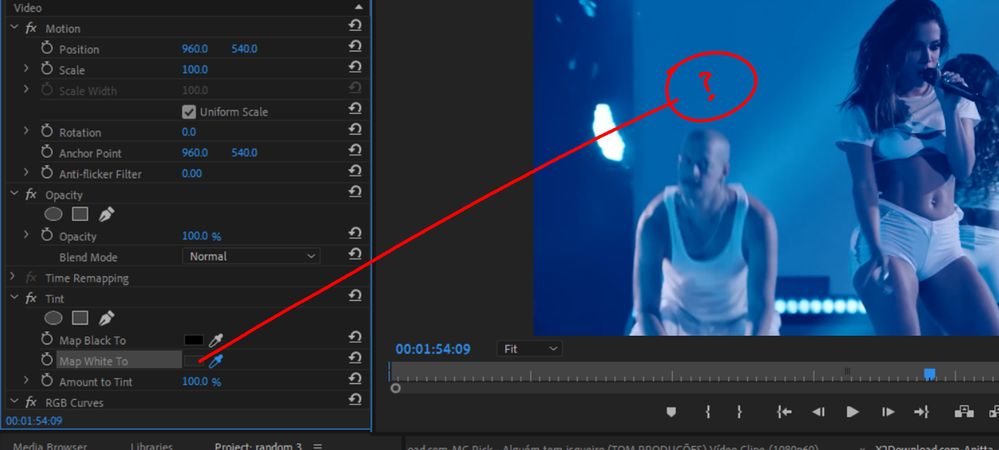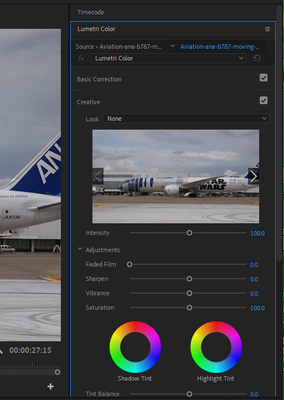Eyedropper tool always grey
Copy link to clipboard
Copied
whenever i use the eye dropper tool (normally in the 'tint' plugin, but in any plugin)
it is always grey no matter where i click.....
see image
Copy link to clipboard
Copied
Maybe need to change the stacking order with RGB curves (cannot see what it is doing and is obsolete).
Copy link to clipboard
Copied
no, its always the same, curves or no curves.
Copy link to clipboard
Copied
Different region, different clips?
Copy link to clipboard
Copied
everything i do with it seems to end up the same, regardless of footage or project.
it seems to kind of work in the lighter areas i think, but anything that isnt 90% white, will just come up as grey.
Copy link to clipboard
Copied
If you have the Lumetri panel available/open you can just start making adjustments and it will automatically be applied.
Copy link to clipboard
Copied
That works fine on my PC at this time, so I can't replicate. Puzzling of course, why the difference?
Also, always curious as to why people use certain tools ... so the RGB Curves, what do you do with that?
Neil
Copy link to clipboard
Copied
I was just using the curve for a quick way of brightening up the footage which can appear a bit too dark after using the tint plugin. I find the curves to be my go-to for that kind of thing, it gives me good control. if premiere had a 'levels' plugin that worked like photoshop levels i might use that.. but its totally different. I know Lumetri color has a curve on it, but its easier to type in the word "curve" because there are so many lumetri plugins an color plugins.
by the way Lumetri color is such a fundamental effect, i think it should be automatically on every channel, unnecessary work for a user to have to search for it every time. (i know you can save it as a user effect, but still)
Copy link to clipboard
Copied
Thanks for the answer ... it's always fun hearing how others work. We are all different ...
And a comment ... in the Color workspace, the Lumetri panel is open ... as you go down the timeline, anytime you pause playback the clip under the playhead becomes 'selected'. At that point, any touch of the controls in the panel is applied to the clip, you don't 'go grab the Lumetri effect' ...
Fastest way to color in Premiere.
Neil
Copy link to clipboard
Copied
Try holding down Command on Mac or Control on Windows when you try to sample the color that you want with the eyedropper. The eyedropper should be thicker. This usually works and selects a broader range of pixels.
Find more inspiration, events, and resources on the new Adobe Community
Explore Now