Copy link to clipboard
Copied
I've noticed that when I fade a video clip to either black or into another clip the first 0- 80% of the dissolve is smooth, then the last 20% is rather abrupt and quick. I'm not sure how to explain this properly but it seems the dissolve is not evenly spaced, I've even created a handle and slowed the last bit of the transition down but it's very fiddly to do, is this normal behaviour?
I've not had any issue with earlier versions of Premiere, the fades used to be smooth and even, anyone else notice this or got a fix?
many thanks
 1 Correct answer
1 Correct answer
Might want to read this:
Copy link to clipboard
Copied
If you do the fade by key framing the opacity of the clip, do you get the same results?
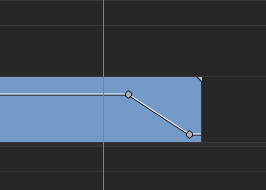
MtD
Copy link to clipboard
Copied
In Sequence Settings, try unchecking Composite in Linear Color. And/or disable GPU Acceleration.
Thanks
Jeff
Copy link to clipboard
Copied
Thanks a lot!!! I upgraded to cc 2019 and had the same problem suddenly, but this solved it for me ![]()
Copy link to clipboard
Copied
Hell, thanks a lot. I was getting crazy. How can this setting be set as default? Editing for 25 years, and thought I'm suffering eye cancer now, just by trying a bloody text fading 😉 (Usually I do all the other post stuff in AE, but in this case it was just a quick and rough one). Thanks
Copy link to clipboard
Copied
I totally relate ElkyOne. I've been editing for years and thought I was going crazy. Was trying everything to get the smooth fade to black I'd gotten in the past. Unchecking Composite in Linear Color seems to have done the trick. Thank you! Thank you! Thank you!
Copy link to clipboard
Copied
This massively slows down software performance and takes over three times as long to render though. I'm on version PP 2024 and Adobe still hasn't addressed this very simple, but important issue. Very frustrating.
Copy link to clipboard
Copied
This massively slows down software performance and takes over three times as long to render though. I'm on version PP 2024 and Adobe still hasn't addressed this very simple, but important issue. Very frustrating.
By @garethjm
If you just un-check "Composite in Linear Color" render times should not be affected.
Copy link to clipboard
Copied
Yes I've been keyframing the opacity and adding a handle from 90% complete to stretch out the last 10% of the transition to make it more even. It's happens with any dissolve from the effects palette where the opacity goes from 100 - 0, the last bit always appears rushed, like it's not linear or been keyframed evenly.. yet it's the default dissolve.
Disabling the graphics acceleration but made no difference ![]() maybe it's just me as I'm fussy and have a good eye to notice these things lol
maybe it's just me as I'm fussy and have a good eye to notice these things lol
thanks
Copy link to clipboard
Copied
Try a Film Dissolve Video Effects > Video Transitions > Dissolve > Film Dissolve and see if you like that better.
MtD
Copy link to clipboard
Copied
Will do ![]() but being a really common used transition you'd have thought it would look alright using just the default and not having to adjust.
but being a really common used transition you'd have thought it would look alright using just the default and not having to adjust.

Copy link to clipboard
Copied
I'm not seeing a problem on my system with the default dissolve. It looks correct to me.
MtD
Copy link to clipboard
Copied
Also, did you try going to Sequence Settings and turning off Composite in Linear Color?
MtD
Copy link to clipboard
Copied
Copy link to clipboard
Copied
Create a New Title, large block white letters. Place on timeline over black video. Add dissolves to ends of title. This is the best way to check the fades, will be obvious whether they are working or not when trying different settings.
Don't test with the ones where you have already monkeyed with the keyframes for opacity.
Thanks
Jeff
Copy link to clipboard
Copied
Instead of fading to black, put black video on a track above the clip and keyframe its opacity from 0-100%.
Copy link to clipboard
Copied
Might want to read this:
Copy link to clipboard
Copied
omg, that's exactly what I'm on about, thanks for the link! I'm pleased to see filmimpact have addressed this problem and notice the jump between 0 and 22%. I'm going to purchase the transitions pack now as I really don't like the look and feel of the built in default dissolve, bit cheap and rough looking.
Adobe should take note and improve the quality of this dissolve, I'm just glad it's not a problem with my system ![]()
Thanks for everyone that offered help ![]()
Copy link to clipboard
Copied
I always put a black matte on top track and dissolve into that. Since 2019 version I was noticing abrupt fades and transitions. Did a search, found this post, turned off Composite in Linear Color and I'm now happy with results. Thanks folks!
Copy link to clipboard
Copied
I had the same issue, it appeared on a rendered playback whilst still in premiere but the issue went away in an export.
Find more inspiration, events, and resources on the new Adobe Community
Explore Now

