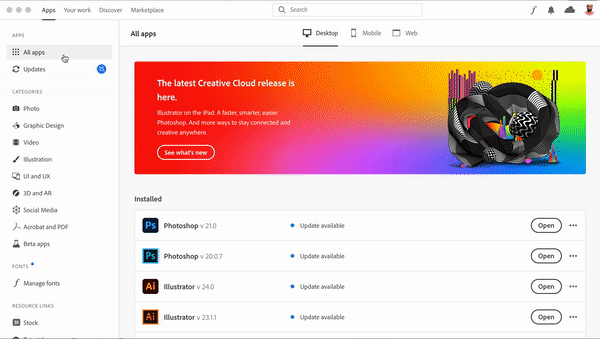Turn on suggestions
Auto-suggest helps you quickly narrow down your search results by suggesting possible matches as you type.
Exit
- Home
- Premiere Pro
- Discussions
- FAQ: How do I reinstall a previous version of Prem...
- FAQ: How do I reinstall a previous version of Prem...
Locked


6
FAQ: How do I reinstall a previous version of Premiere Pro?
/t5/premiere-pro-discussions/faq-how-do-i-reinstall-a-previous-version-of-premiere-pro/td-p/8632465
Nov 08, 2016
Nov 08, 2016
Copy link to clipboard
Copied
To reinstall a previous version of Premiere Pro, follow these steps:
- Open the Creative Cloud desktop application.
- Click on the All Apps tab.
- Find Premiere Pro in the list and click on the three-dot menu on the right.
- Click Other Versions and choose the previous version of Premiere Pro that you want to install on your computer.
TOPICS
FAQ
Community guidelines
Be kind and respectful, give credit to the original source of content, and search for duplicates before posting.
Learn more
Resources
Troubleshooting Software & Hardware
Frequently Asked Questions
Premiere Pro New Features
Copyright © 2025 Adobe. All rights reserved.