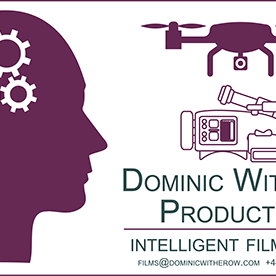- Home
- Premiere Pro
- Discussions
- Re: FAQ: How to solve issues related to undocked p...
- Re: FAQ: How to solve issues related to undocked p...
Copy link to clipboard
Copied
Update: This issue is being addressed in our Beta releases and will be available in a future stable release. You may download the Beta build from the Creative Cloud Desktop app. Please refer to this link to know more about Beta apps.
We are investigating an issue with Premiere Pro v14.5 wherein undocking panels or splitting workspace across multiple monitors might cause a few features to not work.
These are:
- Keyboard shortcuts not working.
- Drag & Drop functionality not working for the clips on the timeline.
- In a few cases moving media clips to a different track on the timeline causes the media/asset to get duplicated in the project bin.
Workaround to fix these issues is to dock the panels or use any of the default Workspaces under the menu Window > Workspaces. If you have modified any of the default workspace, you may reset it under Window > Workspaces > Reset to Saved Layout.
Hope it helps.
 1 Correct answer
1 Correct answer
Ditto exactly!
My setup has 2 monitors to work within and a third to monitor at full resolution. 'Delete/Clear' buttons not working, dragging anything in the Project panel not working. All fixed by switching to an Adobe preset workspace and then switching back to my custom workspace.
MacbookPro 16" 2019, 2.3GHz, 8 core i9, 64GB RAM, AMD 5500M 8GB, OSX 10.15.7 operating in closed clamshell mode with monitors attached via OWC Thunderbolt 3 Pro Dock and OWC Thunderbolt 3 Standard Dock
Copy link to clipboard
Copied
Thanks for this, Sumeet. Yes, I've seen that even moving clips in the Timeline can be affected. Hoping we can fix this ASAP. Sorry for the inconvenience, everyone.
Regards,
Kevin
Copy link to clipboard
Copied
I also noticed I can no longer use ctrl+backslash on my 2nd monitor to remove the title bar and maximize the floating windows there to the full screen size
Copy link to clipboard
Copied
me too
Regards, aTomician
Copy link to clipboard
Copied
Same issue. Nobody wanted to help me. Adobe doesn't see a problem and on other keyboard layouts the ctrl + backslash doesn't even work.
Copy link to clipboard
Copied
I'm see this problem today.
Keyboard shortcuts have stopped working.
Copy link to clipboard
Copied
Just wanted to report a false alarm regarding my previous post (btw, is there a way for me to edit or delete my posts?). The problem was being caused because I had no video source patching turned on. Once I turned it on the keyboard shortcuts work once more.
Copy link to clipboard
Copied
Yup Im experiencing this as well. My workaround is to click another workspace tab like "color" or "Graphics" then click back on your editing tab or whatever custom workspace tab you've created. Hope you guys fix this soon.
Copy link to clipboard
Copied
Ditto exactly!
My setup has 2 monitors to work within and a third to monitor at full resolution. 'Delete/Clear' buttons not working, dragging anything in the Project panel not working. All fixed by switching to an Adobe preset workspace and then switching back to my custom workspace.
MacbookPro 16" 2019, 2.3GHz, 8 core i9, 64GB RAM, AMD 5500M 8GB, OSX 10.15.7 operating in closed clamshell mode with monitors attached via OWC Thunderbolt 3 Pro Dock and OWC Thunderbolt 3 Standard Dock
Copy link to clipboard
Copied
@Dominic Witherow You legend! Thank you!
Copy link to clipboard
Copied
Dear Dominic.
I have the same Issue Dragging is not working, with Premiere, After Effects, and Audition.
I have done everything such as Uninstalling Creative Cloud, Resetting Programs, and Still, I can not drag and Drop Into Premiere, and After Effects, and Audition. I can easily Import files but not Drag and Drop.
I also have Two monitors. It Is much easier working with Two Monitors than One.
Copy link to clipboard
Copied
Unbelievable! So simple... but you have to find it out first and you did it!! Thanks, you made my day!!!
Copy link to clipboard
Copied
Thanks a lot! You saved my life! Got this perfect solution after hours of searching
Copy link to clipboard
Copied
Experiencing this as well.
Copy link to clipboard
Copied
Thanks Sumeet, any idea on a timeframe for a fix? It's quite frustrating when opening and closing multiple projects every day.
Copy link to clipboard
Copied
We understand your concern. Currently, we don't have an ETA on this. We are investigating the issue and will try our best to get this addressed as soon as possible. Thanks for your patience.
-Sumeet
Copy link to clipboard
Copied
Hi, as an FYI I am experiencing this issue today, 17th of february 2025...
Copy link to clipboard
Copied
Heyyyyy, I'm just dealing with this on Feb 17, 2025 as well, and none of the troubleshooting steps I'm reading in this thread are working.
Copy link to clipboard
Copied
Except, it turns out, for docking my Project Panel, a fate worse than death for a dual-monitor addict like me.
Copy link to clipboard
Copied
Thanks, this has been driving me absolutely crazy for the past 15 hours.
Copy link to clipboard
Copied
Well, at least it's nice to know I wasn't the only one having these problems.
Copy link to clipboard
Copied
To add a little more information, not sure its related. I am working on an iMAC across two monitors. Everything has been working really well for the past month. I believe it may have upgraded which I didn't want but I don't really know, I noticed there's a new spash screen on bootup.
I started having issues opening projects. If I double clicked on a project file the splash screen would come up and then hang or crash. If I opened PPro by double clicking the PPro icon it would get past the splash screen but would hang after I chose any already existing project. If I opened by double clicking on the PPro icon, then started a new project I could go into recents and open any already exosting project and it seemed to open.
However, I started having the same problem as everyone else here that I couldn't drag and drop anything, not from the media browser to a project window or the timeline. I could right click and import to the project window but not to the timeline. Also I noticed that if I clicked on any asset there was no information in the info tab. I thought I had apermissions issue but I tried a couple of work arounds mentioned in this thread and things seemed to work again but its quite intermittent. Help, I'm in the middle of a project and this is preventing me from getting it done. Kind of nerve racking...
Copy link to clipboard
Copied
Many thanks, the workaround... works 😄
Switching to a default layout, than switching back to my saved layout also works until next start.
Thank you!
Iván
Copy link to clipboard
Copied
Switching to a default layout also worked for me. Like others noted, this was also driving me nuts the past day or so.
Thank you.
-- Robert
Copy link to clipboard
Copied
A pretty major issue for me - if you're running on multiple monitors and not using a single app screen stretched across the screens, you will have pretty big issues. I've also seen a weird related effect of this in that Premiere doesn't like an undocked window even on the same main screen - e.g. I drag my undocked window to the main monitor and try dragging video files from the project window into a bin - the result is that the files 'fall through' the undocked panel and land on whatever is in the main window beneath - in my case it was the source panel that was behind, so the files load into the source monitor instead of being moved into the bin.
Seems that undocked panels are being seen as transparent to Premiere.
Find more inspiration, events, and resources on the new Adobe Community
Explore Now