質問
file format not supported issue
so i downloaded some title animations from a website which i often use but when i try to import them into my premier it shows file format is not supported....... does anyone know what should i do?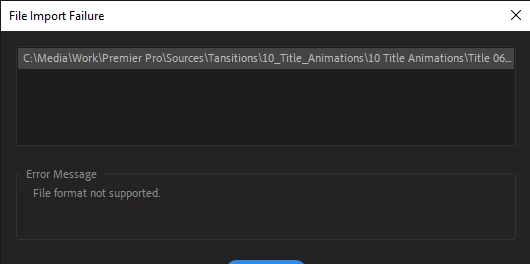
so i downloaded some title animations from a website which i often use but when i try to import them into my premier it shows file format is not supported....... does anyone know what should i do?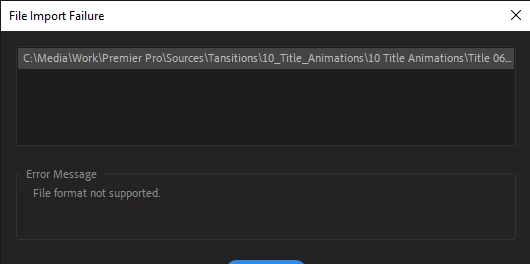
Enter your E-mail address. We'll send you an e-mail with instructions to reset your password.