- Home
- Premiere Pro
- Discussions
- Re: 'File has no audio or video streaming' error -...
- Re: 'File has no audio or video streaming' error -...
'File has no audio or video streaming' error -- I have codecs!
Copy link to clipboard
Copied
Hi!
I really hope someone can help me!
I am trying to import MOV files into Premiere CS5 (latest version, just downloaded last week) and I get the error message "file has no audio or video streaming.'
I can open these files just fine in Final Cut Pro X (which I hate, so hence why I am back on Premiere).
I already downloaded Quicktime 7, and the Quicktime Pro Codecs here (http://support.apple.com/kb/DL1396). When I tried to install those codecs, I got an error saying there is a newer version of the codecs installed on my machine.
My info:
Mac OS 10.6.8
Quicktime 10
(I read you also needed to download Quicktime 7 for some codecs. I did that, but it didn't help.)
Premiere CS5.5 (Trial)*
*I read the old trial did not allow you to import MOVs, but that the new trial does not have an issue -- so I'm at a loss as to what to do.
Copy link to clipboard
Copied
Read Bill Hunt on a file type as WRAPPER http://forums.adobe.com/thread/440037
What is a CODEC... a Primer http://forums.adobe.com/thread/546811
What CODEC is INSIDE that file? http://forums.adobe.com/thread/440037
.
Report back with the codec details of your file, use the programs below... a screen shot works well to SHOW people what you are doing
.
For PC http://www.headbands.com/gspot/ or http://mediainfo.sourceforge.net/en
For Mac http://mediainfo.massanti.com/
Copy link to clipboard
Copied
Here are the results of the Media Inspector. These were MXF files, which FCPX can no longer import. I converted them into MOVs using the PavTube Media Converter for Mac.
Again, FCPX can hanlde the files, no problem. Not sure why Premiere requires an additional codec to handle the files. I already downloaded Quicktime codecs from the Apple site. Not sure what other codecs I need.
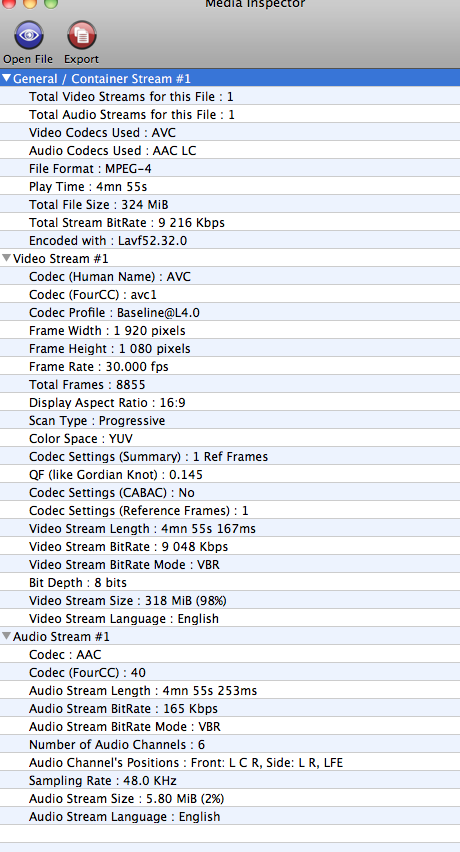
Copy link to clipboard
Copied
I converted them into MOVs
Try skipping that step. PP is designed to work with native camera media.
Copy link to clipboard
Copied
Your reply indicates AVC (aka AVCHD) which is a native format for PPro CS5/5.5
But, since you are converting, there may be something wrong with the conversion
What does the file analyzer show for the original files?
Copy link to clipboard
Copied
Here's the info of the original source files:
* * * Media Inspector 0.7.443 file analysis report.
* * * Media Inspector is ©2011 by Diego Massanti - http://mediainfo.massanti.com
* * * MediaInfoLib by Jerome Martinez - http://mediainfo.sourceforge.net
Created on: Feb 1, 2012 2:32:58 PM CST
Report for file: 0002QZ.MXF
General / Container Stream #1
Total Video Streams for this File.................1
Total Audio Streams for this File.................4
Video Codecs Used.................................DV
Audio Codecs Used.................................PCM / PCM / PCM / PCM
File Format.......................................MXF
Play Time.........................................4mn 55s
Total File Size...................................3.96 GiB
Total Stream BitRate..............................115 Mbps
Encoded with......................................Panasonic P2 2.0
Video Stream #1
Codec (Human Name)................................DV
Frame Width.......................................960 pixels
Frame Height......................................720 pixels
Frame Rate........................................29.970 fps
Total Frames......................................8850
Display Aspect Ratio..............................16:9
Video Standard....................................NTSC
Scan Type.........................................Progressive
Color Space.......................................YUV
QF (like Gordian Knot)............................5.187
Video Stream Length...............................4mn 55s 295ms
Video Stream BitRate..............................107 Mbps
Video Stream BitRate Mode.........................VBR
Bit Depth.........................................10 bits
Video Stream Size.................................3.69 GiB (93%)
Audio Stream #1
Codec.............................................PCM
Audio Stream Length...............................4mn 55s 295ms
Audio Stream BitRate..............................768 Kbps
Audio Stream BitRate Mode.........................CBR
Number of Audio Channels..........................1
Sampling Rate.....................................48.0 KHz
Bit Depth.........................................16 bits
Audio Stream Delay................................21h 58mn
Audio Stream Size.................................0.00 Byte (0%)
Audio Stream #2
Codec.............................................PCM
Audio Stream Length...............................4mn 55s 295ms
Audio Stream BitRate..............................768 Kbps
Audio Stream BitRate Mode.........................CBR
Number of Audio Channels..........................1
Sampling Rate.....................................48.0 KHz
Bit Depth.........................................16 bits
Audio Stream Delay................................21h 58mn
Audio Stream Size.................................0.00 Byte (0%)
Audio Stream #3
Codec.............................................PCM
Audio Stream Length...............................4mn 55s 295ms
Audio Stream BitRate..............................768 Kbps
Audio Stream BitRate Mode.........................CBR
Number of Audio Channels..........................1
Sampling Rate.....................................48.0 KHz
Bit Depth.........................................16 bits
Audio Stream Delay................................21h 58mn
Audio Stream Size.................................0.00 Byte (0%)
Audio Stream #4
Codec.............................................PCM
Audio Stream Length...............................4mn 55s 295ms
Audio Stream BitRate..............................768 Kbps
Audio Stream BitRate Mode.........................CBR
Number of Audio Channels..........................1
Sampling Rate.....................................48.0 KHz
Bit Depth.........................................16 bits
Audio Stream Delay................................21h 58mn
Audio Stream Size.................................0.00 Byte (0%)
Copy link to clipboard
Copied
I should also add that working with the MXF file causes Premiere to crash, so the MXF files might not be an option...
Copy link to clipboard
Copied
The original files appear to be 720p MXF from a Panasonic ( HVX P2 type of camera device)
Edit those natively without conversion.
You may need to install the P2 codec from Panasonic.
Copy link to clipboard
Copied
As a point of interest, P2 isn't a codec. It's a storage system. It can hold several codecs like DV, DVCPro, DVCPRO HD and AVC-I. All of which have native support in Premiere Pro, so one shouldn't need to install anything further to work with any media from a P2 card.
Copy link to clipboard
Copied
I wasn't able to edit them natively at all. FCPX won't work with the files at all, and Premiere crashes when I try to import the native MXF files.
Beats me. I've been doing video production for years and have never had this problem.
Copy link to clipboard
Copied
so one shouldn't need to install anything further to work with any media from a P2 card.
Actually....I think you do because I think that DVCPROHD etc is included in the P2 mxf from Panasonic
http://panasonic.sixbullets.net/
I do recall that I had to install P2 drivers in my systems when I was using P2 mxf media.
Copy link to clipboard
Copied
All the drivers and firmware updates say "Not Found."
I found this searching around: https://eww.pass.panasonic.co.jp/pro-av/support/cs/csregistp2m/ep2main/macp2driver_e.htm
We'll see if it works!
I tried both FCP and Premiere, and neither will recognize the MXF files.
The camera was a rental, so I had to copy the P2 card contents onto a hard drive. I had done this in the past with no issues. Not sure why neither programs want to recognize the files.
Copy link to clipboard
Copied
>camera was a rental
That of course means you can't go back and look at the camera setting screen to see if there was something "odd" about the recording
Did you happen to look before recording, and write the settings in your set notes?
Copy link to clipboard
Copied
Unfortunately, I did not have time to do that. It was a pretty rushed thing... I did look through the settings and nothing seemed out of order. But I can't recall the exact settings.
Just downloaded the P2 drivers.
Premiere is actually almost importing now, but the progress bar gets stuck...
Copy link to clipboard
Copied
For the Mac, isn't QT up to version 10.x?
In QT, what are the full properties of that/those MOV file(s)?
Where did the MOV file(s) come from?
Good luck,
Hunt
Copy link to clipboard
Copied
I'm getting the same error, but i think my files started in MOV format. i recorded some footage off of this kodak handheld and MOVs were what i ended up with. i'm running windows 7, so i'm not sure if the mac codec listed at the start will help my problem. when i ran the gspot app, it said "Codec Status Undetermined."
is there some kind of obscure codec that i'm missing?
Copy link to clipboard
Copied
I am struggling with same problem.
In My case, I am using a Canon XF300 (My Own) that spits MXF files and I am using iMedia Converter to make the MOV files with Full HD. First question here is, is there any other best format to work with on Premier Pro than MOV?
I have captured the Media Inspector result here http://pastie.org/pastes/3312989
Please suggest.
Copy link to clipboard
Copied
I have the same problem and I would really like to have a valid answer to fix this issue.
Best,
Davide
