Copy link to clipboard
Copied
As of last week, after opening a regular project I've been working on over the past month or so, All my media became offline. Nothing file structure or project-wise changed and Premiere pro did not update (To the best of my knowledge).
In addition to this, Premiere / Media Encoder have also been terribly slow as well, with frequent crashes & hangs. I have also been experiencing at least 15-30 second delay after hitting play (Spacebar).
I attempted to re-link all the media however I received the below error for 70% of the footage, completely randomly.
Ive tried the following:
Cleared / deleted all adobe caches
Removed all Adobe products + preferences and then used the Adobe CC cleaner tool just to be sure
Rebooted Several times
Deleted all project related previews
Renamed the Media's root folder and re-linked everything again, Still the problem persists, It appears to be non-discriminatory.
I've since started a new project with a different collection of media files (Another project im working on) and im experiencing the SAME issue when trying to import those media files!
Any ideas? this has been a huge problem and really affected my work.
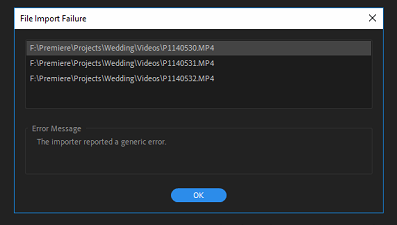

My Computer Specs are as follows:
Intel Core i7-8700K
EVGA GeForce GTX1080 FTW2 DT 8GB
G.SKILL Ripjaws V Series 32GB
8TB RAID 10 Array
SAMSUNG 960 EVO M.2 1TB NVMe
Gigabyte Z370 AORUS Gaming 7 Motherboard
Windows 10 Pro 64bit
 1 Correct answer
1 Correct answer
Hey guys,
So I think I fixed the issues
1) Reset the preferences back to normal.
2) Uninstall and Reinstall the program
3) While program loading, uninstall the Media Cache from the location.
4) Uncheck Mercury Transit.
those were the steps that I did (SEVERAL TIMES)
and now its working fine....
Copy link to clipboard
Copied
You are so welcome. Glad it helped 😉
Copy link to clipboard
Copied
You are so welcome, glad I could help.
Copy link to clipboard
Copied
I know i'm super late to this post, but I ran into this issue as well and found a really easy fix. For some reason if you relocate your mp4 file to a different location such as a different folder or desktop etc. , then it will work and boom! IT WORKS. Really simple and weird bug for some reason. Also if you're having trouble with an mp3 file not working then just change the properties of the file from mp3 to mp4 and it will work as well.
Copy link to clipboard
Copied
Just sift the "filles" to new location, and "locate" them on Premier Pro...
link to video for refrence: (274) File Import Failure in Adobe Premiere | The importer reported a generic error - YouTube
Copy link to clipboard
Copied
Hey guys!
Since this problem is related to the location of the file, I solved it like this:
1. I moved the file to the project again, but an error appeared.
2. Using the Audacity program, I converted the file and saved it in a folder with the same name. In a word - replaced.
3. Right-click on the file on the sequence - linkmedia - ok.
So I replaced the file that was not readable with a working one and all the files started working in sequence again.
-
- 1
- 2
Find more inspiration, events, and resources on the new Adobe Community
Explore Now