- Home
- Premiere Pro
- Discussions
- Re: File size after render way larger than exspect...
- Re: File size after render way larger than exspect...
Copy link to clipboard
Copied
Quick question.. hopefully...
I have a 3 files, all under 5 MB each. I got these clips from a screencast from screencast-o-matic. They are in 720 HD. When I add them to PP I just drag them into the timeline creating the sequence settings.. correct??? At least it used to before the last update for me. Then I place the clips back to back in the timeline making it about 5 min total time and render (hitting enter) Then I export the media with the box "Match Sequence Settings" selected. I am now assuming that it is going to render out in the MPEG4 that I exported into PP. But then when I go to the finished file it is over 500 MB.
I have done edits like this in the past before PP went to CC and the ending videos where about 10-15 MB total when finished. Just like if the screencast recording was that long. Does anyone know why this is happening? What am I missing here?
Thank you in advance. I hope I supplied enough information. Let me know if you need more.
 1 Correct answer
1 Correct answer
sideiwndermedia wrote
"Match Sequence Settings" selected. I am now assuming that it is going to render out in the MPEG4 that I exported into PP. But then when I go to the finished file it is over 500 MB.
Match sequence settings means the export is the same as the sequence codec used for preview, in your case probably mpeg I frame.
Which makes huge files.
Choice of export depends on final destination of the file.
Filesize is not determined by seqeunce settings but by length timeline (range) x bi
...Copy link to clipboard
Copied
Hey
The size of your render is all predicated on the sequence settings. The easier and better way to go about this is to skip rendering previews and go right to outputting as a movie file. The media Encoder feature has all the presets you'll need to make the correct size and compression settings you'll need. You can choose 720p with various choices of compression to manage your final file size vs quality of image. When you choose a preset, it will predict (fairly accurately) the final size of your movie file.
Hope this helps,
Steve
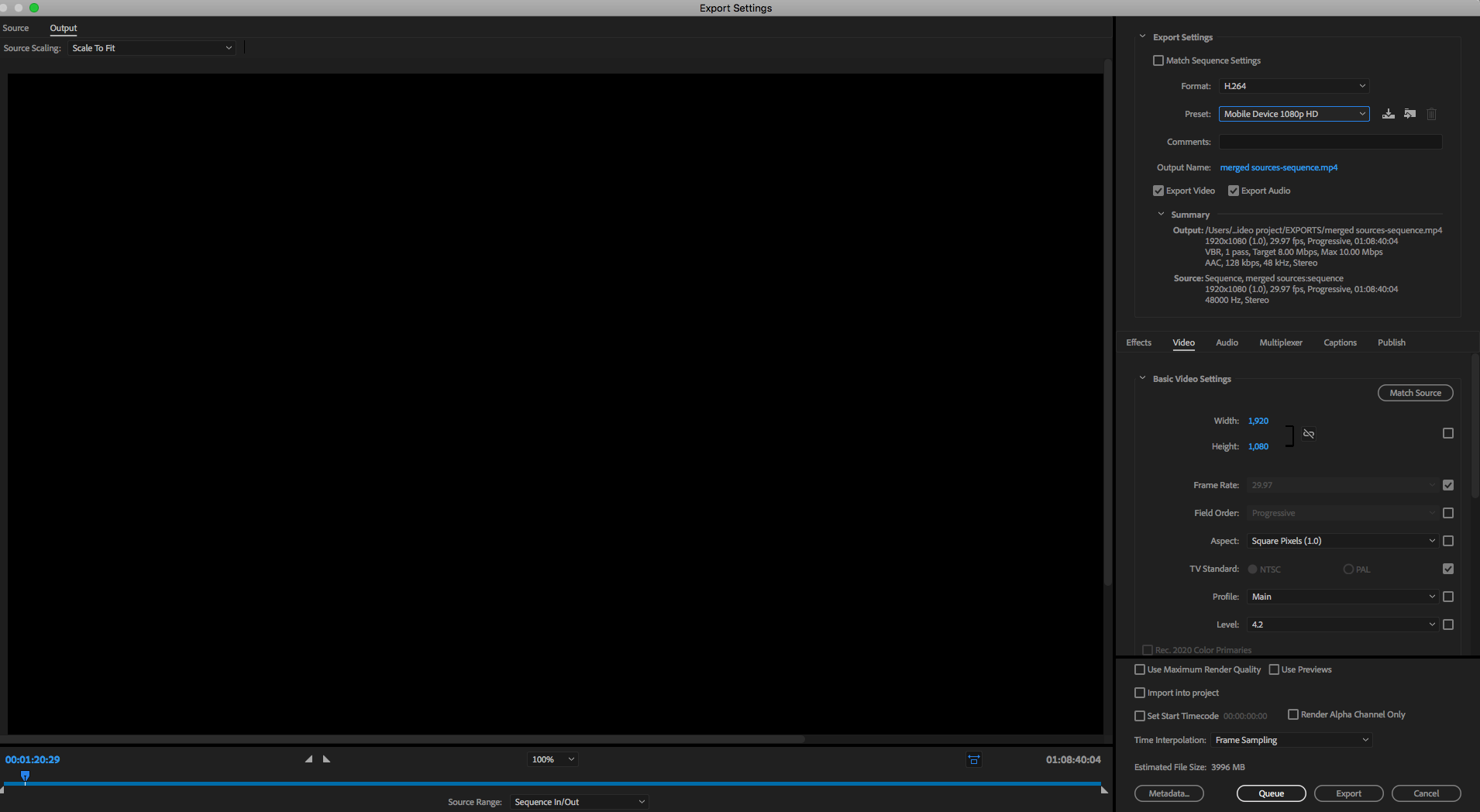
Copy link to clipboard
Copied
Thank you for the reply! I have used the encoder before for this but have not since the sequence added the feature to change sequence settings to match the file being imported. I will give this a go when I get back to this project and let you know! Thank you again.
Copy link to clipboard
Copied
My pleasure. Do me a favor and mark my reply as correct. It help my standing with the Adobe folks.
Take care!
Thx,
Steve
Copy link to clipboard
Copied
sideiwndermedia wrote
"Match Sequence Settings" selected. I am now assuming that it is going to render out in the MPEG4 that I exported into PP. But then when I go to the finished file it is over 500 MB.
Match sequence settings means the export is the same as the sequence codec used for preview, in your case probably mpeg I frame.
Which makes huge files.
Choice of export depends on final destination of the file.
Filesize is not determined by seqeunce settings but by length timeline (range) x bitrate.
Find more inspiration, events, and resources on the new Adobe Community
Explore Now