- Home
- Premiere Pro
- Discussions
- Fill Right with Left (and L with R) missing in upd...
- Fill Right with Left (and L with R) missing in upd...
Copy link to clipboard
Copied
Any particular reason why the Fill Right with Left and Fill Left with Right audio effects are no longer accessible from within the Audio Track Mixer after this most recent update?
The effects are still listed with the audio effects, but it seems you can now only apply them to a clip in the timeline instead of to an entire track using the Audio Track Mixer.
Why the reduction in functionality?
 1 Correct answer
1 Correct answer
Hi Matt Young,
The Fill Right with Left and Fill Left with Right audio effects are in the Special folder. Please check,
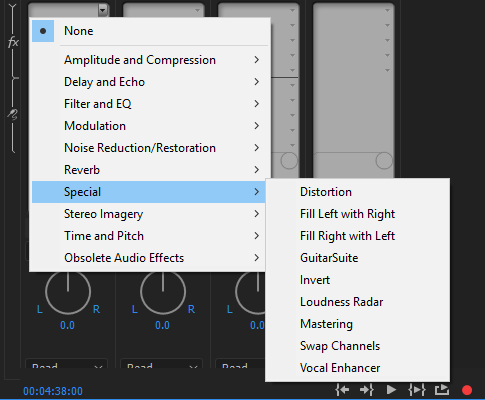
Thanks,
Vidya
Copy link to clipboard
Copied
Hi Matt Young,
The Fill Right with Left and Fill Left with Right audio effects are in the Special folder. Please check,
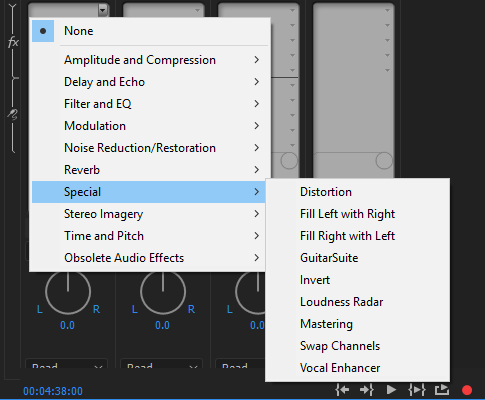
Thanks,
Vidya
Copy link to clipboard
Copied
Thank you, Viday.
Something really strange is going on. After updating yesterday I went to the "Special" folder where those effects have always been and they weren't there. Also, my arrow keys were not working to move frame forward and back.
Today, the arrow keys are suddenly working - WITHIN THE SAME PREMIERE SESSION IN WHICH THEY WEREN'T WORKING MINUTES EARLIER! - and now I go to the special folder and there are the effects that were missing yesterday.
I swear, I'm not on any mind-altering substances!
Will report if they vanish again!!
Copy link to clipboard
Copied
I also logged into the forums to find the fill left with right, and visa versa. I am using the latest version and this does not exist. I found a work around by re-patching an effect and mixing the right and left channels. Kind of weird that such a simple and useful effect like filling one channel with the other is not an easy to find and use tool.
Find more inspiration, events, and resources on the new Adobe Community
Explore Now