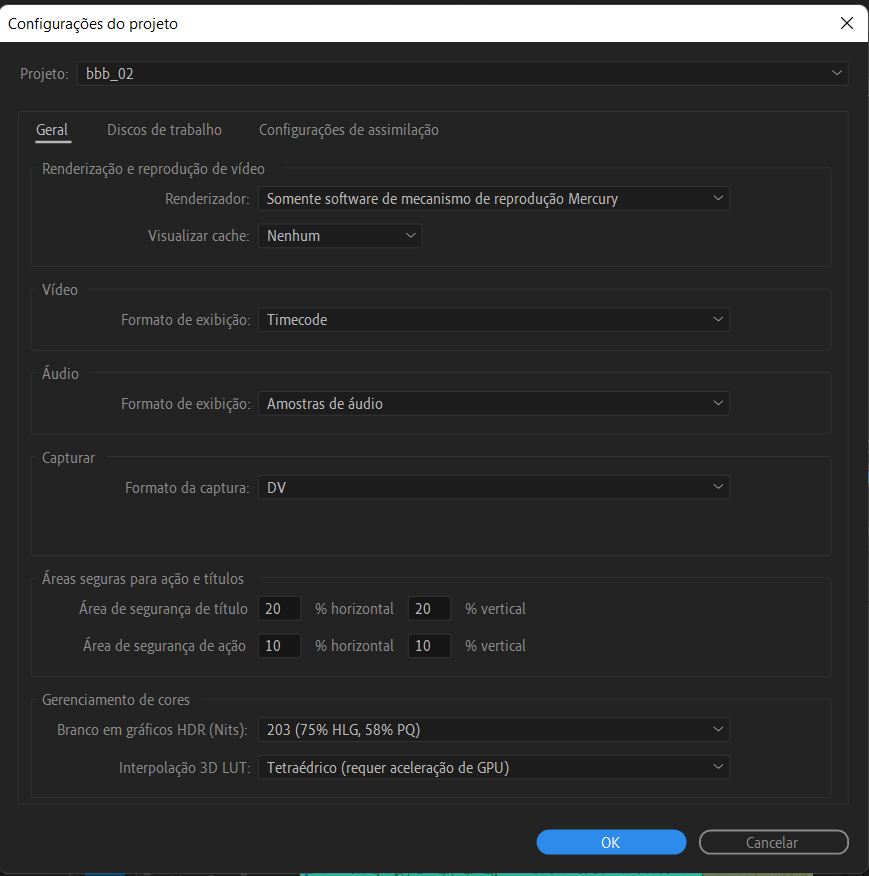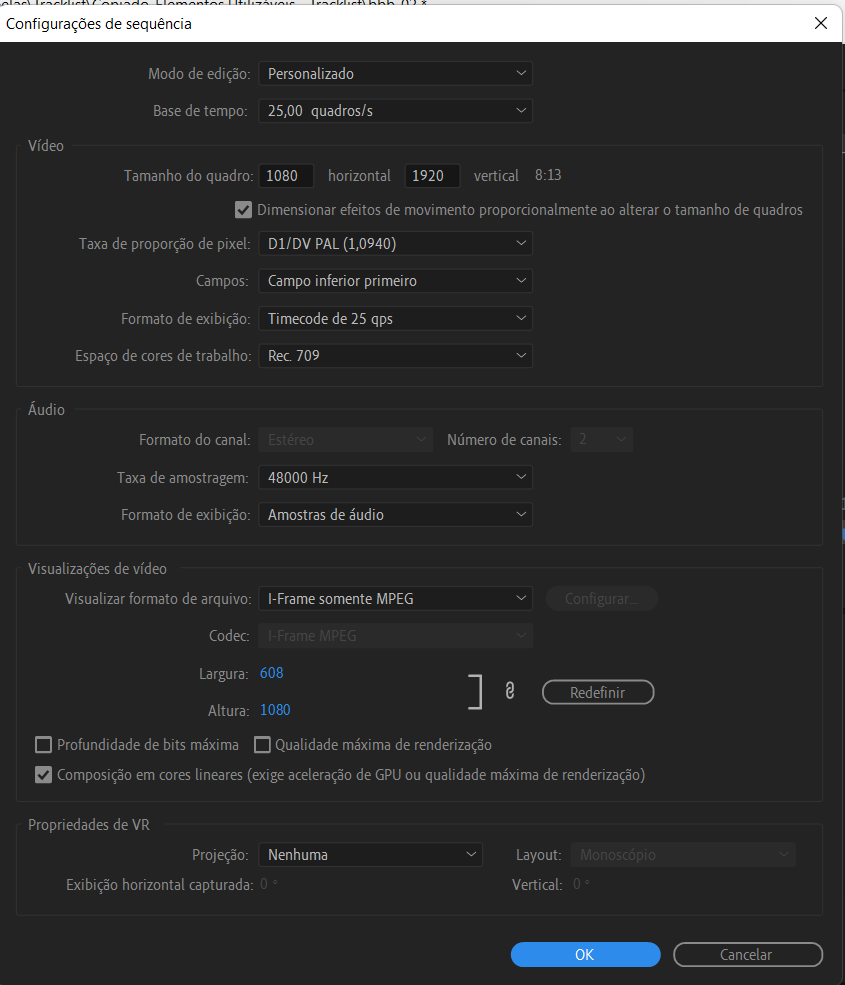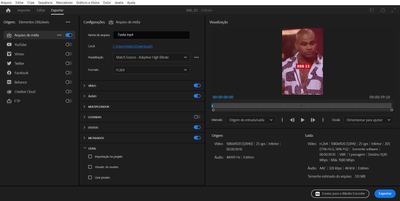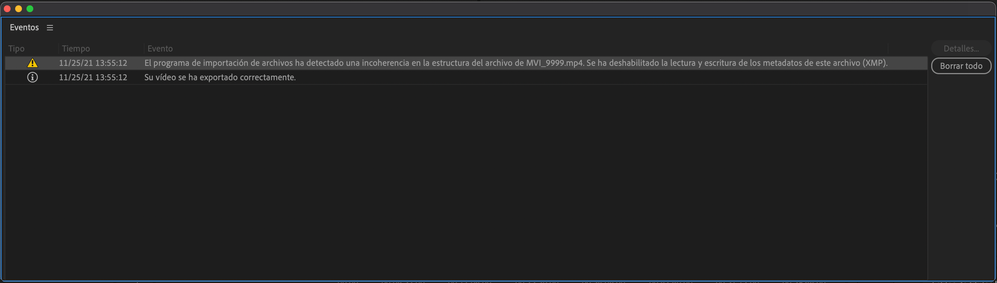- Home
- Premiere Pro
- Discussions
- FIXED: Export issue for H.264 and HEVC with Premie...
- FIXED: Export issue for H.264 and HEVC with Premie...
Copy link to clipboard
Copied
- Please update to version 23.2 where the issue is fixed
- The following workarounds are for 23.1
- Choose an export destination folder that uses only single-byte ASCII English characters (no accents, umlauts, etc.)
- Export to a different format, such as Apple ProRes.
- For H.264 exports only: disable hardware-accelerated encoding.
 1 Correct answer
1 Correct answer
I'm pleased to announce that Premiere Pro version 23.2 has just been released with a fix for this issue and some other nice features. Please update to get the fix.
 1 Pinned Reply
1 Pinned Reply
Copy link to clipboard
Copied
It's been a while since I've exported any project in Premiere and no one can download the file on their device, whether I share it via Google Drive, We Transfer, WhatsApp document, etc.
I work with video editing and I urgently need to send the videos for my clients to download and post, but they can't. Can someone help me?
Copy link to clipboard
Copied
Please post screenshots of your media properties, sequence settings and export settings.
Copy link to clipboard
Copied
Copy link to clipboard
Copied
What are the export settings?
Copy link to clipboard
Copied
i sent you a screen record of it all, but i can send you only one
part in one screenshot, if you need to see more ask me
Copy link to clipboard
Copied
What happens when they try to download the video?
Do they get an error message?
Copy link to clipboard
Copied
Hi, Helena,
Very sorry about that, Try the workarounds given here; https://community.adobe.com/t5/premiere-pro-discussions/export-issue-for-h-264-and-hevc-with-premier...
You may have to rename your export files. The beta should have a fix. Check that, as well, as you can use it in most cases.
Thanks,
Kevin
Copy link to clipboard
Copied
Thank you so much for posting a workaround in German, French, Spanish, and Portuguese. Team player award! We have translation capabilities built-in; therefore unnecessary to do so in the future. Saves a little time for coffee with your friends.
Cheers,
Kevin
Copy link to clipboard
Copied
after more than a month and this problem still persists. Brazilians who always use special characters due to the language cannot upgrade to this 23.1 version, how sad!
Copy link to clipboard
Copied
I had the same issue, tried the same solutions.. didn't work.
What did work is changing the publishing location to another disk. In this case, it was my C drive in the /documents folder. For some reason i get the error when publishing to the same location where my premier source files are, but when i designate a completely different location and drive, it will let me export without problems. Hope that helps.
Copy link to clipboard
Copied
I have the same issue. No matter how long is the file. Sometimes Meda Encoder renders it, but then file turns into 24kb file.
I checked the file durring render, and it is normal size and size is growing, but right after render it turns into this 24 KB file. It said:
File importer detected an inconsistency in the file structure of XXX.mp4. Reading and writing this file's metadata (XMP) has been disabled.
Adobe Media Encoder
Could not write XMP data in output file.
Copy link to clipboard
Copied
Sem mais para o momento e com sinceros votos de estima e admiração...
Albanir Mesquita
Copy link to clipboard
Copied
Hello, I am exporting a project in premiere 2023, which I already exported in the 2022 version, however the software doesn't export the project correctly. When the file is exported, the message "File importer detected an inconsistency" appears and the video file only weights 24 bytes. Any solution to this problem? I tried changing the file name and also sending it to media encoder.
Thank you!
Copy link to clipboard
Copied
Copy link to clipboard
Copied
Hello, I also have problems exporting movies in Premiere Pro 2023. The size of the file is only 24 kb, no matter how large the original file is. I have tried different formats, but nothing helps. Does anyone have a solution?
Attaches a picture of how it looks after export.
Copy link to clipboard
Copied
Try exporting to a different drive. Worked for me.
Copy link to clipboard
Copied
justo pagar caro e ainda ter que usar "manobras", hacks e afins pra usar os
apps--
Sem mais para o momento e com sinceros votos de estima e admiração...
Albanir Mesquita
Copy link to clipboard
Copied
Seems to be fixed in the 23.2 update which I got the other day. Tried a small render of files containing Swedish charachters in both file- and folder names today and it worked as well as before the 23.1 update. Hopefully, that's the end of this annoying and unnecessary bug from Adobe.
Copy link to clipboard
Copied
People need to understand that a program like Premiere is extremely complex and that a fix or feature update can have unintended consequences that are well nigh impossible to predict particularly when the software is used on a wide variety of hardware and operating systems. I've been working with NLE editing since the early days of avid where avid controlled all the hardware and software and when there were updates, things still went wrong. I understand people's frustration, but unfortunately this is the nature of the beast.
Kevin, It would be interesting (and maybe useful) to describe what caused this particular bug (if anyone knows and is allowed to tell). This might give people here a sense of the complexity of what causes these kind of issues. My programming experience is limited to working with Macromedia Director many years ago and DVD and Blu-Ray authoring using DVDSP and Encore (and a nightmare trying to use Scenarist recently). I quickly learned when you're ready to deliver a project to a client and the client makes changes, you have to thoroughly QC after any changes are made... And the projects I've worked on were much simpler than what's involved in a program like Premiere.
The main lesson I think to be learned is to be very careful before you do a software, OS or hardware update in the middle of a project.. . I know it's sometimes unavoidable, but be aware of the potential issues. And if at all possible, monitor this board and other online resources before doing an update.
Copy link to clipboard
Copied
Hello, Thanks for all the replies and advice. Unfortunately, it still doesn't work 100%. Glad to hear that a new version is on the way, which seems to have fixed the issues.
//Jonas
Copy link to clipboard
Copied
Copy link to clipboard
Copied
ENGLISH:
Hello!
Every time I try to export my video, the whole process ends and in the end I get this error:
"The file importer has detected an inconsistency in the file structure of MVI_9999.mp4. Reading and writing of metadata for this file has been disabled. (XMP)"
What should I do?
Hola!
Cada que intento exportar mi video, termina todo el proceso y al final me marca este error:
El importador de archivos ha detectado una incoherencia en la estructura de archivos de MVI_9999.mp4. Se ha deshabilitado la lectura y escritura de los metadatos de este archivo. (XMP)
¿Que puedo hacer?
Copy link to clipboard
Copied
a mi me está pasando últimamente y lo que hago es recodificarlo con encoder
Copy link to clipboard
Copied
¡¡¡SOLUCIONADOI!!! Desde la actualización premiere 23 no han tenido en cuenta a los usuarios no anglosajones y si en la ruta en la que vas a exportar el archivo existe un carácter no reconocido como una Ñ o algo así te dará error. Puedes exportarlo en otra ruta donde no haya estos caracteres y si el caracter esta en el titulo del video cámbialo
Copy link to clipboard
Copied
Une fois mon projet terminé et enregistré, je l'exporte comme d'habitude, mais aujourd'hui je n'arrive pas à lire la vidéo une fois exportée, j'ai un message qui me dit : L'importation de fichier a détecté une incohérence dans la structure de fichier. Que faire ?