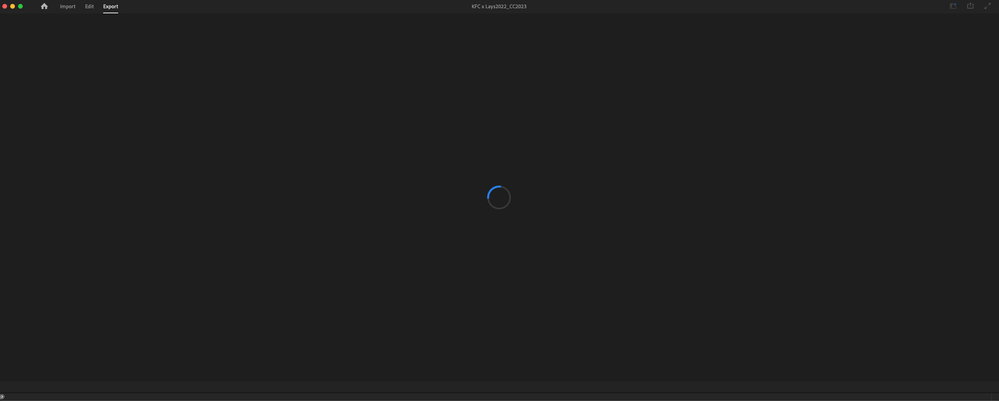- Home
- Premiere Pro
- Discussions
- FIXED Issue: Export mode fails to load in Premiere...
- FIXED Issue: Export mode fails to load in Premiere...
FIXED Issue: Export mode fails to load in Premiere Pro 23.2 and 23.3
Copy link to clipboard
Copied
We are aware of an issue that prevents Export mode from loading for some users. When clicking Export in the header bar, a loading spinner is shown, but export mode fails to load. Selecting File > Export > Media or using the keyboard shortcut Command/Control+M, there is no result; you just stay in Edit mode. In these situations, exports won’t work in Premiere Pro. When in this state, Quick Export also fails to function.
This issue is known to affect Premiere Pro versions 23.2 and 23.3 on Mac and Windows.
If you are experiencing this issue, please update to version 23.4 or later to get the fix
If you can't update to 23.4, here are some workarounds to successfully complete your export in 23.3, 23.2:
Workaround #1 – Export with Media Encoder (RECOMMENDED)
- Launch Adobe Media Encoder.
- Select File > Add Premiere Pro Sequence.
- Navigate to your project file on disk and use the subsequent dialog to choose the sequence you want to export.
Workaround #2 – Reset Premiere Pro preferences
- Hold the option key while launching Premiere Pro.
- Choose Reset Preferences in the “Reset Options” dialog.
- Exports will now be successful.
Workaround #3 – Avoid using the “Match sequence preview settings” preset
- Do not choose the “Match sequence preview settings” preset in Export mode
- Choose another preset such as “Apple ProRes 422 LT” which will make a MOV file and match the sequence resolution, framerate, and preview render format (the same result as choosing Match sequence preview settings) –or– “Match Source - Adaptive High Bitrate” which will make a high-quality MP4 file.
- If you use “Match sequence preview settings” once, you will have to reset your preferences to export again successfully.
Our engineers understand the problem well and are currently working on a fix. We’ll update this post when it becomes available.
 2 Pinned Replies
2 Pinned Replies
Hello Becci and others on the thread,
I can understand how frustrating this issue is. I see the problem here on forums and on social media platforms. I hope I can offer some relief. The known workarounds are:
- Choose File > Export > Send to Adobe Media Encoder
- Reset preferences. This can work with new projects created in 23.3.
- For updated projects created in an earlier version of Premiere Pro, import the project into a new 23.3 project.
I apologize that this is happening to you. I raised th
...Hello Community,
A product manager has announced that this bug has been fixed in Premiere Pro 23.4. Please update to 23.4 or later to be free of this issue.
We appreciate your patience while the team fixed this bug.
Thanks,
Kevin
Copy link to clipboard
Copied
Has anyone encountered this issue? I can't quick export nor can the export page seems to load in premiere pro. It will just show a loading icon ( attached below ).
First time for me and I can't export my files now.
I'm using mac studio mac os Monterey.
Copy link to clipboard
Copied
Copy link to clipboard
Copied
I'm having the same problems in PPro 22.6.4 on two different machines. Also tried 22.2, same results. (Windows 10) Nor does the stupid Import screen show up when being clicked on accidentally. Not that i missed it ...
Extensions do not work either. Both problems do not show up immediately after a restart of the program.
Copy link to clipboard
Copied
Have you tried the workarounds in the link in the reply by Ann Bens ?
Known Issue: Export mode fails to load in Premiere... - Adobe Support Community - 13759792
Copy link to clipboard
Copied
Yes i did.
Loading via ME takes AGES with a big project. Much faster and more reliable to restart the app.
Trashing preferences helped once for a day or two, then ...
I never used “Match sequence preview settings”
Copy link to clipboard
Copied
Thanks a lot ! it worked. Damn, hope that they will resolve this issue soonest.
Thanks a lot @Peru Bob
Copy link to clipboard
Copied
i gave it one more try.
trashing the preferences showed almost no effect, beside that now my hundreds of stills in a bin do not show up anymore in icon view unless i switch the project to software only instead of cuda.
sigh ...
Copy link to clipboard
Copied
Copy link to clipboard
Copied
Copy link to clipboard
Copied
Yes indeed- very annoying and more to the point hugely time wasting- a concept computer programmers do not seem familiar with. The problem seems to me to be in the custom settings or the render files - not the preferences- those settings are confusingly not in the same place as preferences but under Documents, Adobe, Premiere Pro, then version number - probably 23. I started by deleting the custom workspace but that didn't work then I deleted render files and a few others and then it worked again but I'd also deleted a couple of the colour balance settings ( no big loss as PP colour correction isn't that good anyway). I guess I could reload them but as I say time is the most important factor. I have never found resetting preferences works and my heart sinks when I see that as a lazy first call solution suggestion by Adobe techs. Having got grumpy about how buggy PP is I have to praise the transcriber and other text settings- its AI is much better than even MS Word dictation and almost 99% accurate. But the game changer is that it is word searchable and moves the play head to the word on the timeline- making easy work of long interviews. So it seems at least that some of the Adobe team understands the importance of speed and reliability in saving valuable editing time.
Copy link to clipboard
Copied
It's like this forever. I can't export anything as even with Adobe Media Encoder, it doesn't send the export file. : (
Copy link to clipboard
Copied
Have the same issue. However I can export through Media encoder.
I tried everything that other users found helpful like choosing timeline, rendering in and out, starting a new project, reseting workspace, etc.
Looks like some firmware bug with some update ((((
Copy link to clipboard
Copied
Hey,
Know issue here is some work around for the same issue.https://community.adobe.com/t5/premiere-pro-bugs/known-issue-export-mode-fails-to-load-in-premiere-p...
Reccomand to use the latest build.
thanks,
Suraj.
Copy link to clipboard
Copied
Tengo la última versión de Premiere y desde hace varios días y no me deja exportar. Cuando le doy Control+M no me abre la ventana de exportar y al ingresar a exportación se queda cargando ni me deja enviar a Media Encoder,
Copy link to clipboard
Copied
Copy link to clipboard
Copied
Hello,
I have a 28 minutes series of video clips made with my Iphone 13 Max and all together sum up 48 minutes.
Once the montage completed, with original sound from Iphone, I wanted to export the Media.
After choosing Export>Media, then.. nothing happen. I cant get the export setting menu displayed.
I did not have this proble at the begining. It is just now. I dont know what happened.
Can someone tell me what may cause this problem and how can I meka it work again ?
Thanks in advance
Copy link to clipboard
Copied
Copy link to clipboard
Copied
problems. I'm on a bus at the moment but you can search this forum on how
to covert to constant frame rate which might solve the problem.
Copy link to clipboard
Copied
when I attempt to export, nothing launches. I have a blank screen with no interface and loading circle. I have deleted and reinstalled Prem Pro, portal shows up to date (cloud based). I cannot think of anything else to try. I have been editing and exporting with Adobe for over 2 yrs. I am not missing something to get this to work. Unless something was changed, I am doing the same process I have always used.
I can't find anything specific to my error and certainly nothing recent enough, sorry if this is a dupe.
Copy link to clipboard
Copied
same problem buddy anyone here to answer it
Copy link to clipboard
Copied
Copy link to clipboard
Copied
I can not export at all!! I just found out everyone else seems have same problem... thats really bad experience 😞
Copy link to clipboard
Copied
Copy link to clipboard
Copied
I have the same issue, occurred today after having errors and shutdowns my PP two or three times. I made one small export before export stoppped working. I have restarted my pc several times, installed an update for my graphics and even uninstalled and reinstalled my PP. In addition I have rendered a couple of project again, and I have tried to copy timeline content into new timeline. Still nothing happens when I hit the Ctrl-M or Export at the top left. I hope that this can be solved soon. It is the same in all my projects.
Copy link to clipboard
Copied
Have you tried the suggested workarounds?
Find more inspiration, events, and resources on the new Adobe Community
Explore Now