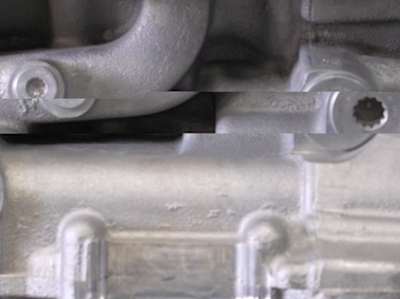- Home
- Premiere Pro
- Discussions
- Re: Flickering problem on exported video of premie...
- Re: Flickering problem on exported video of premie...
Flickering problem on exported video of premier
Copy link to clipboard
Copied
I keepe havening some issues with the video exported from premier, it appears a strange flickering on the exported video, no matter of the setting I am exporting:
Copy link to clipboard
Copied
Copy link to clipboard
Copied
It's constat frame rate, 50p that I slowed down in a 25p timeline
Copy link to clipboard
Copied
Does the tearing occur if you play your timeline in Pr? Or is it only in your exported files?
At this point, it's useful if you could post your OS version, your hardware setup, your source media properties and your export settings. The more information we get the better we can help.
Copy link to clipboard
Copied
Hi Jeff, for now I resolved the problem exporting directly from premier without using media encoder.
So for answering your questions:
-it is only in my exported file
-Big Sure 11.6
-Mac mini M1 8GB ram
-source media: XAVCS - HEVC - 97,1Mb7s - 3840*2160 - 50fps
-Output: H264- CBR 10bit- 1920*1080-25 fps
Copy link to clipboard
Copied
Good news that direct export from Pr works.
Out of curiosity, do you need 10-bit color for HD output? Would 8-bit work? My knowledge on the subject isn't that good, but isn't 10-bit only necessary for HDR UHD? (I'm only talking about export and delivery, not working inside Pr.)
Find more inspiration, events, and resources on the new Adobe Community
Explore Now