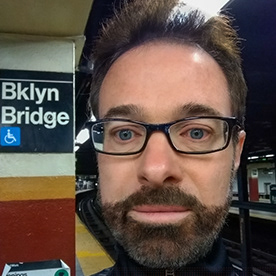Copy link to clipboard
Copied
For some reason, my clips are presenting flipped horizontally and I need to right them. I am seeing online that I need to access "Transform" in the Effects Panel but I am not seeing it there. I do see Transform in the Properties panel at the right but I don't see "Vertical Flip" or "Horizontal Flip" as referenced online in that section. Is the option I need "Rotation" instead? Thanks.
 1 Correct answer
1 Correct answer
Hi Barton5C39,
To access the Effects panel, click on Window (in the menu bar) > Effects. Here, under Video Effects > Transform, you can find Horizontal/Vertical Flip. Hope it helps. Let us know if you are experiencing any issues accessing these effects.
Thanks,
Sumeet
Copy link to clipboard
Copied
Hi Barton5C39,
To access the Effects panel, click on Window (in the menu bar) > Effects. Here, under Video Effects > Transform, you can find Horizontal/Vertical Flip. Hope it helps. Let us know if you are experiencing any issues accessing these effects.
Thanks,
Sumeet
Copy link to clipboard
Copied
That's great. Thank you so much.
Find more inspiration, events, and resources on the new Adobe Community
Explore Now