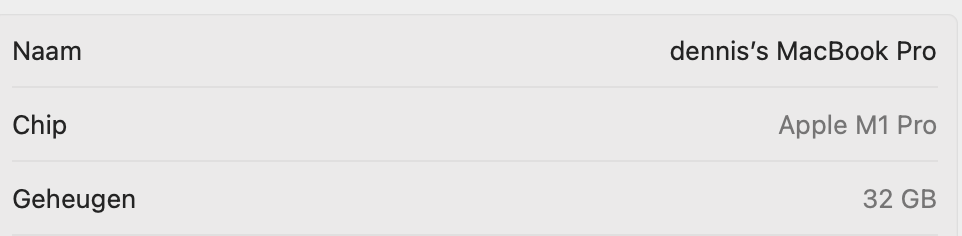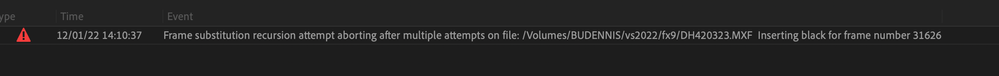- Home
- Premiere Pro
- Discussions
- 'Frame substitution recursion attempt aborting aft...
- 'Frame substitution recursion attempt aborting aft...
Copy link to clipboard
Copied
Hi everyone,
I've got a problem that I think others have had, I'm trying to use MXF video files in a project I'm working on, the quality of the video is the main priority (Audio has been recorded separately so there's no audio on the MXF video files). I've already tried using MP4 but the quality has reduced significantly so that's a no-go. After importing the MXF files, the error sign lights up, and 'Frame substitution recursion attempt aborting after multiple attempts on file' is the issue every time. I've imported it under different Video rendering and playback options but no luck there. Each time I've tried importing the MXF files, the number of errors alternates, sometimes there are loads, other times there are less. Does anyone know what to do to fix it?
 2 Correct answers
2 Correct answers
That's ridiculous that none of those are working for you! What version of Premiere Pro are you on? Also, what MacOS are you on, as well? Yeah, I suppose Handbrake would be the next thing to try.
Save the project
Close Adobe Premiere
Rename the file that is giving this error
Launch Adobe Premiere again
It will say file not found (Because we renamed it)
Click on locate and then browse the renamed File
Hopefully it will work, it has worked for me 3 to 4 times
Copy link to clipboard
Copied
well, that community expert was an idiot. Gotta say I've been doing this for a long long time, starting with Avid after many years of editing film and linear video, moving to FCP1-7 and then to Premiere and Resolve and I've had issues on all of them. I've always been able to figure out how to solve the problem or workaround the problem but often with the help of other users. so, if you want to work with me to see if we can troubleshoot this problem, happy to help... Could also do a zoom if you want... Just send me a direct message by clicking on my user name at the top of my post to discuss this... And as the idiot inferred, there are other solutions out there including the free version of Resolve but they all have plusses and minuses and none of them are simple to learn... and if you've invested the time to become proficient in Premiere, it's probably worth working to solve this issue.
Copy link to clipboard
Copied
I appreciate your willingness to help, but I've already done my time trying to solve this issue.
For me, it's how premiere deals with the Long GOP file format. It just doesn't digest it well. I now avoid the format when I can on the Canon C70 and don't have any issues. For those who care, Resolve does not have any issues editing Long GOP footage.
Copy link to clipboard
Copied
Thanks for posting your workaround. I almost always work with prores proxies of long gop footage... You can now use proxies for preliminary exports and wondering if using a smart rendering workflow to a prores format after locking picture would solve this issue.
https://community.adobe.com/t5/premiere-pro-discussions/faq-what-is-smart-rendering/td-p/10648488
Copy link to clipboard
Copied
For me the same problems. I'm a cameraman working for a Dutch new program in the Netherlands. I'm traveling around the world with my camera and laptop and it all worked fine till a few months ago. I have deadlines. Sometimes I have to edit very fast and I don't have time for proxies. I put my memorycard in my laptop and I start editing. But after ten minuets I get these warning about the frame substitution and sometimes my audiowaves in the timeline start flashing. When I restart Adobe Premiere verything is fine but after ten minutes the same story. I already did a clean installation but I still have the same problems. I work wit a Sony FX9 and I'm filming in XDCAM HD422 50i. The container is MXF. So nothing special about that. Adobe is version 23.0.0. Please HELP me!!!
Copy link to clipboard
Copied
Copy link to clipboard
Copied
omed,
Sorry. Are you experiencing the same error message? If not, I can move your post to a separate thread if you like.
Thanks,
Kevin
Copy link to clipboard
Copied
Copy link to clipboard
Copied
Cool. Thanks!
Copy link to clipboard
Copied
From the Premiere Pro Team:
"The issue that was originally causing this issue has been resolved. However, we do see some issues with playback errors like this that are machine specific. If you're still seeing this error (or something like it), please post a question about it, with specifics about your Premiere Pro version, OS, and media format, on the main support forum:
We're particularly interested to know if customers see this issue with LongGOP footage, Intraframe footage, or both.
LongGOP formats can be challenging to play back smoothly, particularly if you are using 10-bit 4:2:2, as this format is only hardware accelerated by Apple silicon Macs and 11th gen or later Intel Core processors that have Quick Sync enabled.
However, while we might expect to see dropped frames when playing back LongGOP formats on computers that don't support hardware acceleration, you should not see error messages, and it's this issue we'd like to get more information about."
Copy link to clipboard
Copied
Dec 16 2022
It's NOT been resolved.. I'm running on a iMac 2019, 3.7 Ghz 6core with128 Gb of RAM.. OS Ventura 13.0.1. This BUG is ruining a huge project no work arounds so far have solved this.. Why is it these kind of Software bugs fall on the shoulders of us to find the fix and why can't your company practice good ethics by reaching out to us via email etc. And explain the problems and FIX so we don't have yo search through a million different laymen answers? While on a 2 hour hold with Adobe? Errrr... If you have a simple answer Please step in.. Thank you!
Copy link to clipboard
Copied
No answers from me, but I just wanted to jump in and say it hasn't been resolved for me either. I know in the update they specifically say "fixed issues that could cause: Frame substitution errors and black video frames when editing," but it's still happening for me.
I just haven't had a chance to start a new thread like they suggest. However like you said, it would be good to know what "the issue" was and how they "fixed" it. I did think it was kind of comical when they said, "the issue has been resolved" ... if only I could put this issue to bed after nearly two years of dealing with it.
Copy link to clipboard
Copied
can't even export the finished product.. For a client I'm meeting
tomorrow.. I'm in my second hour of being on hold with there questionable
support team 😳
Copy link to clipboard
Copied
Wow I don't envy you right now. Well typically as soon as I turn proxies off and go through the timeline small sections at a time, once it starts producing thumbnails I can tell which clips cause errors because their thumbnails will not appear at first and then be a black image. That's house I know which clips to render and replace (and for good measure I render out that clip in the timeline and play it to make sure it's good). I can spend minutes and even hours doing that depending on how long the project is and how many clips have issues.
reading through everyone's "fixes" tells me that people have many different causes for the same errors, so my workaround obviously may not work for you, but I didn't want to leave you hanging like Adobe.
Worst case scenario, maybe create proxies for all your clips (choose a high quality version) and just render with your proxies and unlink the original files causing issues. It's not great, but better than meeting your client empty handed.
Good Luck
Copy link to clipboard
Copied
sorry for the below comment that was intended for Adobe. I appreciate your help greatly. I'm moving to final cut permanently after this job is way too frustrating and time-consuming. I don't have time to be looking for fixes and being a tech genius. I need to finish my jobs and move on. My next town till be the proxies that you mentioned as of right now I copied the projectmy next town still be the proxies that you mentioned as of right now I copied the project and pasted it in a new sequence. I'm rendering it now and it seems to be rendering fine I'll let you know if it actually exports.
Copy link to clipboard
Copied
Thanks for your kind help..
Copy link to clipboard
Copied
I also want to say thank you so much after 90 minutes of being on hold with Adobe's sub port team not sure exactly what that means. They hung up on me disconnected or whatever you wanna call it it be nice if you as a company who makes millions and millions of dollars daily would support your clients
I'm moving to final cut.
This is the last straw.
Good day.
Copy link to clipboard
Copied
AL,
Sorry for the frustration. Thanks for the info. It sounds like you are having trouble with this specific project. Regarding Ventura and updating your project to 23.1, the advice is to return to v.23.0 if possible.
Did copying and pasting clips into a new sequence solve your issue? Updating projects to new versions can sometimes corrupt sequences. I've seen that in Premiere Pro in some cases and with other NLEs, too over the years.
If you were getting the error indicated in the title, please let me know with specific details about your media (is it that 10-bit material?), and I can make suggestions.
About our support staff, I apologize for this strange behavior. Please feel free to PM me any case numbers, and I will take action.
Sorry again for the trouble.
Thanks,
Kevin
Copy link to clipboard
Copied
Thanks Kevin for your speedy reply. I greatly appreciate it. Yes, the best option was actually to copy the entire project and paste it into a new sequence that seem to actually solve the problem and illuminate any error codes. Once I did that I rendered it granted it's a very large project 34 minutes 29.97 FPS 4K and luckily it exported the entire project after the render I stuck with metal hardware in coding HDot 265. The main problems seem to actually be with working with CANNON MX files. I never have this problem with Sony files with the MX files we're giving all the error messages. Hopefully your team in development can pinpoint this problem and eliminate it I am not a coder so a lot of this heavy tech jargon is over my head, but I am very familiar with it the editing process. Sometimes the simplest answers are the best solutions. I'll keep you posted on any future issues. Thanks again.
Copy link to clipboard
Copied
Sure, AL. I've seen media, clips, audio files, sequences, and entire projects become corrupt, especially with big projects (the Productions feature can prevent that by dividing up large projects). I find that when it comes to sequences and projects, updating the projects across versions and new OS can be the cause of such problems. I can recommend avoiding those things, if at all possible. Copy and pasting clips from one sequence to another, or importing the entire old project into a new project can fix these things. Interestingly, these problems and techniques to solve them have been around since the 90s in all the NLEs I've worked on.
I hope the team can fix those key bugs having to do with Ventura, 23.1, and certain formats. These are giving Mac users trouble. With your iMac and that 4K, you may want to make proxies in the future.
I can assist you in designing a workflow for your next project. Reach out.
Have a good weekend and Happy Holidays.
Kevin
Copy link to clipboard
Copied
thank you Kevin! Yeah, I'm sure the developers have quite a task dealing with so many different file types my frustration kicks in and I usually rear back to simple solutions. Luckily this was the one I'll definitely post it so others may hopefully benefit and I will keep your advice for future reference, especially with those proxies which I'm not too familiar working with.
Happy holidays to you as well!happy holidays to you as well
Copy link to clipboard
Copied
The issue has not been resolved. Projects are not even big. I mostly do 3 minutes news packages. Same error keeps happening randomly. I am shooting MXF OP1a, MPEG-2 422 Long-GOP, using Premiere Pro 23.1.0 (Build 86), on 2022 Mac Studio with Apple M1 Max chip and 32gb memory. Only workaround we found is to transcode files to Apple Prores 422 mxf
Copy link to clipboard
Copied
into a brand new sequence. It’s temporary disabled the error code and I was
able to export with no glitches and no missed frames and that was a 90
minute film. I think the error code isn’t even proper meaning that what is
saying is happening actually isn’t happening because I cannot seem to find
any more missing frames. I hope this helps.
Copy link to clipboard
Copied
Final Cut is now my first resort. I am done with Adobe and their retar ded support system. Something of this caliber that is happening to everyone on a huge level with almost 0 response from Adobe's crappy support team has pushed me over the limit after 7 1/2 years with Adobe I am done goodbye Adobe as soon as this subscription months is over you are in my most used trashcan underneath my coffee grounds.
Copy link to clipboard
Copied
I found a solution to the problem as quite simple copy your entire project and paste it into a new sequence mark you're in an out and render the entire project once rendered, you'll be able to export without any of those error codes. Also, I cannot seem to find any black spaces from any deleted frames, so I think you'll be good to go.
Copy link to clipboard
Copied
I was having the exact same problem with the MXF files
Find more inspiration, events, and resources on the new Adobe Community
Explore Now