Question
frozen loading screen
When I open the program, it freezes like this for two hours and it hasn't worked yet. please help me .How do I fix this problem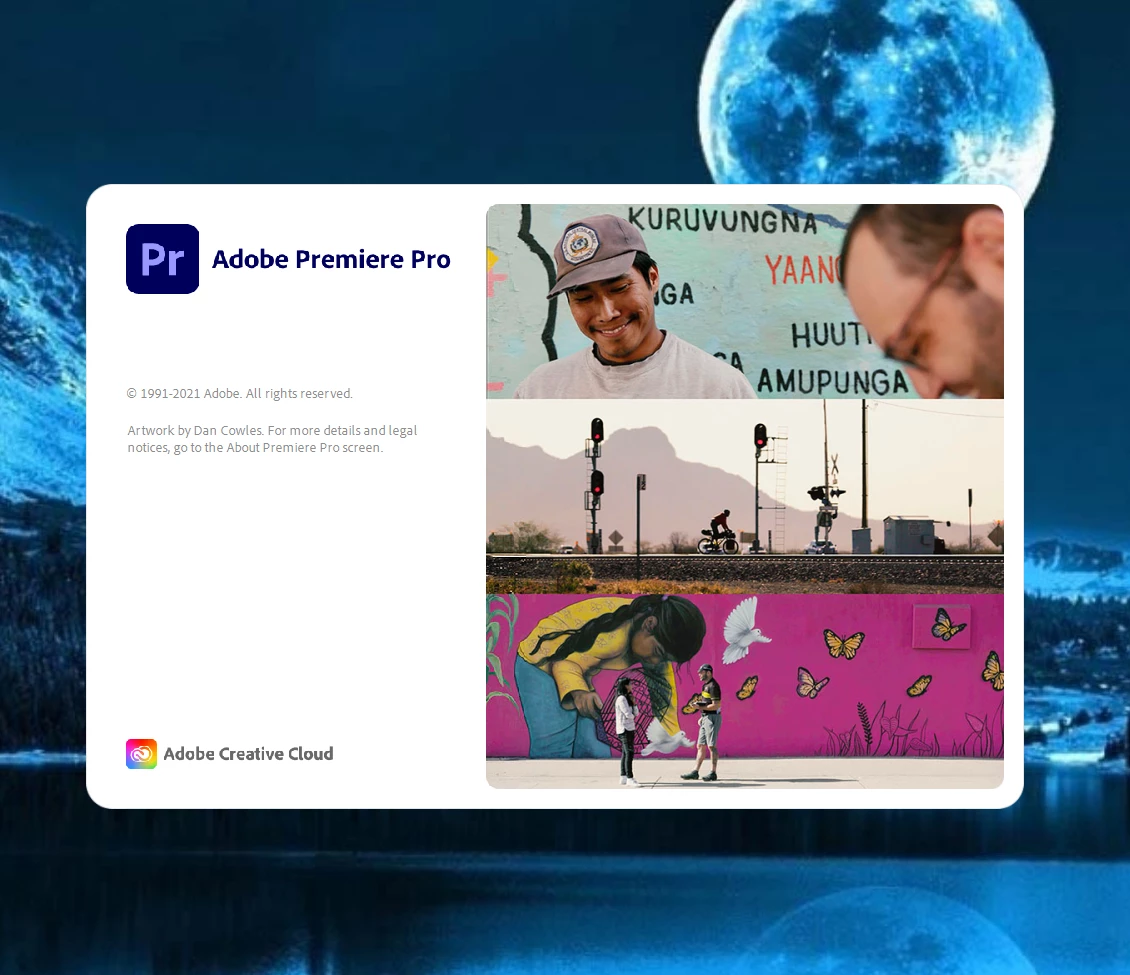
When I open the program, it freezes like this for two hours and it hasn't worked yet. please help me .How do I fix this problem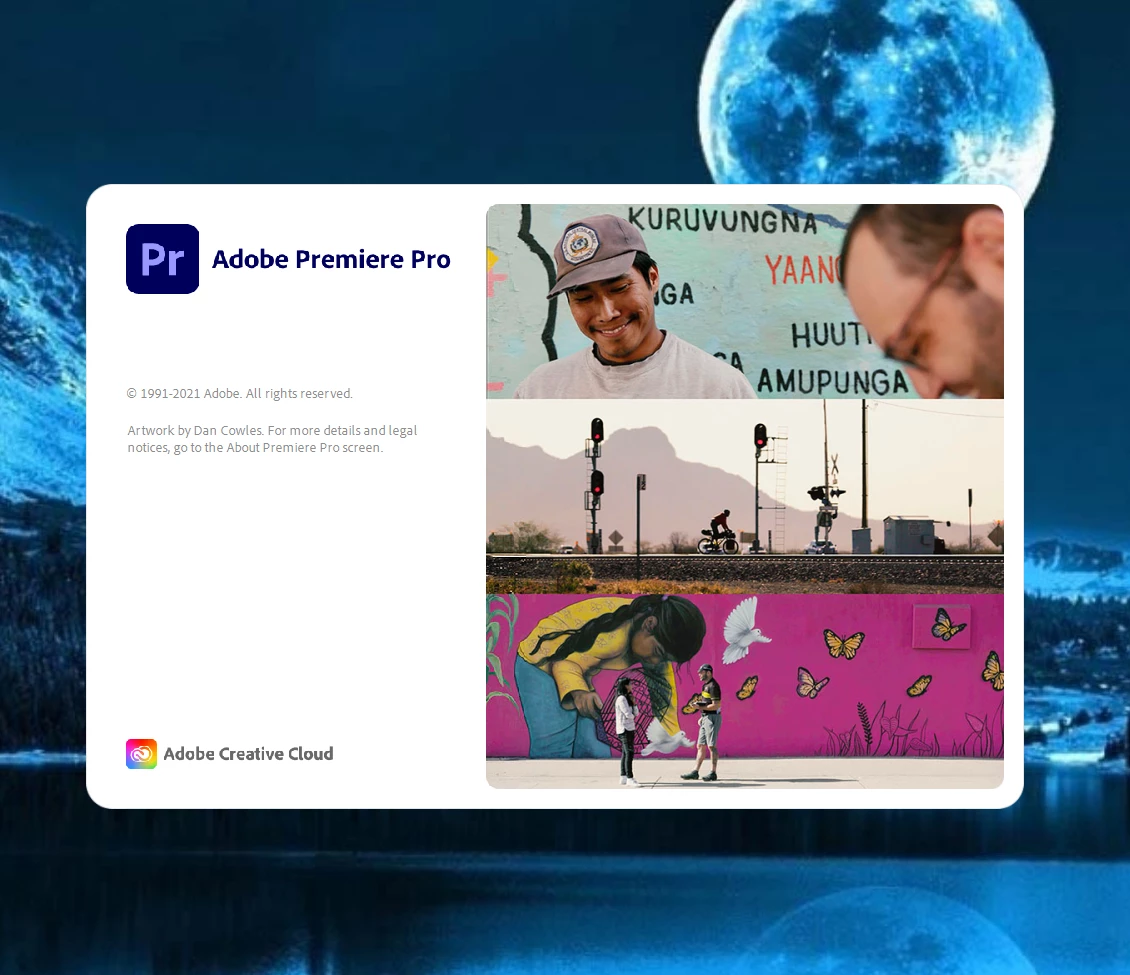
Already have an account? Login
Enter your E-mail address. We'll send you an e-mail with instructions to reset your password.