Copy link to clipboard
Copied
My full screen preview always crops some of the right and bottom of the screen.
Same happens in Adobe Premiere and After effects. And if I use mercury transmit on 2nd monitor it's also cropped.
However rendered output is fine.
Take a look at screenshots from program monitor vs full screen
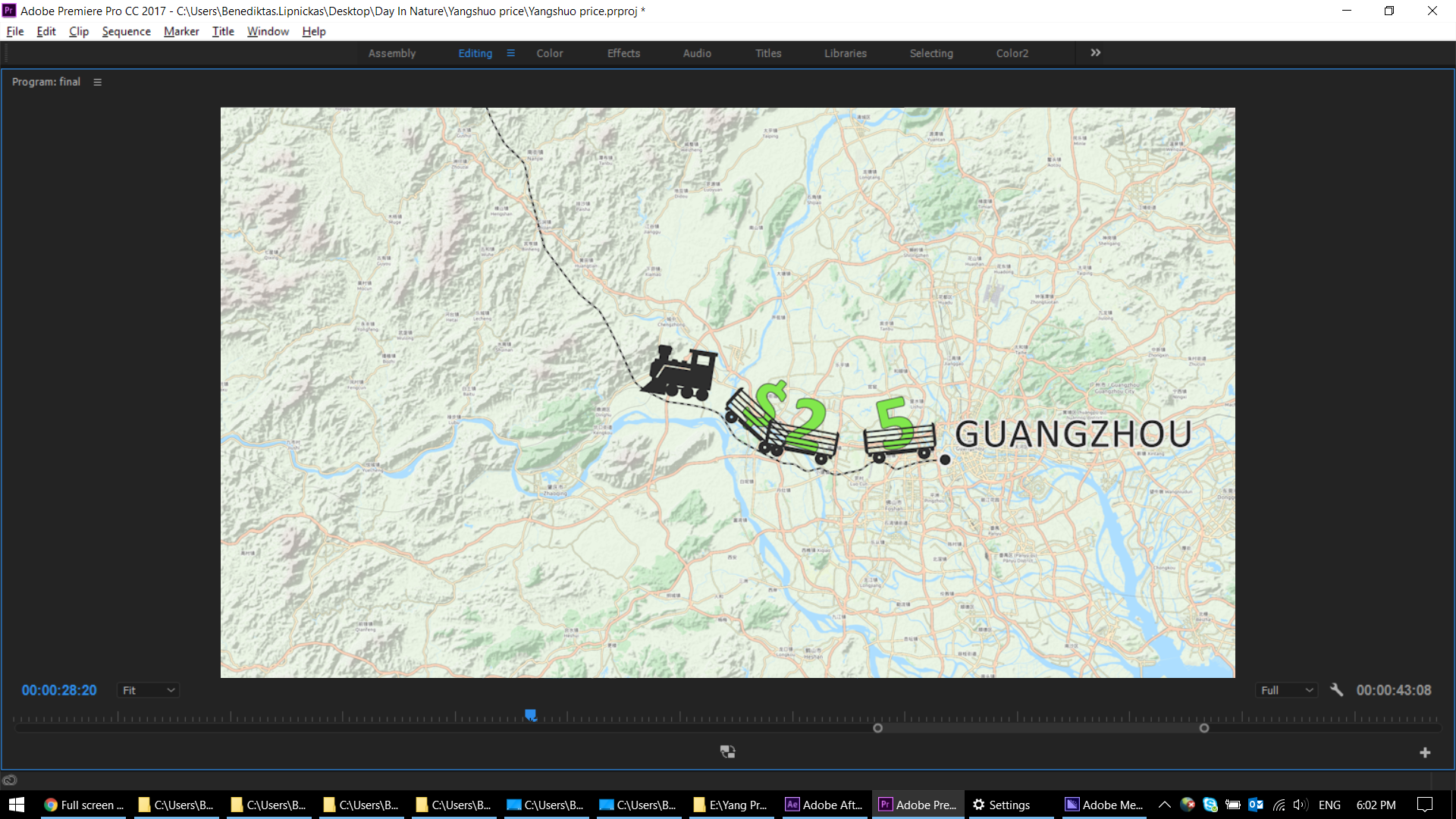
Full screen or 2nd monitor:
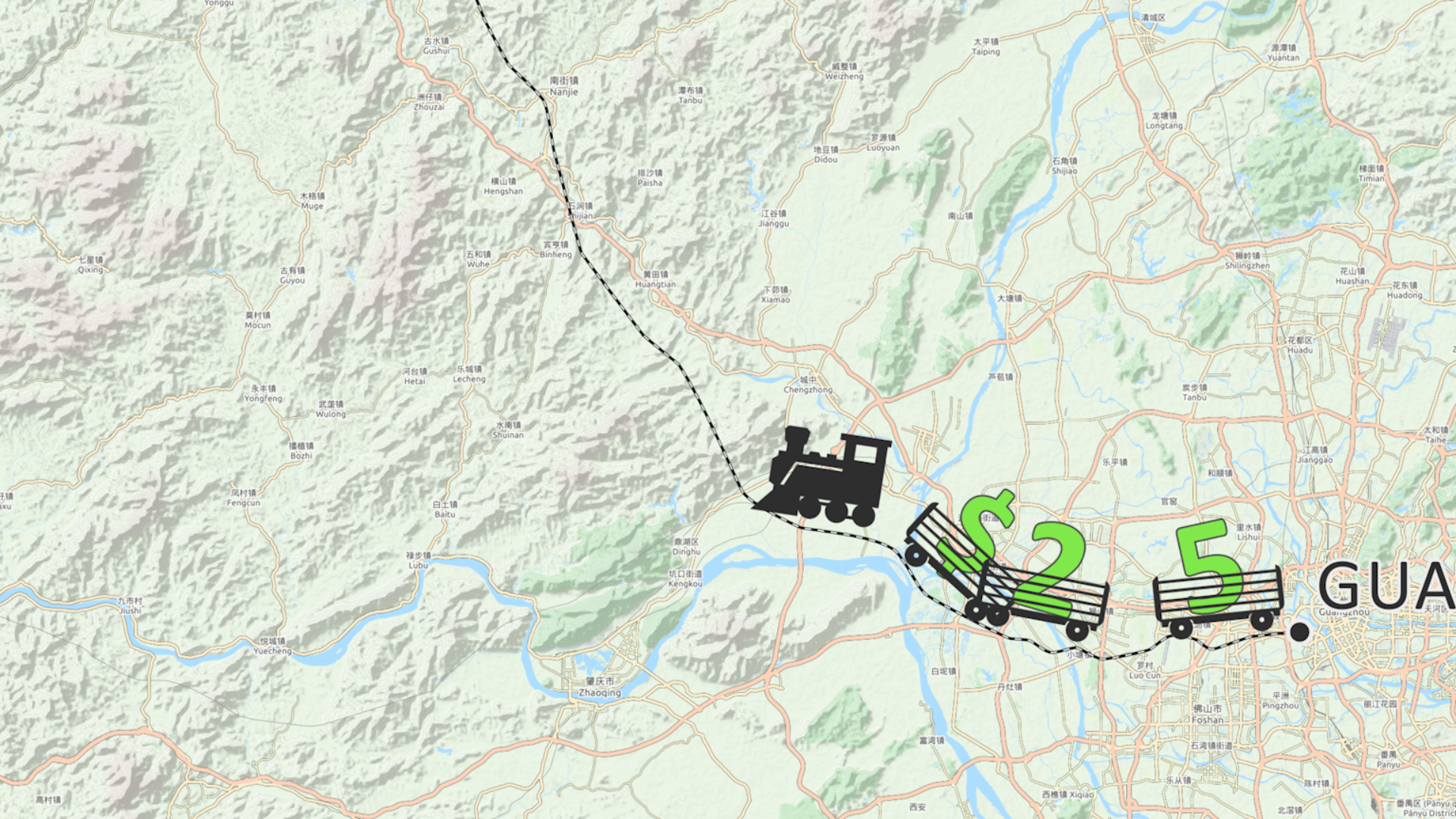
Does anyone knows how to fix this?
Big thanks!
 1 Correct answer
1 Correct answer
Ok sorry, I just update my video drivers and the issue is gone again...
Copy link to clipboard
Copied
Hi Benediktasl,
What is the resolution of this footage & please attach a screenshot of the Sequence settings?
Thanks,
Kulpreet Singh
Copy link to clipboard
Copied
Also, is the resolution of the two monitors different?
Copy link to clipboard
Copied
Both monitors have 1920 x 1080 resolution.
My media is 3840 x 2160 and here are the sequence settings:
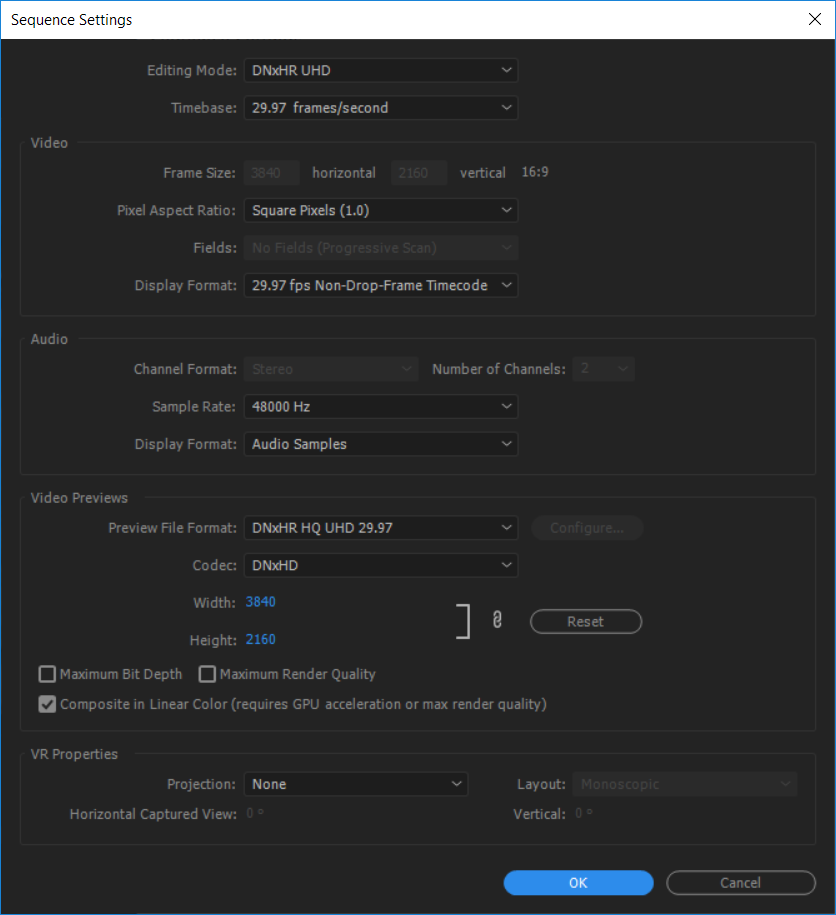
I have also tried the same with smaller resolutions.
(black bar is 49.9% size as a reference)
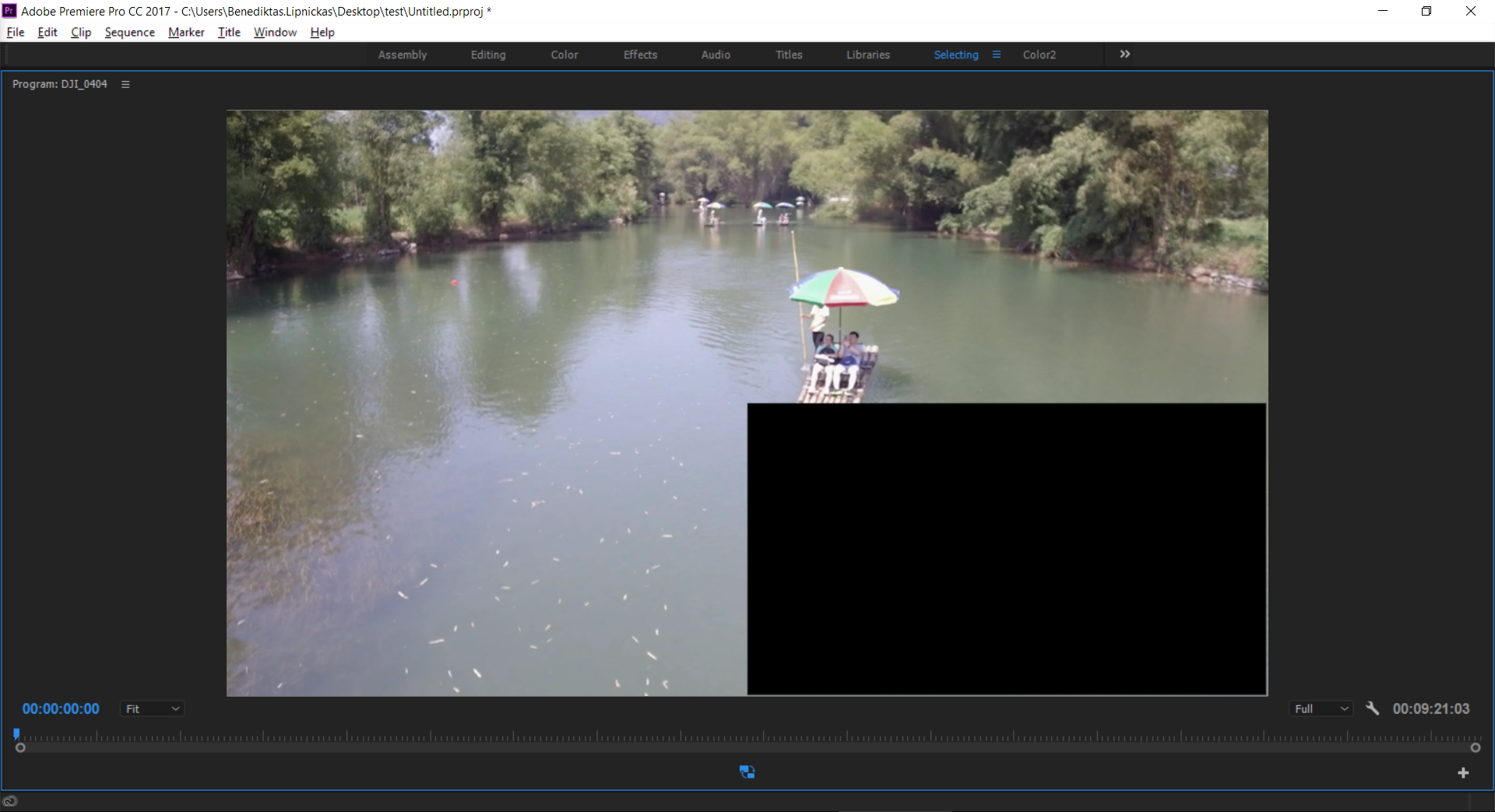

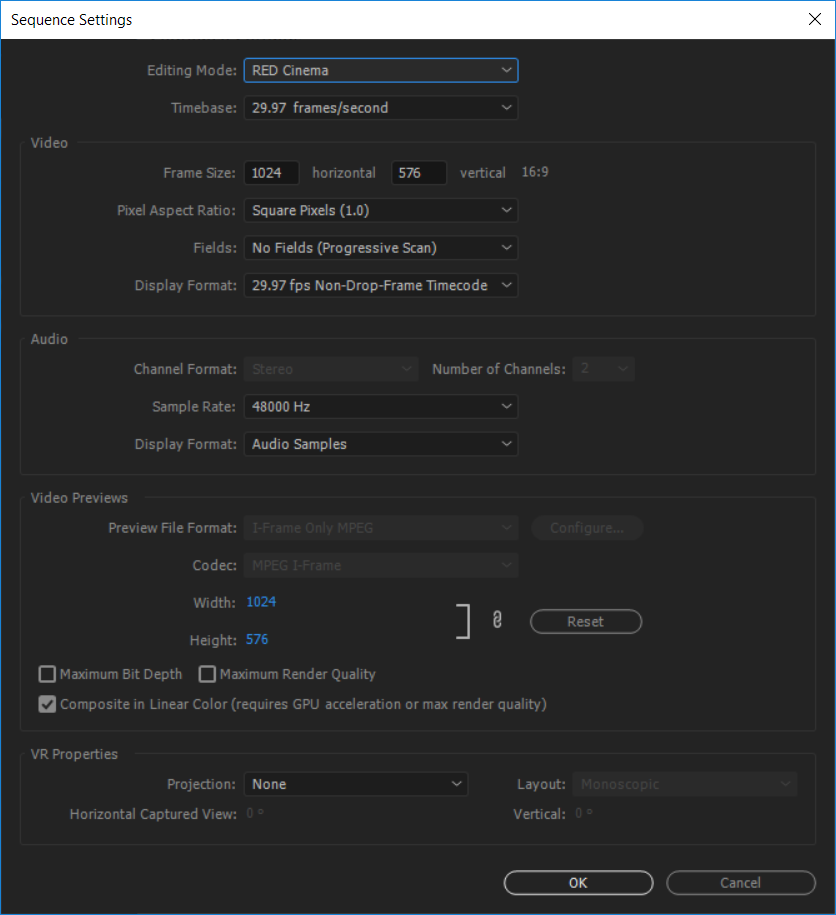
Also did some more tests on After effects and results are different. I had composition to match my monitor resolution:
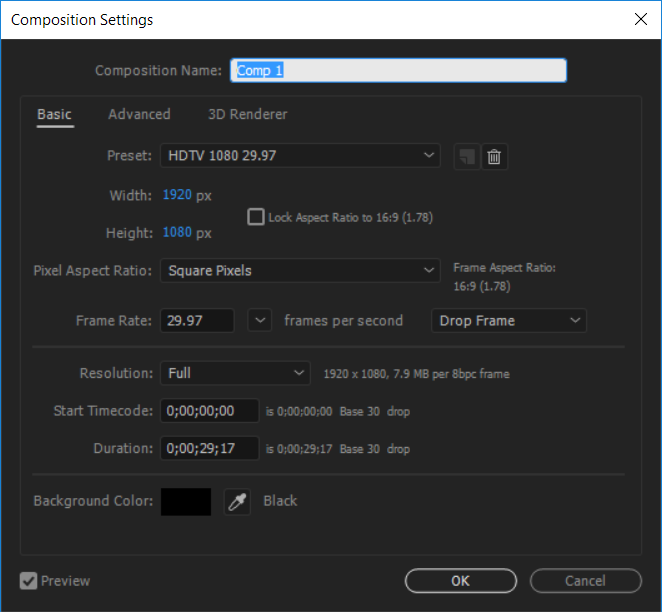
And this what I see in preview vs external monitor:
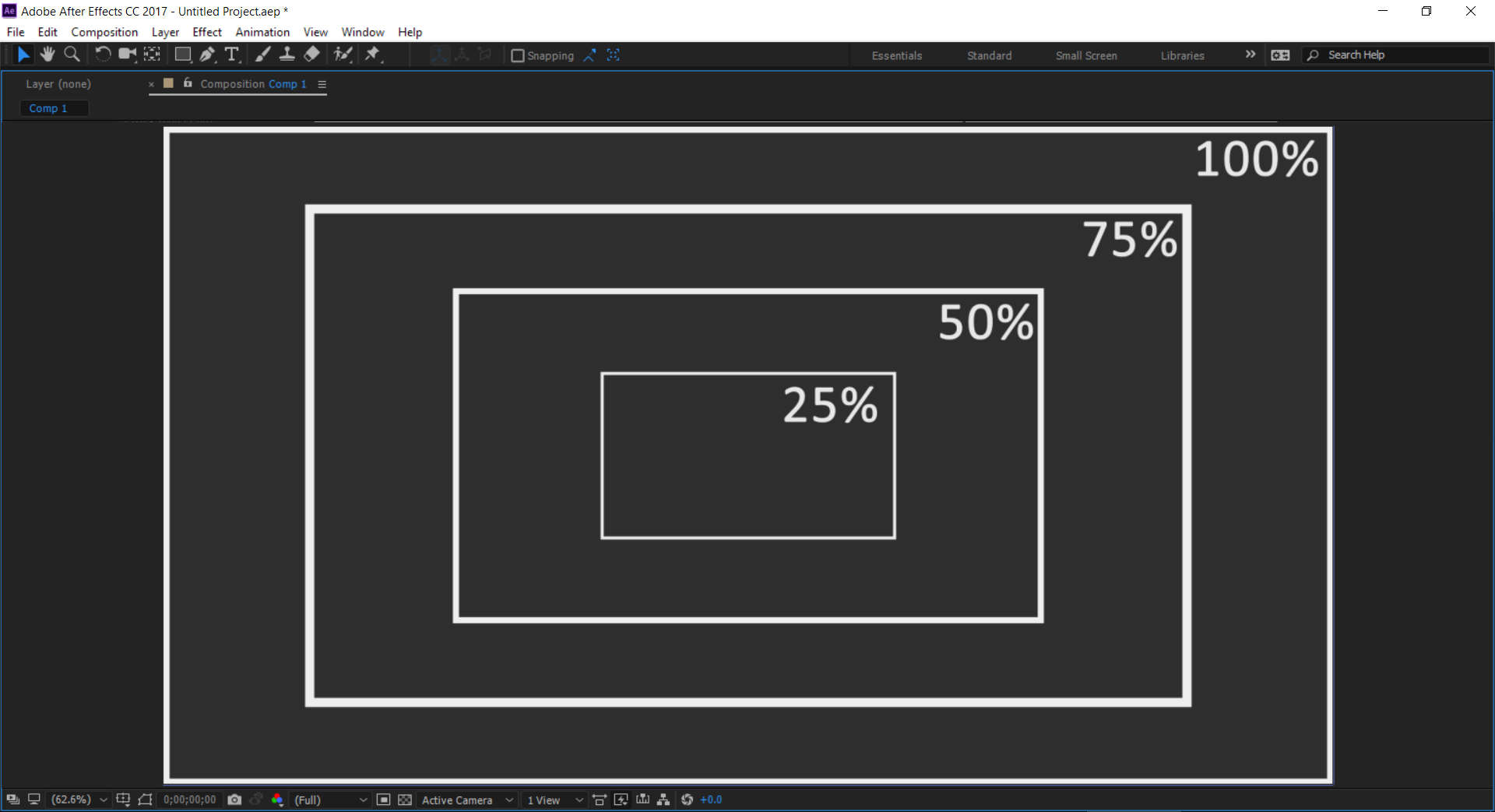
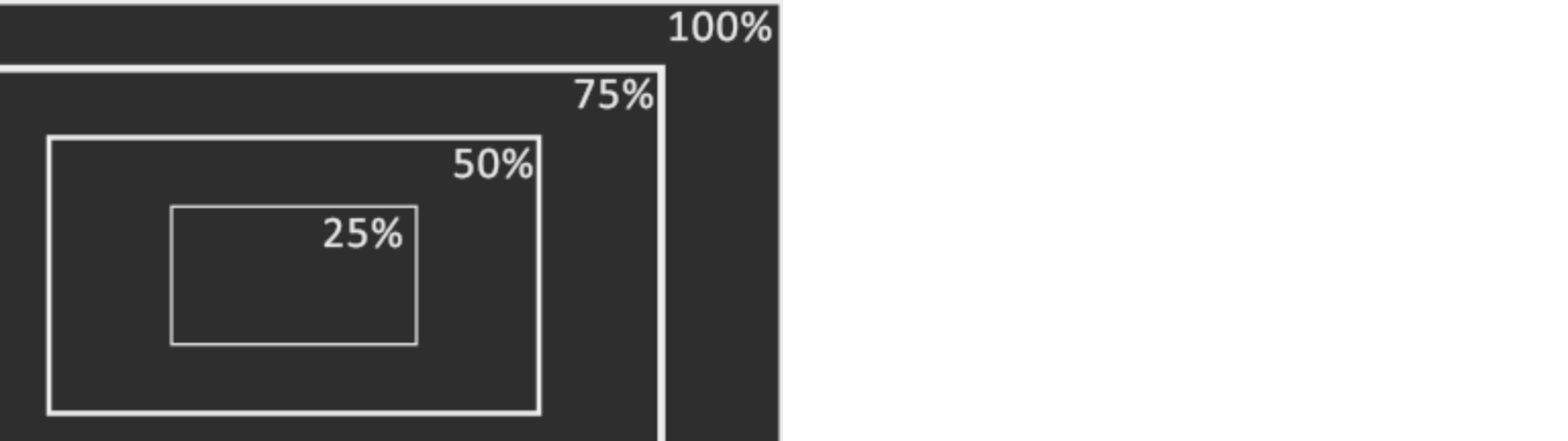
I don't know where to go from this, so if you have ideas or need more info from me I'm glad to hear it.
Thanks!
Copy link to clipboard
Copied
Wild guess: set preview to full in AE.
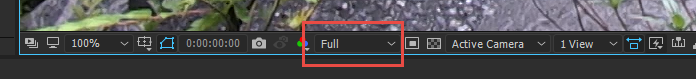
Copy link to clipboard
Copied
It's set to FULL, if you look into my screenshot, and preview window shows everything correctly, the problem is with full screen.
Copy link to clipboard
Copied
I'm missing something here, but in the composition settings, try setting the Video Previews to the monitor size.
Copy link to clipboard
Copied
Stan Jones, I don't see Video Previews in Composition settings for AE.
And again... Preview in preview window is fine, only when i'm looking it at full screen I get partial display.
Copy link to clipboard
Copied
After v11 update the issue came back... disappointing... cannot use full screen again...
Copy link to clipboard
Copied
Program window shows footage correctly:

But full screen is cropped:

Copy link to clipboard
Copied
Ok sorry, I just update my video drivers and the issue is gone again...
Copy link to clipboard
Copied
Did you have any Windows screen scaling set?
I have similar issues in Premiere Pro with Mercury transmit when the screen scaling on any connected monitor is set to anything but 100%. I would say that Mercury Transmit doesn't factor in screen scaling properly, resulting in the positioning or scaling of the full screen display being incorrect.
Copy link to clipboard
Copied
Yes I do have it on 125%, but with current drivers my problems are gone... If they appear in the future i'll test scaling idea...
Copy link to clipboard
Copied
I think it depends on which display the scaling is set - it seems that Mercury transmit doesn't take into account the scaling factors when calculating where to place the video display.
good that it's working for you though.
Copy link to clipboard
Copied
Is this likely to get fixed anytime soon?
I would say a majority of serious users aren't using 1:1 screen scaling anymore, and not having such a feature working in a regular setup is pretty disappointing.
Copy link to clipboard
Copied
For who steel having this problem, try to reset your workspace to saved layout, give preferences to a default one that you had not made any changes.
Copy link to clipboard
Copied
I still have this problem. Even on a new PC
Copy link to clipboard
Copied
has anybody figured it out yet? I've been scouring the internet for an answer and every single one has been useless 😕
Copy link to clipboard
Copied
I had a similar issue with two screens, both the same resolution but different sizes and therefore set by default by Windows to different recommended scaling settings (125% and 150%). There's no reason why Premiere shouldn't have been able to handle the difference, however, I did find that by setting both to 125% scaling (in Windows display settings), the issue was fixed. Hope that helps somebody out there.
Copy link to clipboard
Copied
Thanks to this reply when i changed my scaling settings for %100 for all screens its fixed.

