- Home
- Premiere Pro
- Discussions
- Getting a strange green line glitch in my export. ...
- Getting a strange green line glitch in my export. ...
Getting a strange green line glitch in my export. Please help!
Copy link to clipboard
Copied
Hi guys, I'm using PPcc2018 on windows 10. I'm trying to do a quick cross dissolve between two clips as a man throws his handkerchief at the camera, but for some reason I'm getting these weird green glitchy lines in my export. They never show up in while I'm editing in my PP timeline, so I'm at a loss of what to do. I've included a frame-by-frame of the transition w/ glitch as well as my sequence and export settings. The problem appears to be with the first clip, as the issue still happened after I got rid of the cross-dissolve. Maybe the mov. file is corrupt? But why wouldn't the error show up in premiere?

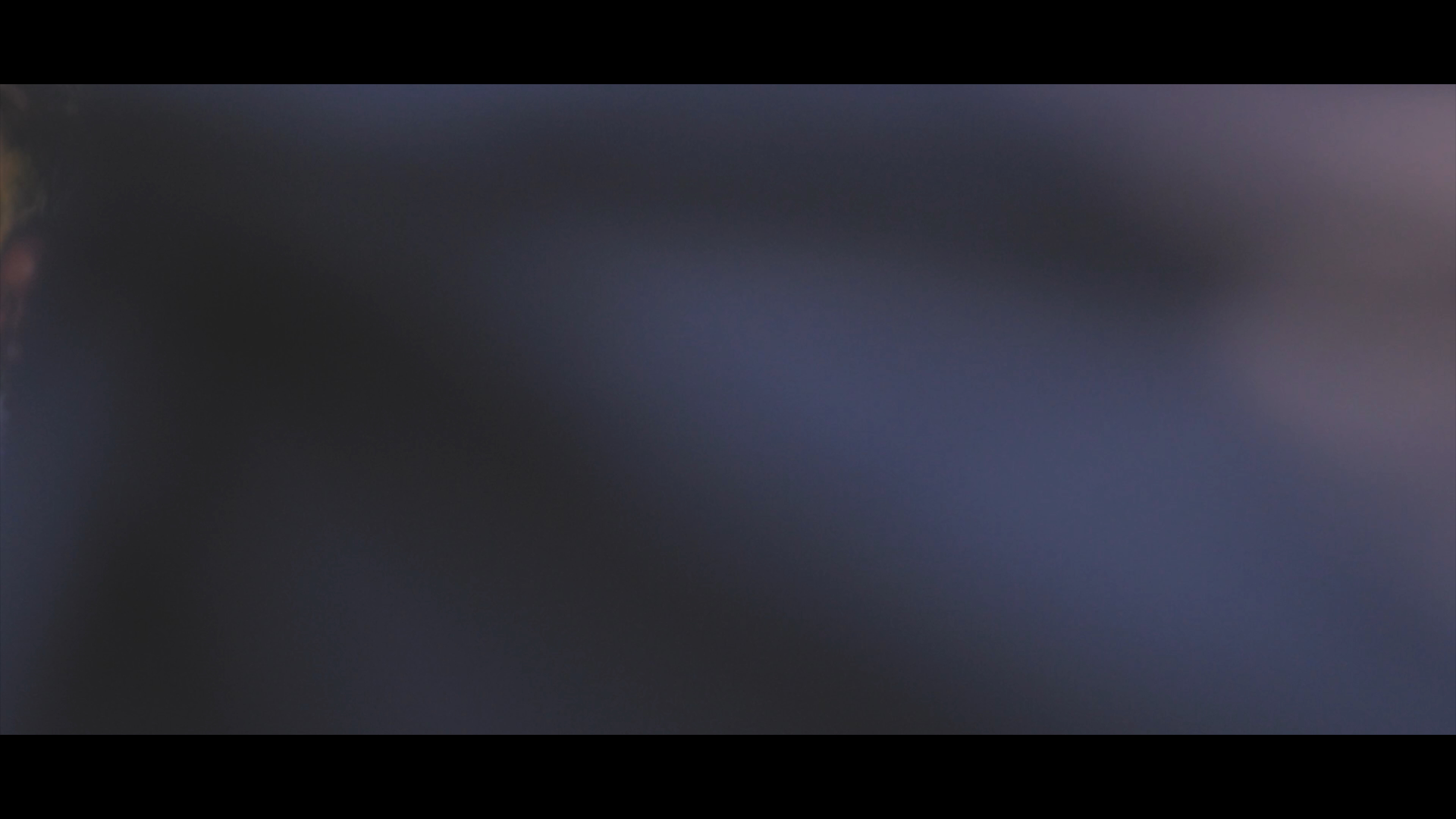





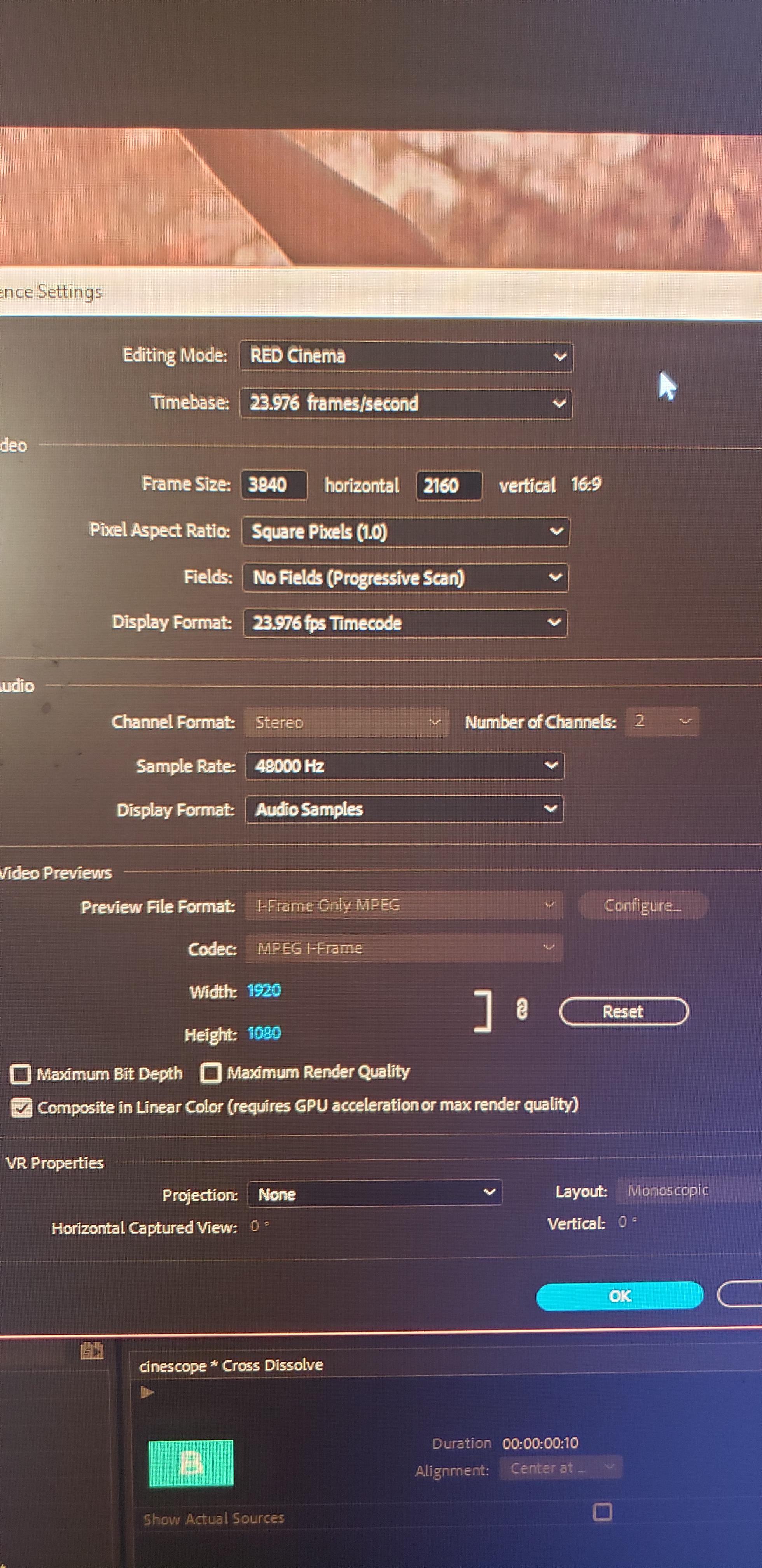
Copy link to clipboard
Copied
Here are the export settings

Copy link to clipboard
Copied
If you have a dedicated videocard deselect max render. Also turn off max depth. See how that goes.
Copy link to clipboard
Copied
Thanks for the response! Unfortunately it did not work ![]()
Copy link to clipboard
Copied
OK
try VBR 1 pass.
Copy link to clipboard
Copied
try to export to somewhere other than the main drive. currently you are exporting to the desktop.
Copy link to clipboard
Copied
I had the exact same issue that occured specifically during slow motion, dissolves, and whenever I had a flare effect layered over an image. The issue came up sporadically in the video, and it took a long time figuring out what happened, but it all comes down to the export; by unchecking BOTH max render and max bit depth, it solves the issue. I exported to an external hard drive, using VBR pass 1, software encoding, High Quality 1080 in h.264. I'm guessing my GPU was struggling to keep up with what I did but the problem was finally solved. You may be able to get by with keeping Max Render checked(but it made my added flare look a bit pixelated for a few seconds compared to not having it checked). And you have to get rid of Max Bit Depth for sure. I'm working on a late 2015 mac 5K with 2GB GPU.