Glyphs in Premiere Pro
Copy link to clipboard
Copied
Hello! How do I access the font character map or glyphs palette in Premiere Pro on a MAC computer?
I am using a font where the numbers are old style and descend below the baseline. This is what the numbers currently appear as:
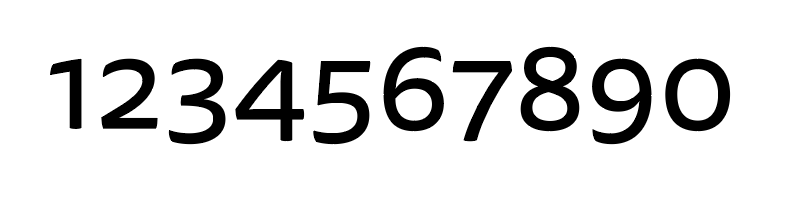
And this is what I'm hoping to achieve with the glyphs:

Illustration, InDesign, Photoshop—all have the option to access the glyphs panel but I can't easily find how to do this in Premiere Pro. Here's an example of the character map or glyphs panel in Illustrator. Does this exist in Premier Pro?

Thank You!
Copy link to clipboard
Copied
Moving to Premiere Pro forum
Copy link to clipboard
Copied
Not that I've ever seen.
In the EGP, there are settings for leading, which can help if your lines are close enough that ascenders/descenders are a problem.
Neil
Find more inspiration, events, and resources on the new Adobe Community
Explore Now