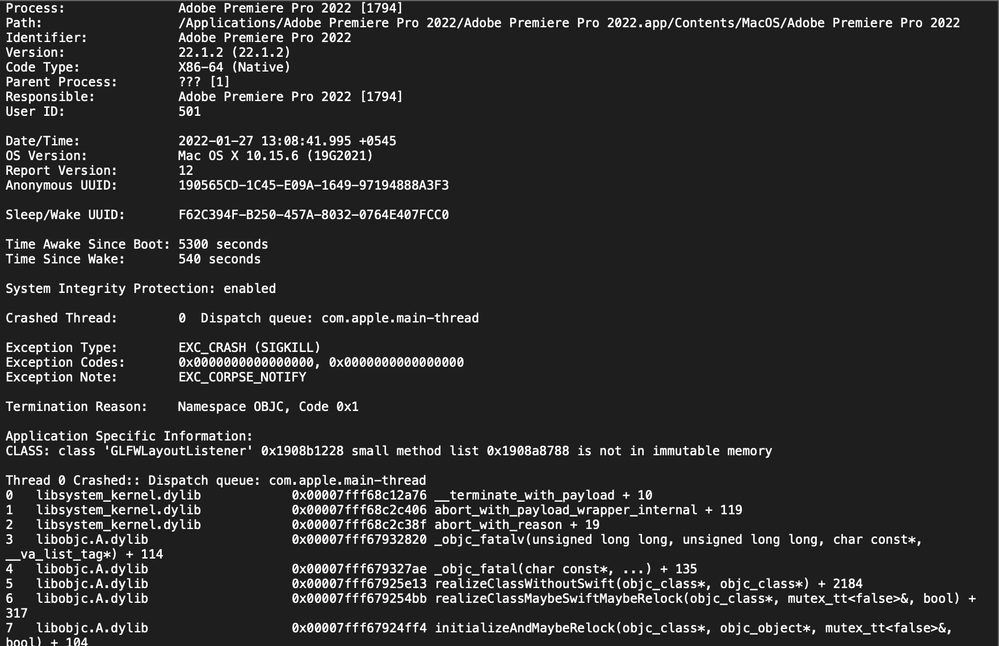- Home
- Premiere Pro
- Discussions
- Gopro reframe FX plugin causes premiere to crash
- Gopro reframe FX plugin causes premiere to crash
Copy link to clipboard
Copied
Hey everyone,
I've tried solving this issue with multiple people from the plugin creator but they all say that the problem is with premiere so I'm giving it a shot with you folks. I have a project which has a lot of 360 footage which needs to be edited with other types of footage and I am a longtime premiere user, so naturally I want to edit it in premiere. Here is the problem:
Premiere crashes on startup whenever I install the Gopro FX reframe plugin!!!
Here is a screen record video I made which shows the problem:
https://www.youtube.com/watch?v=dF4yX2EUqyU
Excerpts from the crash log:
M
My computer specs ^
 1 Correct answer
1 Correct answer
Had the same issue, spent hours trying to figure out solution...then installed earlier version of the FX Reframe plugin and it works for some reason....hallelujah! Here is the link to download the version that worked for me (Mac version):
https://software.gopro.com/Mac/GoPro-FX-Reframe-Plugin-1.2.1.133.pkg
Make sure to delete the other version that was causing premiere to crash.
Copy link to clipboard
Copied
Still no responses! Please somebody help me!
Copy link to clipboard
Copied
I'm having the same problem. Premiere 22.2, 16" Macbook Pro 2019 running Catalina. I can't even open Premiere when ReFrame v1.2.2 is installed. It would be great to have this addressed.
Copy link to clipboard
Copied
Had the same issue, spent hours trying to figure out solution...then installed earlier version of the FX Reframe plugin and it works for some reason....hallelujah! Here is the link to download the version that worked for me (Mac version):
https://software.gopro.com/Mac/GoPro-FX-Reframe-Plugin-1.2.1.133.pkg
Make sure to delete the other version that was causing premiere to crash.
Copy link to clipboard
Copied
Any one have a link to a windows download that works? The Gopro link does not work with my machine on 4K video and computer with 16k ram. Hope someone can come up with a good Gopro lens correction for those that this plug in will not work for. Adobe customer service was great in removing it and getting the machine working right. Gopro the developer sends you to adobe for a fix.
Copy link to clipboard
Copied
Hi all
Any link for old version for windows ? Please !
Many thanx
-r-
Copy link to clipboard
Copied
Hi all
Any link for old version for windows ? Please !
Many thanx
-r-
By @roberts40814265
I have find the solution: I started using DaVinci 😀 I am surprise too, there is not lag in the preview window 🤣🤣🤣
Copy link to clipboard
Copied
Yeh, with the number of crashes, I am also feeling the same. Frustrating. It is probably better to spend the time to leard Resolve than fighting with Premier!
Find more inspiration, events, and resources on the new Adobe Community
Explore Now