- Home
- Premiere Pro
- Discussions
- Re: GPU Acceleration (Mac) Suddenly Disabled - Ren...
- Re: GPU Acceleration (Mac) Suddenly Disabled - Ren...
GPU Acceleration (Mac) Suddenly Disabled - Rendering Times Killing Me
Copy link to clipboard
Copied
GPU acceleration has suddenly disappeared from Premiere Pro.
I've been looking through the threads and online but most responses seem to be for PC set ups and video card issues.
Can anyone shine some light on this issue and help as the rendering times are killing me!
Copy link to clipboard
Copied
First, have you checked the renderer setting in the general tab in the project settings? Have you tried creating a new project and see if they correct option returns?
Please tell us your system specs: OS version, Premiere version, amount of RAM, Hardware specs including graphics card
Have you done any recent OS or Premiere updates? If so, reverting to the previous OS or Premiere version may be necessary
I strongly recommend that when you have a stable system, that you create a bootable clone of your startup drive using something like carbon copy cloner
and that you update it on a regular basis before you do any updates or install major software. This way, if anything goes south or gets corrupted you can get back to work relatively quickly.
Copy link to clipboard
Copied
Thanks for respoinding. I should have also said that everything was working properly until a few days ago and rendering using the GPU had not been an issue. Other projects have been fine but suddenly now there are issues.
It' an M1 mac and I have been using the latest version of Premiere Pro, no updates are being shown.
OS: Big Sur 11.6
PP: 15.4.1
RAM for PP is 6GB out of 8GB
GPU is part of M1 integrate chip
Will look into bombick now but sill need to sort out this current issue before doing as you suggest
1. Yep, going to the general tab and project settings doesn't have any options for rendering in there.
Starting a New Project has the same problem, GPU rendering is greyed out.
Copy link to clipboard
Copied
Anyone help?
Media Encoded shows the GPU is available vs software so why has Premiere suddely stopped?
I'm missing something, anyone know anythings please shout
Copy link to clipboard
Copied
If Premiere Pro opens as M1 native (Apple Universal), then the Renderer is set to Metal and cannot be changed. GPU acceleration for the parts of Premiere Pro that use it are always on.
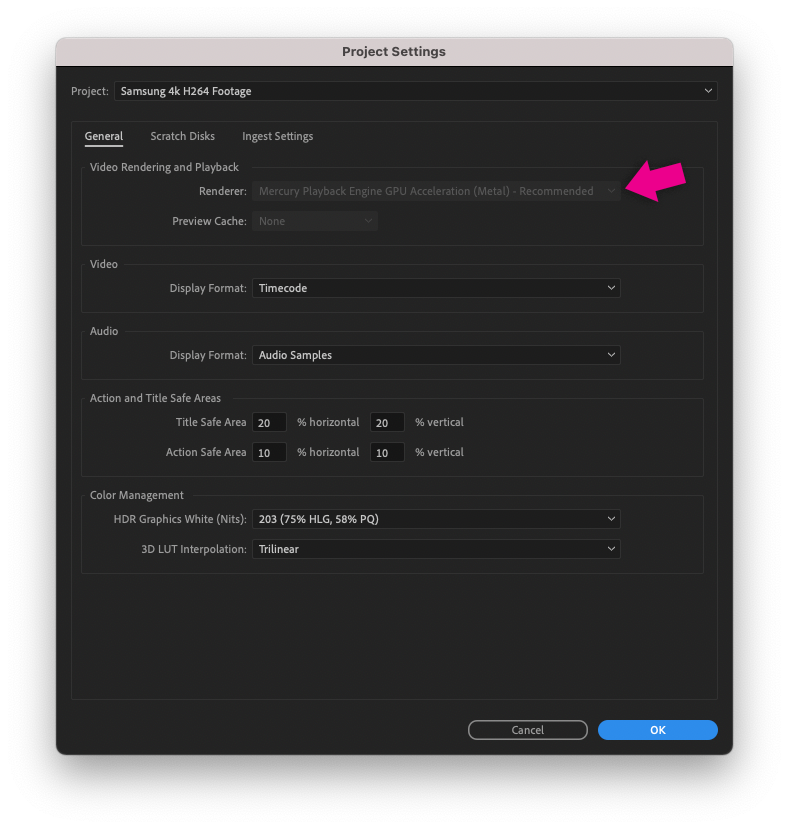
If Premiere Pro opens using Rosetta, the Renderer can be set as Metal or Software only. GPU acceleration for the parts of Premiere Pro that use it are only on if this is set to Metal.
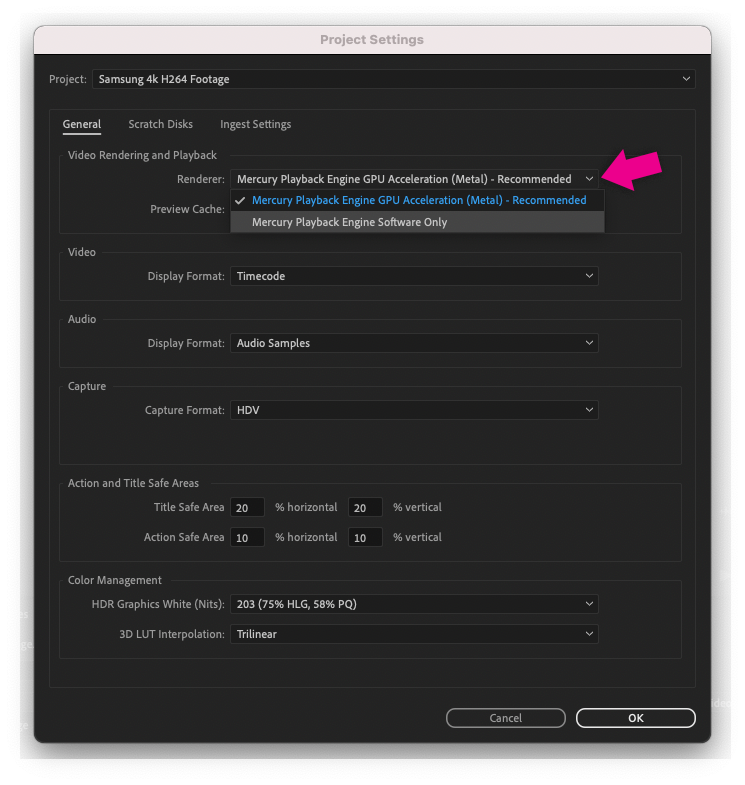
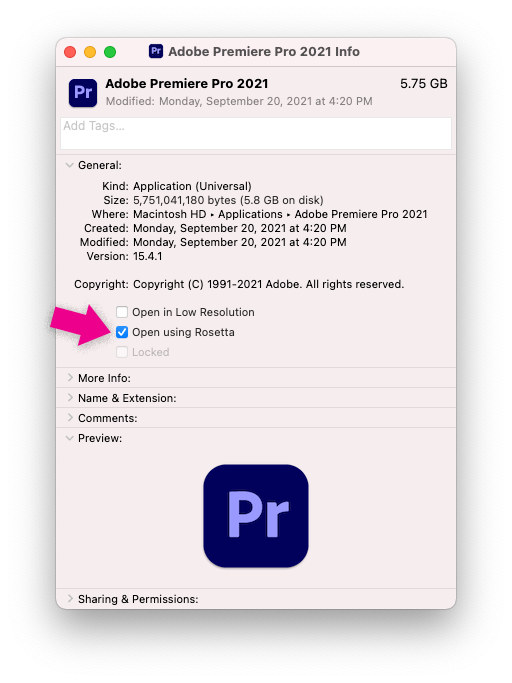
As far as experiencing slower pefromace goes, have you tried looking at the Adobe Media Encoder log file for something you've exported with this setting on and something you've exported with this setting off? In toubleshooting this issue, it might tbe worth exporting the same Sequence with each possible Renderer setting: Apple Universal Metal, Rosetta Metal, and Rosetta Soffware only.
Copy link to clipboard
Copied
One thing to say here, legend
Thanks for this post.
I haven't even tried looking at the Adobe Media Encoder Log fle but just the rendering within Premiere has changed. I had been looking at using different codecs and looking into this topic (as it's clear I don't really have a fundamental understanding of how the workflow really works and in the implications for choosing a codec or certain settings etc...).
Copy link to clipboard
Copied
Unfortunately, there is no Rosetta option, at least not in 2024. I can't seem to find this option anywhere.
Copy link to clipboard
Copied
Yes, “Open using Rosetta” is officially discontinued with Premiere Pro 2024, Media Encoder 2024, and After Effects 2024.
The last versions of the Adobe digital video and audio applications to support Rosetta are 2023.
Copy link to clipboard
Copied
Im using M2 Studio this is also my problem. I cant enable the GPU accelaration and im using (Metal) is there any other way how to enable it? i cant animate my keyframe because if this.
Find more inspiration, events, and resources on the new Adobe Community
Explore Now