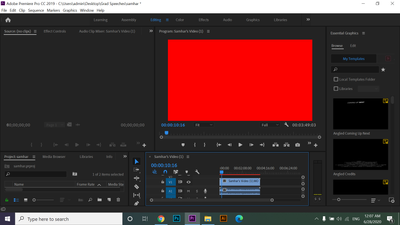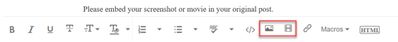- Home
- Premiere Pro
- Discussions
- Green and Red Screen Glitch Premiere Pro 2019
- Green and Red Screen Glitch Premiere Pro 2019
Copy link to clipboard
Copied
Hello all,
How do we fix this on PP 2019? I have a green screen instead of my imported video. Format of my video is .MOV. I have unchecked the "Enable accelerated h,246 decoding" and restarted my computer but nothing has changed. Please assist.
Thank you in advance
 1 Correct answer
1 Correct answer
Red images usually means a decoding issue.
Run file through Handbrake and try again.
Copy link to clipboard
Copied
What is the codec inside of the .mov container?
Have you also updated your video card? For Nvidia use the Studio driver and not the Game Ready.
Copy link to clipboard
Copied
Please do NOT add images via the "attach files" box, as you are then forcing everyone to DOWNLOAD the file to view it outside their browser. Drag/drop the image files directly ONTO your reply box so other users can see them without needing to download unknown strange files.
Thank you!
Copy link to clipboard
Copied
If you have an Nvidia GPU, roll back the driver a version or two as the latest Nvidia drivers are causing problems across video post processing applications.
Neil
Copy link to clipboard
Copied
Red images usually means a decoding issue.
Run file through Handbrake and try again.
Copy link to clipboard
Copied
Thank you everyone for your help! I'm not exactly tech savvy but I have followed all of your suggestions. The only thing that has worked is running it through Handbrake.