- Home
- Premiere Pro
- Discussions
- Re: Green distortion/compression artifacts after r...
- Re: Green distortion/compression artifacts after r...
Green distortion/compression artifacts after rendering
Copy link to clipboard
Copied
Hi there!
I am experiencing these green artifacts in a few clips from my video after rendering. I have changed just about every render option, I have opened my movie in more than one application, and I restarted my machine—this problem won't go away. Things look good both in Premiere, and when I am selecting rendering options in Media Encoder. As soon as I hit render, I can spot the distortion from the Output Preview in Media Encoder. Then every time, the file comes out with artifacts.
Here is a screengrab from the Premiere preview screen, and a screengrab from my exported movie. I am using a 2016 macbook pro, and this is raw footage from my Nikon D3300. (The distortions in the first image are intentional)
Thank you!!!!
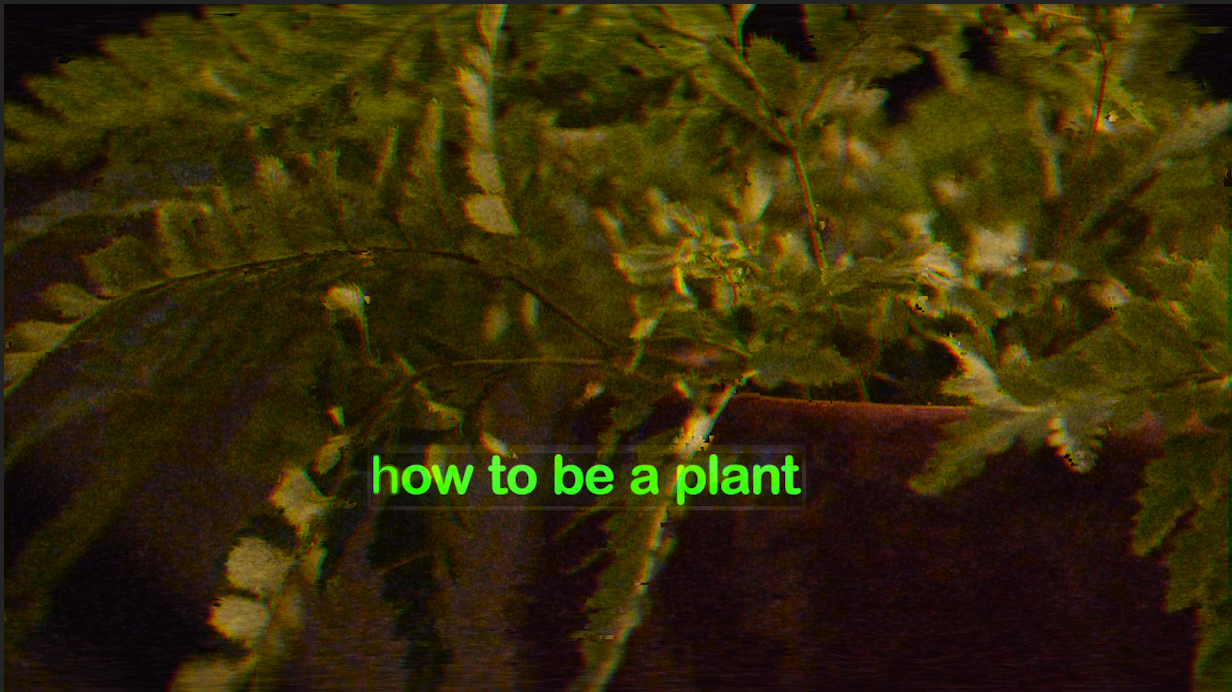
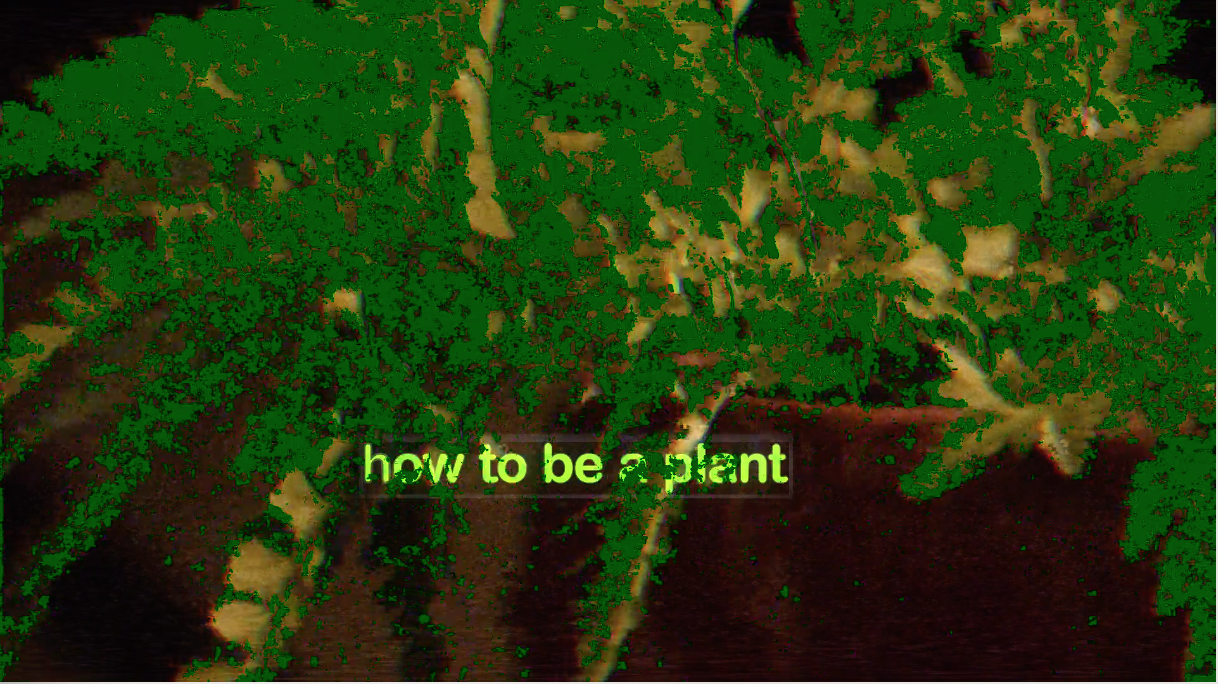
Copy link to clipboard
Copied
Green & Pink video https://forums.adobe.com/thread/2466011
Copy link to clipboard
Copied
Hi.
You can also try this
Go to Edit> Preferences> Media and remove the checkbox before the item: enable Intel h.264 decoding (requires reboot), or (12.1.2) Enable hardware accelerated decoding.
Restart premiere.
Copy link to clipboard
Copied
it works!
Copy link to clipboard
Copied
Hey Adrian!
Did John or Juan's suggestions work for you? Let us know!
Caroline
Find more inspiration, events, and resources on the new Adobe Community
Explore Now