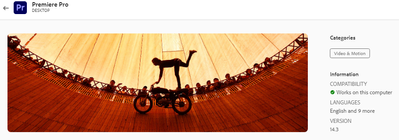- Home
- Premiere Pro
- Discussions
- Green horizontal Lines in my source monitor - Plea...
- Green horizontal Lines in my source monitor - Plea...
Green horizontal Lines in my source monitor - Please Help!
Copy link to clipboard
Copied
I have thick green lines going across my source monitor and I have no idea what to do. I'm already on Mercury Playback Engine Software Only.
I got an error message saying I have to update my driver, I did that and the green lines appeared, I decided to check for an update on Premiere Pro - I've just Updated my Premiere Pro and the green lines are still there.
So confused but here are some photos that might help
Copy link to clipboard
Copied
Update graphics card driver.
How to manually install your Intel® Graphics Driver in Windows® 10
If that does not work your card most likely is obselete and wont work with 2020.
Revert back to 2019 see if that will work for you.
Copy link to clipboard
Copied
Thank you! I had already updated so I had to downgrade my driver to allow it to work. Here is the Link I used https://helpx.adobe.com/x-productkb/multi/drivers-video-win-intel.html
Find more inspiration, events, and resources on the new Adobe Community
Explore Now