- Home
- Premiere Pro
- Discussions
- Re: Help! How do I render separate audio tracks?
- Re: Help! How do I render separate audio tracks?
Copy link to clipboard
Copied
I'm looking to render an HD video that contains separate audio tracks so I client can access them separately. Right now when I render my video it produces one video and one audio track. All I want to do is ensure the music track and v/o track remain separate when my client gets them.
 1 Correct answer
1 Correct answer
You can Export each separately with video ( 2 exports) or audio (wav files) only by muting them alternately in the sequence
or
You could create Dual Mono as Stereo. ie a Music Track left and VO right
That would be 2 discrete tracks without stereo mixing.
Copy link to clipboard
Copied
When you say "render" do you mean export?
MtD
Copy link to clipboard
Copied
Sorry, Yes that is correct.
Copy link to clipboard
Copied
Any special format?
Copy link to clipboard
Copied
You can Export each separately with video ( 2 exports) or audio (wav files) only by muting them alternately in the sequence
or
You could create Dual Mono as Stereo. ie a Music Track left and VO right
That would be 2 discrete tracks without stereo mixing.
Copy link to clipboard
Copied
What is the best way to do this?
Copy link to clipboard
Copied
If, for example, the voice over is on Track 1 and the music on Track 2, then the Track Mixer Panel, pan Track 1 full to the left channel and pan Track 2 full to the right.
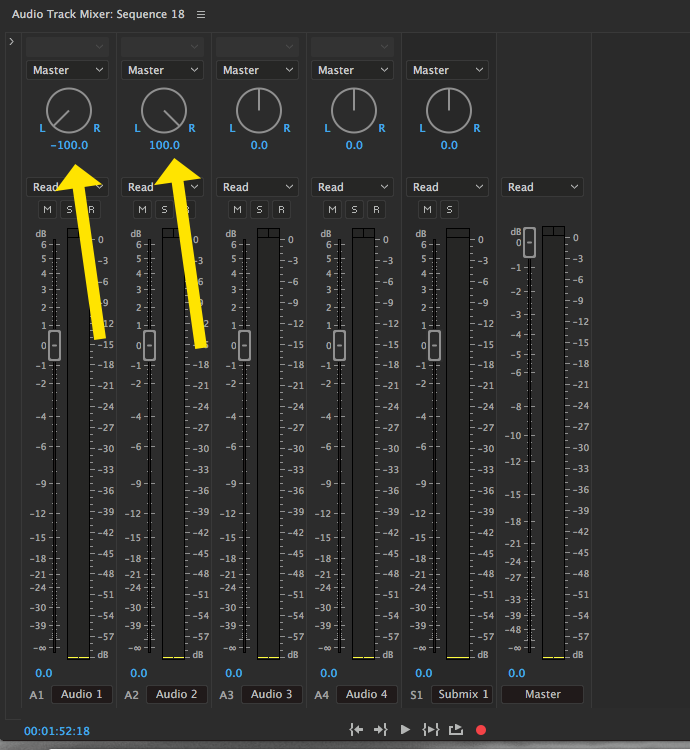
MtD
Find more inspiration, events, and resources on the new Adobe Community
Explore Now