- Home
- Premiere Pro
- Discussions
- Help! My program and source panel are broken.
- Help! My program and source panel are broken.
Copy link to clipboard
Copied
All the footage I drag into the timeline shows up with a broken green and pink effect. It looks fine when played back outside of premier and even if I export it. I've updated to the newest update and restarted my laptop but it's still not working. Anyone know what's wrong?
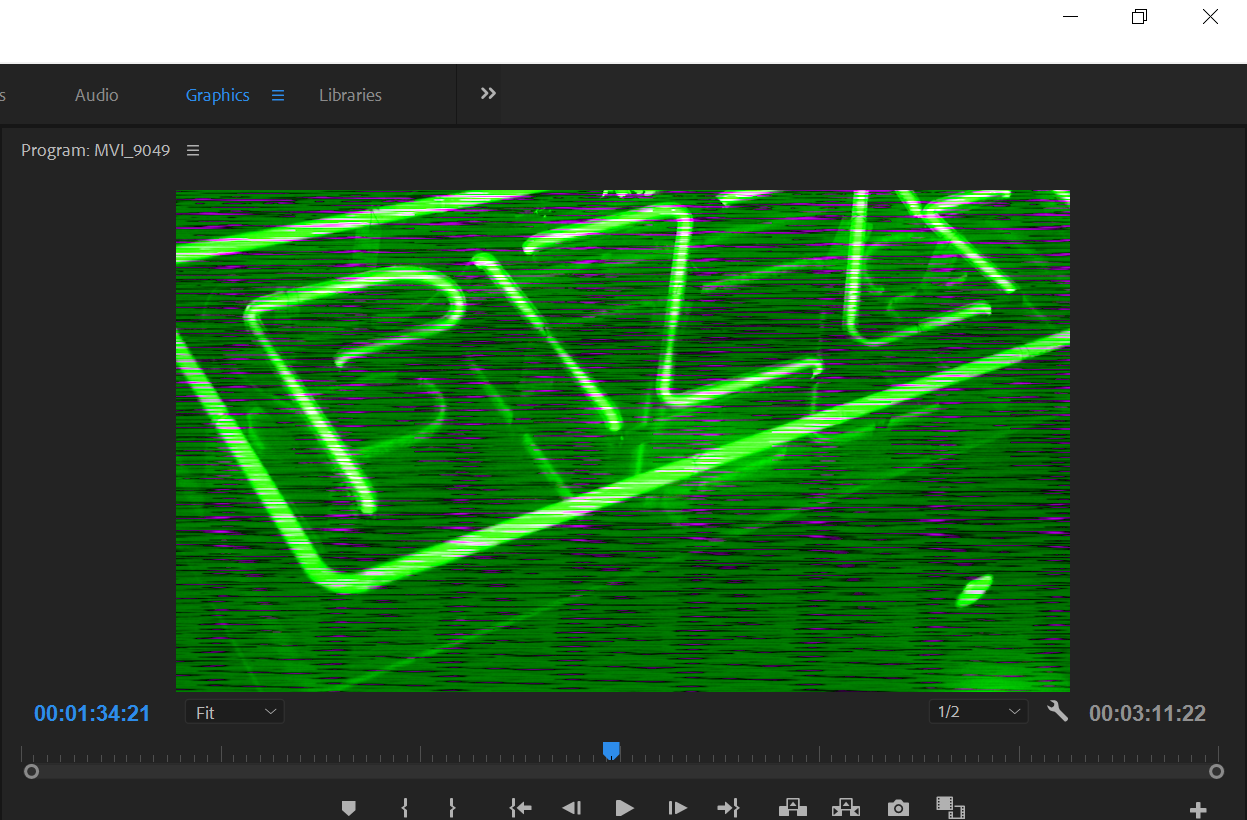
 1 Correct answer
1 Correct answer
Adobe Customer Care on Twitter managed to find a solution to this issue.
Try to change the renderer.
File > Project Settings > General > Renderer
Copy link to clipboard
Copied
Do not count on Windows to be fully up to date when it comes to device drivers
Go to the vendor site to be sure you have an updated driver for your graphic adapter
•nVidia Driver Downloads http://www.nvidia.com/Download/index.aspx?lang=en-us
•ATI Driver Autodetect http://support.amd.com/en-us/download/auto-detect-tool
There are also intermittent reports that the newest driver is not always the best driver due to driver bugs or compatibility issues, so you MAY need to try an earlier driver version
Copy link to clipboard
Copied
According to Avast driver updates I have no available updates. Is that reliable? I'm on a Razer Blade Stealth 7500u.
Copy link to clipboard
Copied
You check for drivers straight with the manufacturer.
Copy link to clipboard
Copied
I've now tried the applicable updates from Razer Support
I've also updated windows, reinstalled premier, restarted my computer several times and even deleted appdata.
It is still not working.
Copy link to clipboard
Copied
Adobe Customer Care on Twitter managed to find a solution to this issue.
Try to change the renderer.
File > Project Settings > General > Renderer