- Home
- Premiere Pro
- Discussions
- Re: help with settings for a blue ray
- Re: help with settings for a blue ray
help with settings for a blue ray
Copy link to clipboard
Copied
Hi everyone I finished a project in FCPX I then shared to codec H.264 because I'm interested in making a blue ray dvd in adobe encore. I have seen some videos on how to use Encore but have not answered my personal question (yes is my 1st time using this program). I would like a good quality blue ray dvd but I don't know if I should change the preset and what format would be best. I tried some settings previously but then froze encore while encoding and I had to uninstall and reinstall the program to get it going again. I hope somebody could give me a tip or 2 on this. Thanks!

These pictures are exactly how it looks on my computer

Copy link to clipboard
Copied
Blu-ray and DVD are two quite different kinds of disk - Blu-ray is for HD playback, DVD is for SD playback. I assume that you want to make a blu-ray disk as your settings are 1920x1080.
If you look down the list of available presets you will find there is an H.264 preset specifically for Blu-ray. Use this as it is, with the 23.976 frame rate that your video is.
There is a very limited range of settings which provide a blu-ray legal file - if you do nmot use one of these, then Encore will re-encode your file to a legal format, with probable loss of quality
Copy link to clipboard
Copied
thankyou let me try it and see how it looks on t.v thanks!
Copy link to clipboard
Copied
You might get lucky (and get a good disk), but what you posted suggests caution:
What program are your screenshots from? Adobe Media Encoder?
Ideally, you do not want to export from one program (FCPX) in a form that is not Blu-ray/Encore legal, only to have to transcode again in Encore or any other program (generation loss). We do get frequent questions about files not being Encore/BD compliant when exporting from FCPX.
You may get away with "match source," but we often see problems with this instead of specifying what you have.
As Alan says, you can leave most of the format H.264 Blu-ray settings along, but you do have to set the bitrate for your disk size, if it is a long program. (Your target of 10Mbps looks in the ball park.)
Copy link to clipboard
Copied
This is the one for you:
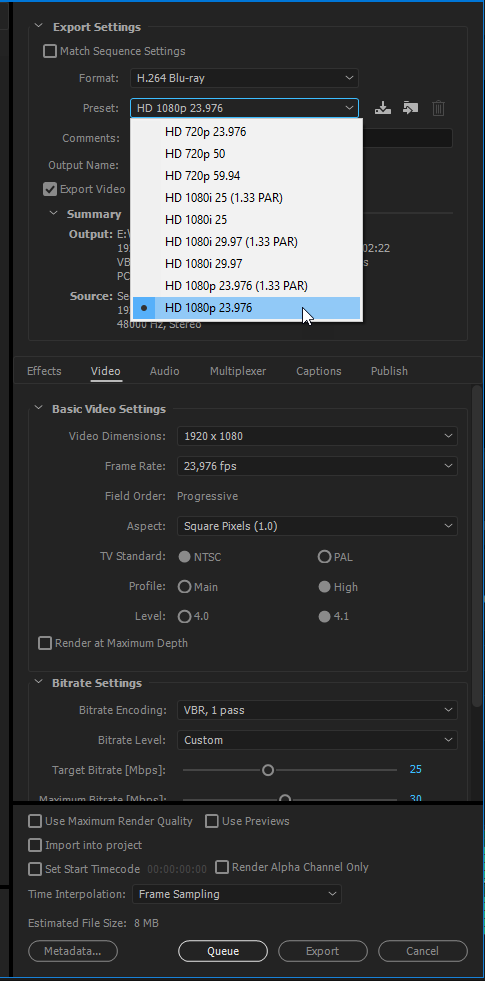
Copy link to clipboard
Copied
You also do not want to be using AAC - this is out of spec for Blu-ray as well as DVD (nit pick - there is no such thing as a Blu-ray DVD) and if audio is important (and it should be as it is half of the production) then you should use PCM stereo, not AC3 or anything lossy.
VBR 1-pass is like showering in your clothes - pointless. If you have the space use CBR and if not use VBR 2-pass.
Finally, lose the spaces in your file names. I cannot stress the importance of this highly enough: only ever use alphanumeric characters & underscores instead of spaces. Letters & numbers ONLY.
Anything else - just drop us a line & we will help
Find more inspiration, events, and resources on the new Adobe Community
Explore Now