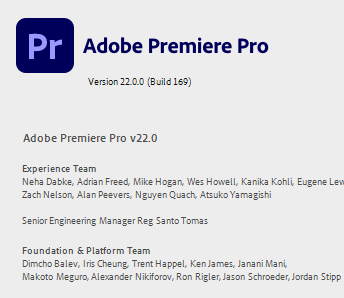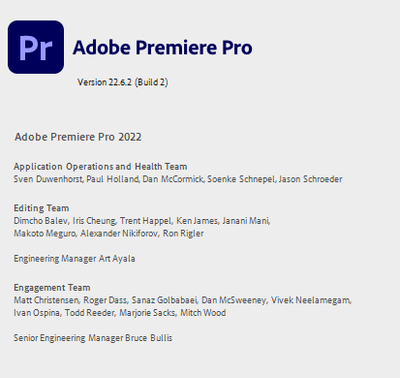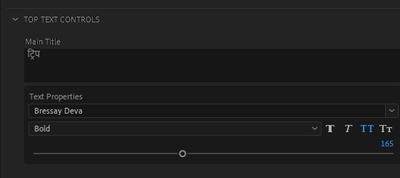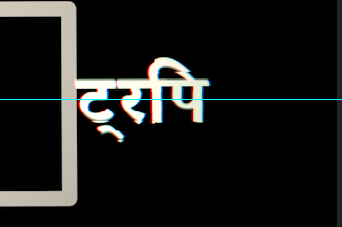Hindi characters display wrong
Copy link to clipboard
Copied
I am trying to add hindi text title to essential graphics template and the fonts coming out is wrong.

I have changed engine options and also installed hindi fonts but it does not make any difference. Please help.
Copy link to clipboard
Copied
Hi Shalin25924240qznv,
We're sorry to hear about this. Let us know the version of Premiere Pro & the font with which you are experiencing this issue.
Thanks,
Sumeet
Copy link to clipboard
Copied
Hello Sumeet,
I am using v 22.0 build 169 (Image 1). I have installed few fonts with hindi support likes of Bressay, Arya and Yantramanav(image 2). The place I am pasting the copied hindi from online conversion tool is one of the free adobe effects call glitch title 2. The grahics does not have font selection option but it does not work with the graphics that has fonts selection option too. It comes right in the text box (image 3), it just messes up when it renders on the preview window (image 4).
Copy link to clipboard
Copied
Just updated my premiere pro to latest version. Same issue. It works as text from even on preview screen but does not work with any essential graphics template.
Copy link to clipboard
Copied
Hello @Sumeet Kumar Choubey I am waiting for your help in this.
Copy link to clipboard
Copied
Hi Shalin25924240qznv,
I tried a few Hindi words & it seems to display them properly when pasted in the text box of the templates. Would you mind sharing a download link for the project file in which you are able to reproduce this behaviour?
Thanks,
Sumeet
Find more inspiration, events, and resources on the new Adobe Community
Explore Now