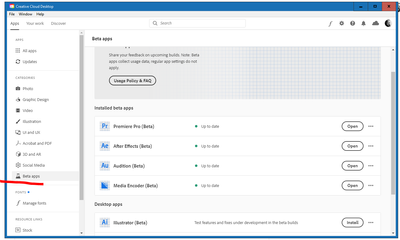HLG Export from Premiere Pro
Copy link to clipboard
Copied
I shoot HLG footage with a Sony HXR-NX80. I'm pulling my hair out trying to figure out a quick and easy way to drop clips into Premiere Pro, make quick edits and export it back out to HLG. No need to color correct or anything. I just want it to export out in the same format as the source clip. Can't figure out a good way without it either looking flat (REC.709) or requiring me to mess with scopes and force BT.2020/HDR10. Any assistance is greatly appreciated!!
Copy link to clipboard
Copied
I made a FAQ for the forum on this, the export information is down near the bottom of the post. There are several HLG export options available.
Neil
Copy link to clipboard
Copied
Oh ... and the public beta has more timeline color management options, that can be run alongside the shipping/public release, so you may want to look at it. Read all through the thread.
Neil
Copy link to clipboard
Copied
This is great news! How can I access the public beta? I can't seem to be able to find it anywhere.
Thanks!
Copy link to clipboard
Copied
In the Creative Cloud desktop app ... left side, "Beta apps" ...
Neil