- Home
- Premiere Pro
- Discussions
- Re: How can I choose/change "Bitrate Settings" for...
- Re: How can I choose/change "Bitrate Settings" for...
How can I choose/change "Bitrate Settings" for a Quicktime MOV file?
Copy link to clipboard
Copied
I used Adobe Premier 5.5 for many years, and was able to do this with no problem. I recently switched to Adobe Premier CC, and now, I have no ability to Export an MOV, and control the bit rate. "Bitrate Settings" is always dimmed out.
Basically, I am looking to output a MOV file, just as it came out of my camera, with no Codecs, and simply control the file size via the Bitrate Settings. And I seem to have no ability to do this, anymore.
Note, that I publish my movies at custom sizes (generally tall), so I have my own dimensions, and I have the Video Codec as "None" or "Uncompressed" (although selecting any of the other Presets is no help, either).
Copy link to clipboard
Copied
YA,
This may have something to do with the current implementation of QuickTime and Premiere Pro. We now have custom QuickTime libraries. I suggest you turn to H.264 where you can tune your bitrate settings a lot easier. Possible?
Thanks,
Kevin
Copy link to clipboard
Copied
I'm having the same issue. My client needs an Apple ProRes 422 codec at a minimum bitrate of 150mbps, but I have no option available to edit bitrate at export (either in Premiere Pro CC and AME...).
This is very disappointing.
Copy link to clipboard
Copied
Could you drop a screen-grab of your Export dialog box on your reply, showing Video tab in the lower section on the right where the options for changing a preset are given? I'd like to see what you are given there ...
Neil
Copy link to clipboard
Copied
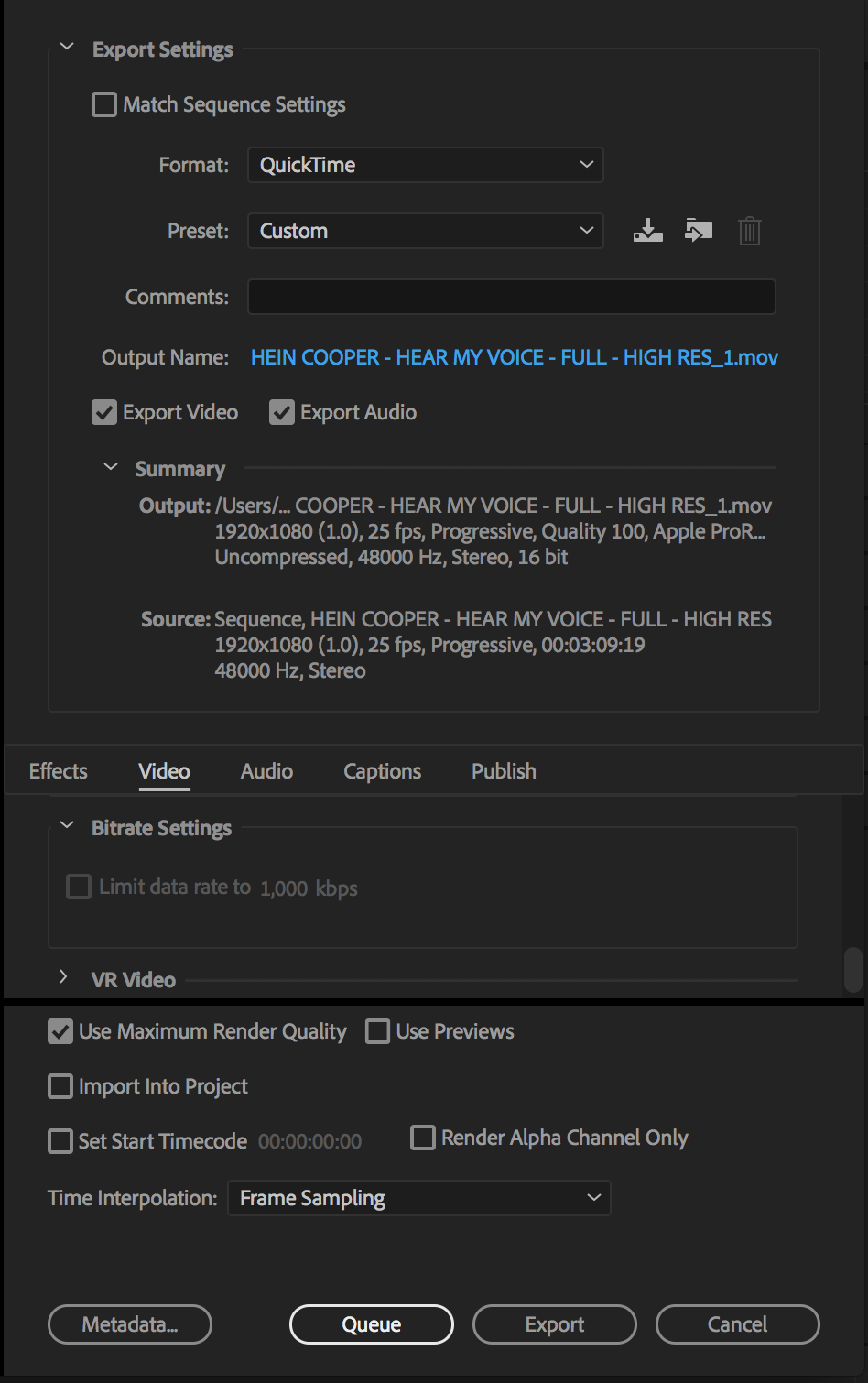
Copy link to clipboard
Copied
The only user options I've ever seen for ProRes are Proxy, LT, 422, 422 HQ etc. I've never seen an actual user adjustable bitrate.
Copy link to clipboard
Copied
Good catch, Jim. As a PC person Apple does their best to keep me unfamiliar with ProRes.
Yea, I think ProRes is controlled by the flavor of it you choose. Pick a higher flavor, get a higher bitrate.
Neil
Copy link to clipboard
Copied
So I guess that there isn't much I can do...?
That's pretty interesting because it's actually Apple that asks for these settings when delivering a videoclip to iTunes: https://help.apple.com/itc/videoaudioassetguide/#/itc04e9a3f78
Copy link to clipboard
Copied
Look at the details ...
I think if you choose one of the two codecs listed, you should get that bitrate ...
Neil
Copy link to clipboard
Copied
Hey Neil,
I've tried the different ProRes codecs (422 HQ, 422 LT, 422 Proxy, 4444,...) None of them gave me the ability to manually adjust the bitrate, and none of them exported the video with a bitrate higher than 125Mbps ...
Copy link to clipboard
Copied
None above 125?
That's ... not what I'd expect ...
Neil
Copy link to clipboard
Copied
Are your lower bitrate files being rejected by iTunes?
Copy link to clipboard
Copied
What's the bitrate of the original media?
Neil
Copy link to clipboard
Copied
Hi there, this may be a long shot but did you ever find a workaround here? Currently delivering a massive 90 minute project to iTunes and cannot make any adjustment to the bitrate settings for QuickTime files (QuickTime is required). Thanks
Copy link to clipboard
Copied
Hi guys,
Any update on here?
Copy link to clipboard
Copied
If you choose the quick export option in the upper right corner of premiere pro (its an icon that looks like a box with an arrow coming out of the top)
From there hit the tab and switch it to High Quality HD. It will put the bitrate at 20 (which you can't change) but the file will be a lot smaller.
Hope this helps.
Find more inspiration, events, and resources on the new Adobe Community
Explore Now
