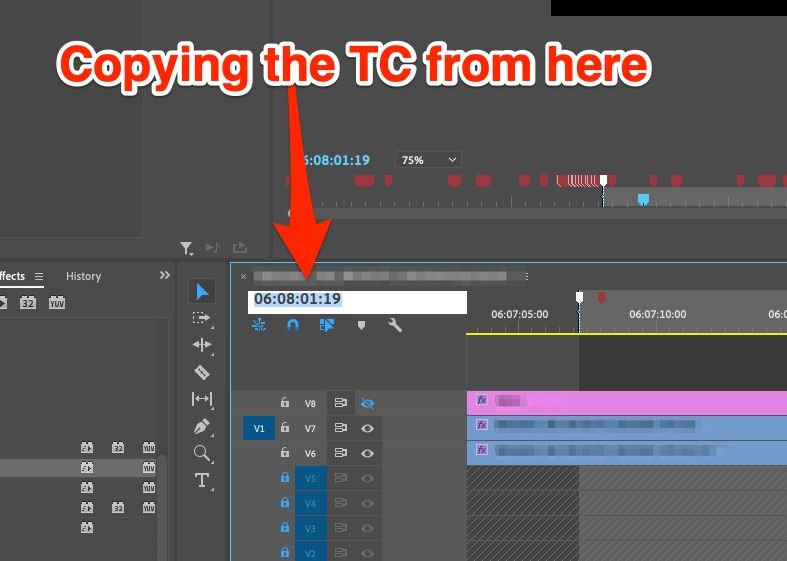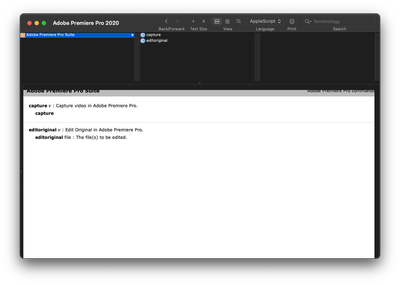- Home
- Premiere Pro
- Discussions
- Re: How can I copy current the timecode more effec...
- Re: How can I copy current the timecode more effec...
Copy link to clipboard
Copied
I have to go through a cut and look for VFX shots, then I mark them and I copy the Time code in point of each cut and paste it into a filemaker database (describing the shot, teh work to be done, duration etc. )
I manually click into the TC field, I copy, I change Application and I paste...
now filemaker is rather good with Apple script, so I can script the whole FM side, but is there a way to automatically get the TC from the current playhead position..
Is Premiere scriptable somehow, could I at least make a keyboard shortcut for this ?
thx for any insight
J
 1 Correct answer
1 Correct answer
PPro has a broad ExtendScript API, most commonly accessed from within CEP panels. The CTI (Current Time Indicator) position is available via that API.
var currentTime = app.project.activeSequence.getPlayerPosition();
You can get the time in seconds, 'ticks' (254016000000 per second), or text, formatted using the current display settings.
var asString = currentTime.getFormatted();
var inSeconds = currentTime.seconds;
Copy link to clipboard
Copied
I forgot: obviously I looked into the Apple Script Editor and the Adobe Premiere vocabulary seems to be only 2 commands...
Copy link to clipboard
Copied
Could you post a screen shot or short video of what you are doing?
Copy link to clipboard
Copied
Its quite easy, I click into the TC field, hit Copy and then change over to Filemaker and paste the TC into a field in my database.
But I do this 100-200 times for eeach new cut version that comes out and for each Episode... 🙂
every time grab the mouse click the field, let go of the mouse and hit command-C
then change over to the otehr app etc... if I had a way to do the copying with a script I could hit one key and it all happen automatically...
lazy me, I know... 🙂
Copy link to clipboard
Copied
I was hoping to see what the Apple Script was doing. I imagine you can make a feature request.
Copy link to clipboard
Copied
Well so far there is no Apple script... as far as I can see the "dictionary" I can see from the Apple Script Editor is rather limited and has no function that makes sense to my issue.
From within FIlemaker I can trigger regular Apple scripts. so if Adobe would have had Apple script support I could set the playhead at the right point and trigger my FIlemaker script doing the rest... alas no such luck.
Copy link to clipboard
Copied
PPro has a broad ExtendScript API, most commonly accessed from within CEP panels. The CTI (Current Time Indicator) position is available via that API.
var currentTime = app.project.activeSequence.getPlayerPosition();
You can get the time in seconds, 'ticks' (254016000000 per second), or text, formatted using the current display settings.
var asString = currentTime.getFormatted();
var inSeconds = currentTime.seconds;
Copy link to clipboard
Copied
Uuuuh wow that sounds very interesting. I have never dabbled in MS Visual Studio, but I'll check it out. Many thanks for pointing this out !!
Find more inspiration, events, and resources on the new Adobe Community
Explore Now