- Home
- Premiere Pro
- Discussions
- Re: How can I remove the first frame of every clip...
- Re: How can I remove the first frame of every clip...
Copy link to clipboard
Copied
I got 84 clips in my timeline.
All of them starts the first frame with a black screen which is 00:00.
I want them to start at 00:01.
No black screen frame between every clips.
Is there anyway I can remove all the black screen frame at once but not repeat the same process 84 times?
They are composition( animation) imported through After Effects actually. Thank you!
 1 Correct answer
1 Correct answer
You could also select every point with the ripple edit tool and then alt-right arrow to trim every front end. Then use close gap from the sequrnce menu to remove all the gaps.
Make sure the ripple trim selection is pointing to the right. the other direction would trim the out.
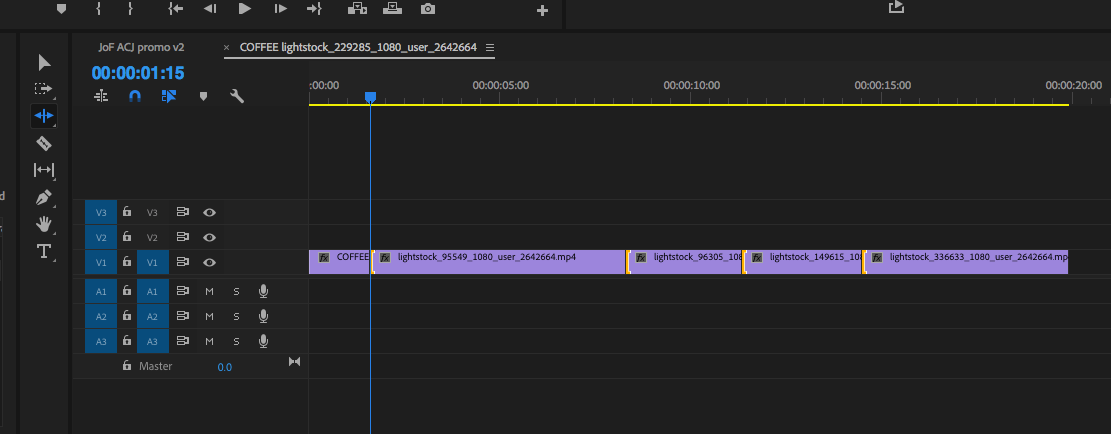
Copy link to clipboard
Copied
Hi peterl32507710,
I do not think that is possible in Premiere Pro. Let's see if someone else can share a workaround for this task.
Thanks,
Kulpreet Singh
Copy link to clipboard
Copied
If you put them in separate tracks and line them up, you can Select All and zoom in and then trim them all at once.
Copy link to clipboard
Copied
But I'll have to create like 80 tracks to do this...Any other methods?
Copy link to clipboard
Copied
In the two hours this discussion has been going on you could have done it manually ![]()
Copy link to clipboard
Copied
You can stack quite a few clips as multicam and cut the first frame.
Copy link to clipboard
Copied
You copy them and paste them into an AE comp. Then selects all and use the left bracket to line the start times up. page down one frame and use option left bracket to trim every clip. Then select all and right click, choose "keyframe assistant: sequence clips". This will put them back in order. Then just select all, copy and paste back into premiere.
Steve
Copy link to clipboard
Copied
You could also select every point with the ripple edit tool and then alt-right arrow to trim every front end. Then use close gap from the sequrnce menu to remove all the gaps.
Make sure the ripple trim selection is pointing to the right. the other direction would trim the out.
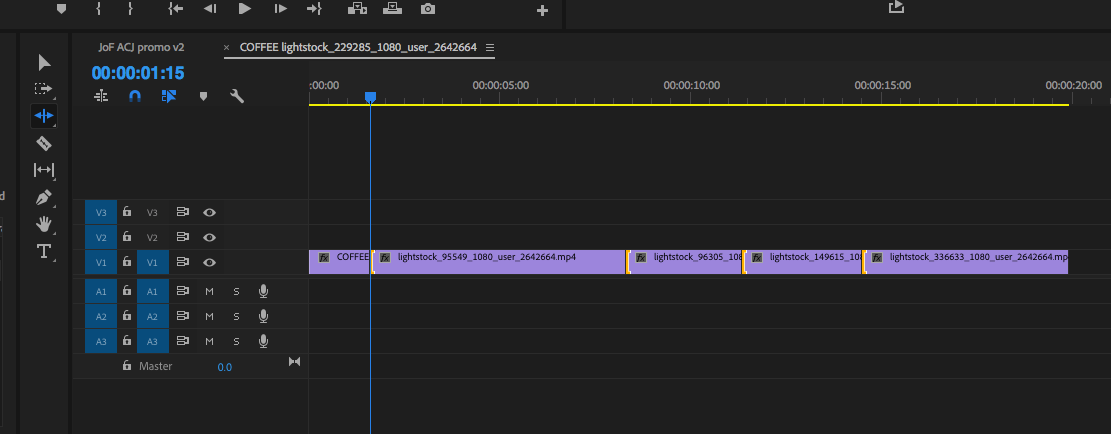
Copy link to clipboard
Copied
Dude you just saved me a ton of time.Thanks!
Copy link to clipboard
Copied
Dude, You Rock
Copy link to clipboard
Copied
I had the same need, but for 10 frames on each end of numerous clips so that I could put in cross-dissolves between them. So glad this question was asked and then answered with a real answer! Thank you! ❤️
Copy link to clipboard
Copied
You should not have any black from AE comps unless that black is actually in the comp. I can't think of why anyone would put one black frame at the beginning of every comp.
Find more inspiration, events, and resources on the new Adobe Community
Explore Now
