- Home
- Premiere Pro
- Discussions
- Re: How do I change the default color of Markers?
- Re: How do I change the default color of Markers?
Copy link to clipboard
Copied
How do I change the default color of Markers?
The notes I've found online say to go the Keyboard Shortcuts > Markers > Title, select the color I want and add a shortcut....but I don't have any list of colors like the screenshots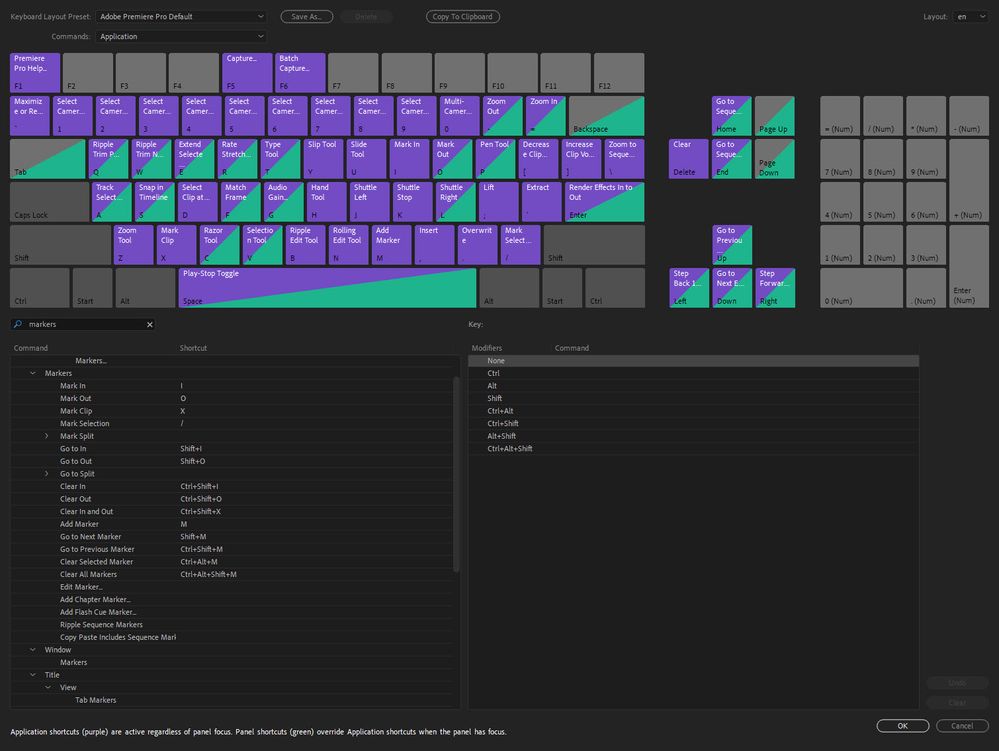
ss of my Keyboard Shortcuts attached
 1 Correct answer
1 Correct answer
Hi Mister HU2,
Thanks for sharing the info. Here is an official article on setting marker colors using keyboard shortcuts. Hope it helps.
-Sumeet
Copy link to clipboard
Copied
You can go to the Preferences dialog, they have a full tab that is about setting colors including markers. And in the Markers panel, you can select a marker and click a color patch to change it there.
Neil
Copy link to clipboard
Copied
Not any more.
Copy link to clipboard
Copied
Copy link to clipboard
Copied
Hi Mister HU2,
Thanks for sharing the info. Here is an official article on setting marker colors using keyboard shortcuts. Hope it helps.
-Sumeet
Find more inspiration, events, and resources on the new Adobe Community
Explore Now