- Home
- Premiere Pro
- Discussions
- How do I change the default setting for audio vide...
- How do I change the default setting for audio vide...
How do I change the default setting for audio video linking
Copy link to clipboard
Copied
Recently when I start projects, the audio is not linked to the video. This is true even though the drop down menu says the video is linked and the icon on the time line says it is linked. I found only one work around that works with my software (right clicking on the sequence and choose link.)
This is a major annoyance and a work stoppage issue. How can I get Premiere Pro to accurately represent the state of the audio/video relationship in each way there is (menu, icon and right clicking track)?
I want my audio and video linked by default, have functioning ways to link and un-link audio/video and that it be kept that way I want until I change it.
Thanks
Copy link to clipboard
Copied
In a clip audio and video are default linked.
Might want to turn on:
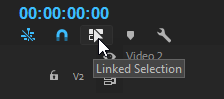
Copy link to clipboard
Copied
This icon has no impact right now. The only way I can get the tracks linked is to right click on the track. The default is unlinked when I start a new project and neither the menu nor icon work even though they say the tracks are linked. THIS IS A GLITCH IN THE SOFTWARE. How do I get that addressed?
Copy link to clipboard
Copied
Trash Preferences?
Copy link to clipboard
Copied
Hello from 5 years later,
I am having this same problem with Premier and even when I try to manually link them it doesn't work. Were you able to solve this?
Copy link to clipboard
Copied
Thank you! This helped me link my video to the audio again. I might have hit a short cut key for that icon to disengage it.

