- Home
- Premiere Pro
- Discussions
- How do I convert .mp4 to .mov in Adobe Media Encod...
- How do I convert .mp4 to .mov in Adobe Media Encod...
Copy link to clipboard
Copied
How do I convert .mp4 to .mov in Adobe Media Encoder?
 1 Correct answer
1 Correct answer
I have found the answer. I replaced the information in the .txt file in C:\Program Files\Adobe\Adobe Media Encoder CS6\txt\AddExporterList.txt
with this new text:
# MediaCore Plugins
# AME Plugins
AudioWriter
WinMediaWriter
# AME Plugin Formats
MPEG4
H.264 Blu-ray
I saved it then re-launched it. Now I have many format options in AME dropdown menu.
Copy link to clipboard
Copied
Hi Trev,
- Just drop your files in Adobe Media Encoder Queue and click on the Format of the file (mp4 in your case) to bring up the Export Settings Box
- Under Format select Quicktime and change the preset accordingly.
- Hit the Start button at the top
Thanks,
Rameez
Copy link to clipboard
Copied
I do not have a QUICKTIME option in the format dropdown selection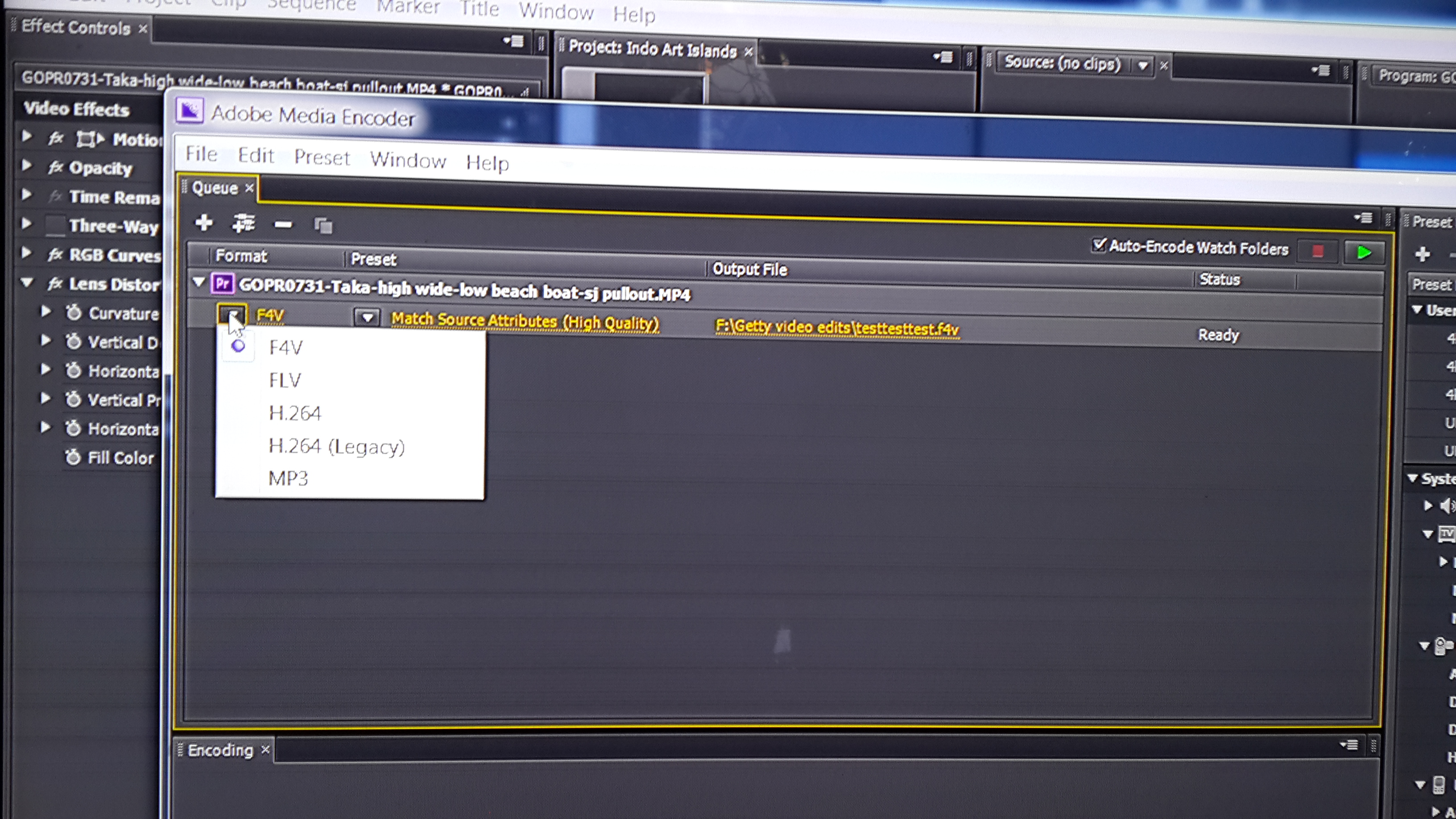
Copy link to clipboard
Copied
You don't have to click on the drop-down menu. Either click on the Yellow F4V or Match Source Attributes (High Quality) which will open a new Window on the screen like this. I have selected Quicktime as the Format which will give me an MOV file.
Thanks,
Rameez
Copy link to clipboard
Copied
I've done this before but "Quicktime" doesn't appear like in your photo. I'm using a PC not a MAC, does that make a difference?
Copy link to clipboard
Copied
Hi Trev,
Have you insta;;ed QuickTime player on your PC? If not, please install it and then restart your machine and check.
Regards,
Vinay
Copy link to clipboard
Copied
I do have Quicktime installed for a longtime now. Restarting the computer doesn't fix the issue.
Copy link to clipboard
Copied
I have a bunch of files that I'm trying to export. I want to cue them all in AME. I don't wanna do each one with all these steps.
Also I'm trying to export some files in 4k in .mov format and for PC apparently there is no Apple ProRes 422 codec. Do you have any ideas how I can work around this too?
Copy link to clipboard
Copied
Hi Trev,
There’s no native way to export ProRes on Windows as it is a native codec of MAC– there appears to be some back and forth on this issue on the forum. To the best of my knowledge, there is absolutely no Premiere support for third-party tools (such as Cinemartin) that claim ProRes exports from Premiere Pro. You can try the below link associated with CineMartin plugin but for encoding to Prores you might need to purchase this.
PC Windows Prores encoder and video converter
Regards,
Vinay
Copy link to clipboard
Copied
Have you tried this Cinemartin? Are there people on the forums here that have had success with it?
Copy link to clipboard
Copied
Hi Trev,
I haven't tried it. You can check the below discussions to have some understanding.
Cinemartin : Creative COW : Cinemartin
Regards,
Vinay
Copy link to clipboard
Copied
I've been given this link to download the ProRes decoder for Windows. I've yet to try to see if it works. If it works for you please let me know.
Copy link to clipboard
Copied
Yes Trev, let me check this and I will post but this is Apple QuickTime decoder, the prores can be decoded using the QuickTime player itself but will not help you in Encoding or Export in prores.
//Vinay
Copy link to clipboard
Copied
You won't need the ProRes decoder; that's built into the standard QuickTime installation now. And, what's more, is that it's a decoder, not an encoder, which it sounds like what you're after. I won't address the encoding of ProRes via a plug-in in Premiere Pro or Media Encoder, as there are no legitimate solutions. Not saying it can't be done, just that there is a sign hanging over that territory reading, "Here Be Dragons."
What's more confusing to me is why AME is only showing a very limited number of formats; it's been awhile but I vaguely recall that those were the formats that appeared when you installed AME with Flash. With Premiere Pro or any of the other DVA applications, you should have the full allotment of formats--which includes QuickTime on a PC when the standard QuickTime Player (or Pro) is installed--available for encoding. Do you see a full list of formats in Premiere Pro's Export Media dialog, e.g. AVI, MPEG-2, Waveform Audio, etc.? Have you tried resetting your preferences in AME? To do this, hold Ctrl+Alt+Shift and launch the program; hold them until the splash screen appears. If you don't see the other formats, you can also try resetting the plug-ins in AME; similar procedure as above, only hold just the Shift key while launching.
Have you ever seen more formats in the AME queue window?
Copy link to clipboard
Copied
I tried both of your methods and it didn't work. I still only have the same limited amount of formats to choose from.
I have never seen more formats in the AME queue window. What is the latest version? I'm I running an old version?
Copy link to clipboard
Copied
OK, interesting. Do you know what version you're running? Check both Premiere Pro and AME by going to Help > About.
How did you originally install both applications? Did you install Premiere Pro and AME separately?
Copy link to clipboard
Copied
Hi Trev,
I think you are using AME in non royalty mode means you do not have Premiere Pro, After Effects or any other Video product(s). Media Encoder can be installed in non royalty mode if you have product(s) like Indesign, Illustartator or Photoshop.In this case you only get these presets and once you will install Video application you will get all other presets.
Regards,
Vinay
Copy link to clipboard
Copied
I have found the answer. I replaced the information in the .txt file in C:\Program Files\Adobe\Adobe Media Encoder CS6\txt\AddExporterList.txt
with this new text:
# MediaCore Plugins
# AME Plugins
AudioWriter
WinMediaWriter
# AME Plugin Formats
MPEG4
H.264 Blu-ray
I saved it then re-launched it. Now I have many format options in AME dropdown menu.
Find more inspiration, events, and resources on the new Adobe Community
Explore Now