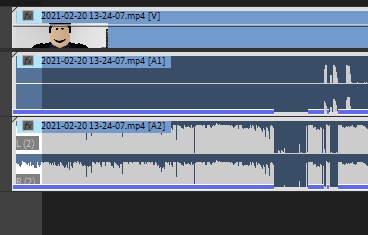- Home
- Premiere Pro
- Discussions
- Re: How Do I Cut Out Dead Air Faster (Premiere Pro...
- Re: How Do I Cut Out Dead Air Faster (Premiere Pro...
How Do I Cut Out Dead Air Faster (Premiere Pro seems to detect it)
Copy link to clipboard
Copied
Hello! I'm looking for a way to select all my dead air in my commentary/gameplay videos faster to speed up my editing time rather do it one by one which is tedious. For some odd reason, when I drag in the video a second time in the timeline, it will show these blue lines where the audio is showing only the talking points and not highlighting the dead air which is helpful but I don't know how to utilize it whatsoever. thanks 🙂 Also all my audio and video channels are linked together so hopefully it clips together as well when deleting the dead air of my commentary and like I said, the dead air is being highlighted and detected by those blue lines in the timeline.
Copy link to clipboard
Copied
Copy link to clipboard
Copied
If you are looking for a more simple / robust solution, but it's paid, checkout TimeBolt . For gamers with multi-track audio, you can ignore background audio and just cut to the commentary. They also have a plugin for Premire to apply cuts to multiple video tracks synced to a master audio source.