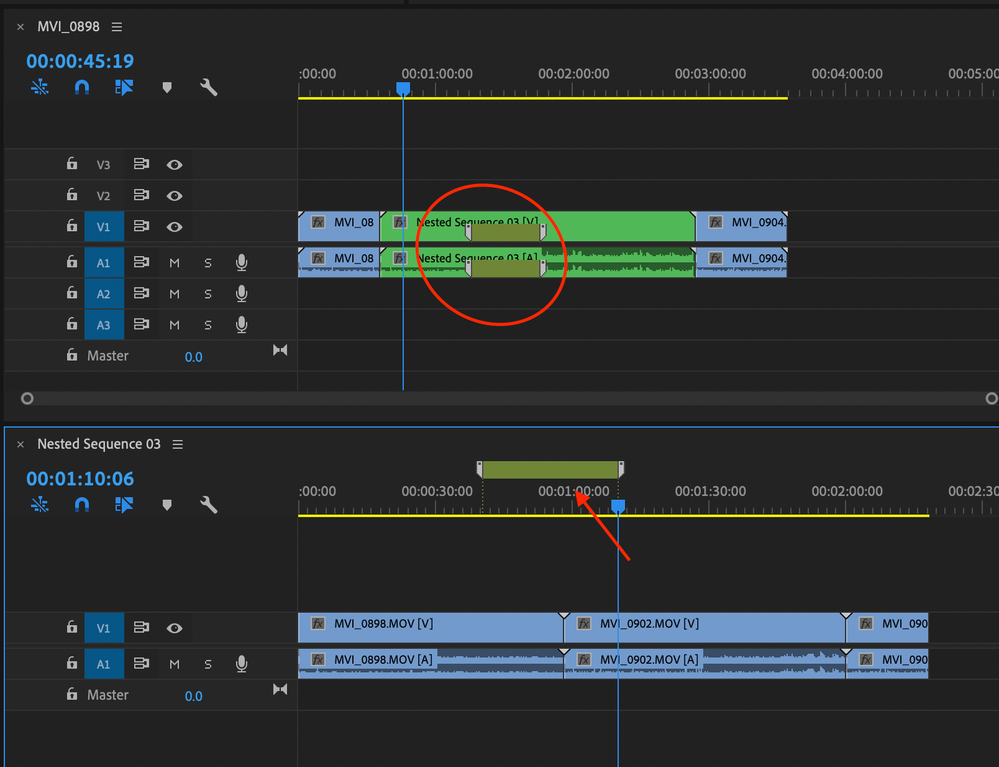- Home
- Premiere Pro
- Discussions
- How do I know a specific location of a nested and ...
- How do I know a specific location of a nested and ...
Copy link to clipboard
Copied
Scenario:
I have a couple of cutted videos, they are all nested..
I have an instruction from my manager to cut a specific part (For example: from 5:22 minutes to 6:22)
I added a lot of extra media such as intro video and other stuff, so 5:22 isn't the same for me anymore..
I have to go into the nested video and check what is the original 5:22 - 6:22 part
The question:
How can I go to that nested video and mark 5:22 - 6:22 part and see where it is exactly on the whole timeline project?
 1 Correct answer
1 Correct answer
If you add a 'sequence marker' with a duration (double click on it an adjust the duration control) on your nested timeline, it wil appear as a 'clip marker' on the parent timeline. Make sure you have "Show Clip Markers" enabled in the wrench menu.
Copy link to clipboard
Copied
Do you mean 5:22 of the nested sequence, or 5:22 of the current sequence with the various nests added?
Neil
Copy link to clipboard
Copied
If you add a 'sequence marker' with a duration (double click on it an adjust the duration control) on your nested timeline, it wil appear as a 'clip marker' on the parent timeline. Make sure you have "Show Clip Markers" enabled in the wrench menu.
Copy link to clipboard
Copied
Thanks, that did it for me!
Find more inspiration, events, and resources on the new Adobe Community
Explore Now