- Home
- Premiere Pro
- Discussions
- How do I recover a project after I've accidentally...
- How do I recover a project after I've accidentally...
Copy link to clipboard
Copied
For the third time now, after trying to hit Command + S to save my project, I also accidentally pressed the W key along with the S. So not only has my project saved, but it saves after quite literally EVERYTHING gets deleted. I managed to recover a project the first time via the autosave, but for some reason now the only thing that exists in my Adobe autosave folder is one single save for a past project. I've seen a couple other suggestions that just haven't worked for me, but maybe there's some other place that I can find the autosaves? I have small-scale backups now so I only really lose like an hour of editing at a time, but each time I've accidentally tapped Command+W it throws me into a whirling frenzy of unfathomable rage because WHY DOES THAT SHORTCUT EXIST? And why is it so close to the SAVE command, too? I need to find a solution for this because I have really fat fingers so this is going to keep happening. Any help is appreciated so I can get a previous autosave back before I throw my computer against the wall again.
 1 Correct answer
1 Correct answer
Command + W closes the currently selected window. If you had been working on your timeline, it would have closed that window.
Open your saved project, and in the Project panel locate the sequence and double click on it to re-open it.
You can find it either by name, or by icon, for example in list view:
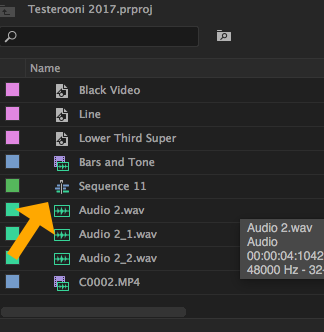
in icon view:
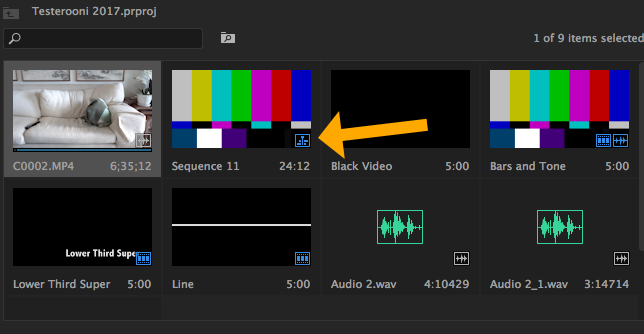
MtD
Copy link to clipboard
Copied
Command + W closes the currently selected window. If you had been working on your timeline, it would have closed that window.
Open your saved project, and in the Project panel locate the sequence and double click on it to re-open it.
You can find it either by name, or by icon, for example in list view:
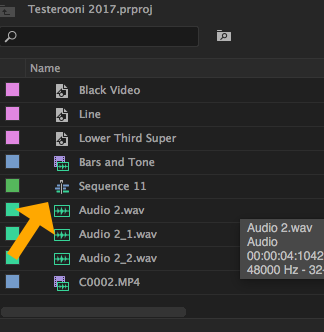
in icon view:
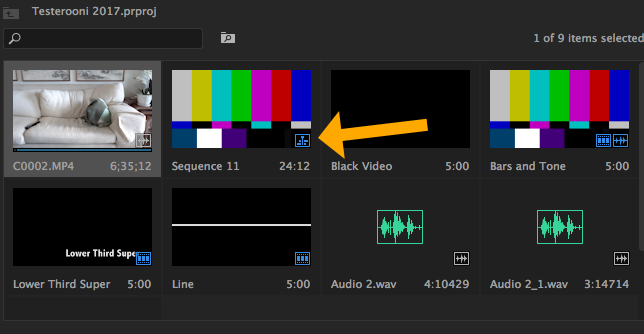
MtD
Copy link to clipboard
Copied
Also, general note: Command+W is the universal Mac shortcut for closing a window/panel without quitting the application. Adobe is merely using the existing standard. I believe you can override this behaviour by removing or changing the shortcut in the Keyboard Shortcuts dialog.
Copy link to clipboard
Copied
This will help me ensure that I never close the timeline window inadvertently with my clumsily large fingers ever again. Thank you so much!
Copy link to clipboard
Copied
For some reason I didn't see the sequence in ICON view, but when I switched over to LIST view, I managed to find it and get it back with no missed editing time. Thank you!
Copy link to clipboard
Copied
OMG you saved my life!
Copy link to clipboard
Copied
Thank you so much!!!
You really saved my day!!!
Copy link to clipboard
Copied
Holyyyyyyyyyyyyyy Crap. You just saved my life.
Find more inspiration, events, and resources on the new Adobe Community
Explore Now