- Home
- Premiere Pro
- Discussions
- Re: How do you find glyphs (special characters) in...
- Re: How do you find glyphs (special characters) in...
How do you find glyphs (special characters) in PP CC?
Copy link to clipboard
Copied
I'm looking to access glyphs for some text in my piece - NOT a title. I cannot seem to find a place to add special characters (a diameter symbol in this case) when edting text in the graphics panel.
Please help.
Copy link to clipboard
Copied
There is no support for glyphs in Premiere Pro.
After Effects has some support while Illustrator has 100% support. For all text with glyphs i create the text in Illustrator and import them into After Effects and render out as transparent video from there to use in Premiere Pro.
Using Illustrator files are doable in Premiere Pro but they will be rasterized upon import and will harm quality. It´s a night&day difference when using Illustrator files in After Effects vs Premiere Pro.
Copy link to clipboard
Copied
How do you enter that diameter symbol using text entry in other apps? Are you saying that you have characters you can enter using the keyboard into Illustrator (or even a text app) but that same key combo does not work in Pr Graphics? If so, that could be a bug but I don't see a key combo for diameter on sites liek this:https://www.webnots.com/option-or-alt-key-shortcuts-to-insert-symbols-in-mac-os-x/
What is the glyph entry technique you are using?
Copy link to clipboard
Copied
--wrong answer by me--
Copy link to clipboard
Copied
Added directly into the program monitor box for the text: Try Alt-0216 (capital); Alt-0248 (lowercase).
Copy link to clipboard
Copied
Different fonts support different characters and display them differently. Can you get it to work with different fonts?
Copy link to clipboard
Copied
I found an easy way to do this!
- Go into a program where it's easy to find the Glyphs, like indesign.
- Choose the one you want and copy it.
- Then just paste it into premiere!
Copy link to clipboard
Copied
Copy link to clipboard
Copied
By @Ann Bens
Two completely different animals.
Glyphs from a font with aviable glyphs cannot be accessed through Alt-codes. I have fonts with maybe hundred of different glyphs in each font and none of them can be accessed through Alt-codes or the Character Map app in Windows.
Copy link to clipboard
Copied
Ah my bad.
Copy link to clipboard
Copied
So has there been a definitive answer here? Having the same issue.
Copy link to clipboard
Copied
Use the Glyphs panel in Photoshop, Illustrator or InDesign to find the glyph and enter it into a Text Layer (Photoshop) or Type Object (Illustrator, InDesign).

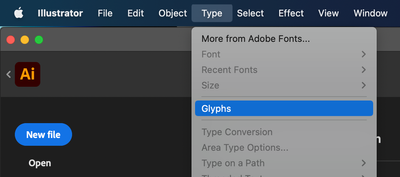

Then actively select it and copy and paste to a Type Object in Premiere Pro.
Premiere Pro and After Effects could each really use a Glyphs panel.
Find more inspiration, events, and resources on the new Adobe Community
Explore Now

