- Home
- Premiere Pro
- Discussions
- Re: How do you identify which is the correct audio...
- Re: How do you identify which is the correct audio...
How do you identify which is the correct audio channel?
Copy link to clipboard
Copied
I have a camera and a sennheiser lavalier microphone.
I already placed my clips into the project timeline. There is 2 audio channels: L and R. I am trying to identify which audio is the correct one (that came from the sennheiser lavalier). I do not want the camera microphone in my project.
Problem is they both sound so similar, nearly identical, when I play them back.
How do I find out which audio came from the sennheiser lavalier?
Copy link to clipboard
Copied
Are you asking how do you separate the stereo track into two different tracks for the purpose of comparison, or are you asking how do you ascertain by listening which source is which?
MtD
Copy link to clipboard
Copied
Hi,
I am asking how do I separate the stereo track, so that I can use the audio channel that came from the lavalier microphone in my project. I don't know how to identify if it's L or R that came from the sennheiser. I do not want the audio from the camera (I only want the audio from the lavalier).
Right now both audio channels from the stereo track are in the project timeline.
I already tried listening to both individual L & R tracks - both sound so similar - it's hard to distinguish which channel is the lavalier from listening.
Copy link to clipboard
Copied
Right click on the camera source file in the Project Panel.
From the drop down menu choose Modify > Audio Channels . . .
That should bring up a window that looks like this:
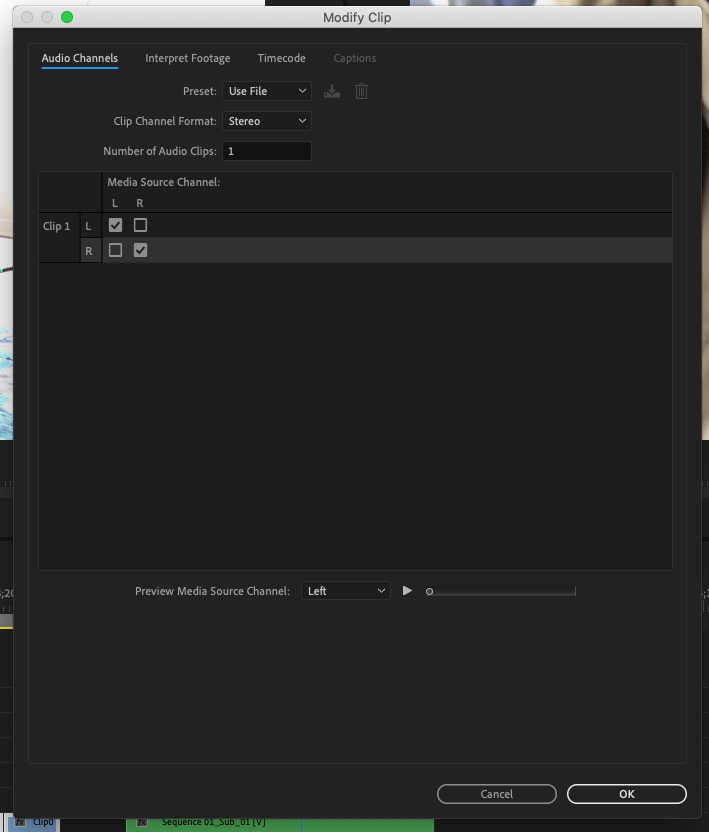
Change the settings to this and click OK:
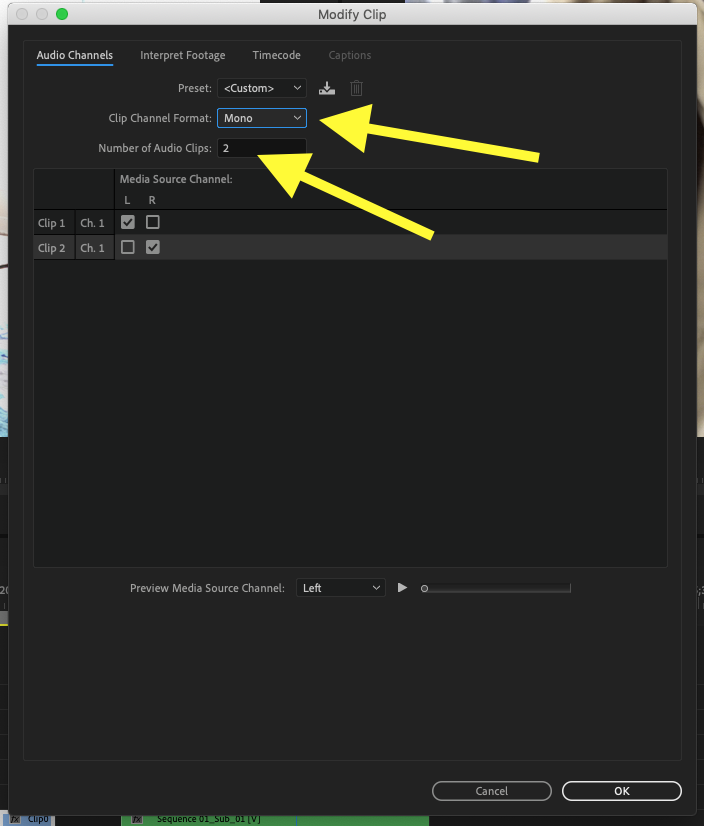
Now when you edit the source file to the timeline the left and right channels will be two separate tracks, you can mute or delete the unwanted one.
If this does what you want, you can do all the camera source files at once by selecting all of the ones you want to modify and the following the above procedure.
MtD
Copy link to clipboard
Copied
Plug the lav into the camera and put it under a coat or something then talk next to the camera while watching the audio levels in the camera LCD screen. If one channel is higher than the other this tells you if the camera actually records both the external and internal audio.
My GH3 will record only the external audio if I have a mic plugged in. Yours may do the same. I know some cameras seem to recognize whether an external mic is stereo or mono, and if mono record external audio to one channel and on-cam audio to the other.
If you have the lav plugged in but under a coat or blanket and talk into the camera and both channels are the same and definitely active, you're getting either stereo of the lav or it's written to both channels in mono.
If one channel is up and one down, then the camera is recording them separately. Do a short clip just like suggested with lav under a coat, bring the clip into PrPro, and see which channel is hotter. That's the camera audio, the other channel is the lav.
Neil
Copy link to clipboard
Copied
As far as identifying audio channels form the camera, I know for my camera, input 1 ends up being the right channel in Premiere. Keeping listening to each mono track (as described above) separately - usually there are some sounds that will identify the different mics. I find that the microphone on the camera pics up more background sound that a lavalier mic.
Copy link to clipboard
Copied
How do I find out which audio came from the sennheiser lavalier?
You don't so much "find out" as you "remember".
Seriously, if the difference isn't obvious when listening, there's nothing else you can do.
Copy link to clipboard
Copied
if you plugged the lav into camera it would over-ride your camera internal mic.
Both lav and built in mic of camera are MONO , meaning it is only one microphone.
One mic means if it goes to a stereo track both the right and left wav files will be exactly the same.
The good thing is that you can HEAR IT out of most devices ( with speakers ) evenly. Both stereo speakers give you sound.
![]()
Copy link to clipboard
Copied
One mic means if it goes to a stereo track both the right and left wav files will be exactly the same.
That depends on the camera settings. That arrangement is turned off by default, and has to be switched on manually.
Find more inspiration, events, and resources on the new Adobe Community
Explore Now