- Home
- Premiere Pro
- Discussions
- Re: How in Premiere pro to choose video the card?
- Re: How in Premiere pro to choose video the card?
Copy link to clipboard
Copied
When in Premiere pro there is an opportunity to choose video the card?
At me it is installed cards two video. But premiere prou automatically works with the weakest. A floor addressed in support a year ago. The recommendation was to disconnect weak and to leave only powerful. But it isn't possible to make it technically. I would like to buy the license for Premiere. But with such work of the program and the most important as support, I don't see sense to buy a product not the worker.
 1 Correct answer
1 Correct answer
Hey there, you can choose between GPUs through your OS if you're willing to do a little digging!
Copy link to clipboard
Copied
There are no user options to choose a video card. The recommendation is to use only one card.
Copy link to clipboard
Copied
it is impossible to work at the slow card of Intel 530!
why in general have removed this opportunity???
it was possible to choose independently earlier!
Copy link to clipboard
Copied
Ahh, built-in graphics. You should be able to disable that in the BIOS or in Windows. You'll have to search around for instructions.
Copy link to clipboard
Copied
at shutdown of the built-in card all system not correctly works. this option isn't considered!
Copy link to clipboard
Copied
That's not normal. There might be an issue with your system.
Copy link to clipboard
Copied
and to remove the choice of the card it is normal?
whom did it disturb?
I want to put 2 more cards and what your method will give me?
Copy link to clipboard
Copied
I'm not Jim, but in Premiere Pro CC 2017, Adobe has semi-permanently locked the MPE renderer to the software-only mode whenever two GPUs that are not of the same company (this includes any switchable laptop graphics) are detected and enabled. This means that if both the Intel graphics and any discrete graphics are enabled at the same time, Premiere will be locked to the software-only mode due to the company's discovery of crashes and errors as more rendering features are added to the MPE hardware support. If you were to run GPU Sniffer in command prompt mode, whenever you have GPUs from two different companies enabled simultaneously, you will discover at the bottom of the info "Not chosen because of initialization failure."
In your particular case, the Premiere Pro MPE renderer is actually using neither GPU (or simply put, all rendering is done solely by the CPU). That would be the case of your severe slowdown. Normally, the HD Graphics 530 is about as fast as a low-end discrete mobile GPU.
The only way to get GPU acceleration back, in the case of an increasing number of laptops that absolutely require the Intel IGP enabled just for Windows to even function properly, is to disable the discrete GPU. This will force everything to run solely on the Intel IGP, and if your laptop has a sufficient amount of RAM, force OpenCL GPU acceleration to be enabled by default.
Copy link to clipboard
Copied
I have 64 Gb RAM, and 4 Gb on video to the card
Copy link to clipboard
Copied
Premiere Pro CC 2015 works regularly
Copy link to clipboard
Copied
Yes. But my post refers to CC 2017 and its updates. Adobe has removed the option in CC 2017.x and instead locked the renderer to the MPE software-only mode whenever two GPUs of dissimilar types are detected and enabled simultaneously.
Copy link to clipboard
Copied
it isn't clear to me to do for what it?
Copy link to clipboard
Copied
I see now that you have a mainstream desktop (likely an i7-6700K or i5-6600K Skylake CPU), whose integrated Intel HD Graphics can be disabled in the system EFI. However, whichever output that you have connected your monitor to determines which GPU would be set as the primary GPU. In the default AUTO setting, if your monitor is connected to the motherboard's video output, the Intel HD Graphics 530 will be set as primary. If you want the discrete GPU to be the primary GPU (which is as of CC 2017 the only way to enable GPU acceleration for that discrete GPU), simply move your monitor's connection off of the motherboard's port and into the graphics card's output port. (As of Premiere Pro CC 2017, GPU acceleration will only function for the primary GPU - the one which your monitor is connected to - and will not let you manually select the other GPU. Or, if you are using two GPUs, they both should be identical to the other.)
By the way, you stated that your system's discrete GPU has 4GB of VRAM. You failed to specify which GPU you actually have, especially since graphics card companies can (and do) rip off consumers by outfitting slow, outdated GPUs (such as the GT 730, most varieties of which are based on the Fermi-generation GT 430 from 2010) with that much VRAM.
Copy link to clipboard
Copied
I understand that you try to help me. thanks for it. but I all the same don't understand why was to remove a possibility of the choice of the card?... I know that not that not at one at me such problems. and logic what at the Adobe company everything is good, and here at us everything is bad in windows?... uveryana what it is correct?
Copy link to clipboard
Copied
As noted above, you probably have the monitor connected to the motherboard and not to your graphic card. Because if the way you have it connected NOTHING is able to use your graphics card.
That's not Adobe's fault, it's how your computer is set up.
So as suggested above, turn off the computer. Change where the monitor is plugged into your computer from the motherboard to the graphics card.
Restart the computer. And then you should be able to use your graphics card.
Neil
Copy link to clipboard
Copied
read more attentively. I have a laptop. the monitor in video the card another can't be connected technically!
Copy link to clipboard
Copied
I just went back through every post, and I can't see anywhere you actually said you have a laptop. Perhaps, write more attentively?
![]()
The more details, the easier to assist usefully ...
Neil
Copy link to clipboard
Copied
Here's the deal, in your case:
You have switchable graphics in your laptop. Unfortunately, while CC 2015 pre-3 supported switchable graphics, CC 2017.x and CC 2015.3 and 2015.4 do not support switchable graphics at all. That makes me think that Adobe might be abandoning laptop users entirely (although I cannot confirm this), and believe that future versions of Premiere Pro might require a monster-sized high-end desktop PC with only discrete graphics card and no integrated graphics whatsoever just to even run at all.
This aside, hopefully the abandonment of support for user-switchable graphics will only be temporary. If Adobe were to have continued support for switchable graphics in Premiere Pro 2017.x, the program would either be so unstable that it would have been unfit for release, or feature-sparse enough to drive a lot of what remains of its user base to other companies' competing programs, including Magix (formerly Sony) Vegas Pro. Thus, Adobe is right in temporarily discontinuing support for certain hardware configurations until the bugs are worked out.
Randall
Copy link to clipboard
Copied
And this omission of the GPU selector in the latest versions of Premiere Pro is related to the (hopefully temporary) discontinuation of support for switchable graphics in Premiere Pro.
And I forgot to mention that if you're using multiple monitors, and you have them connected to both the motherboard and the graphics card, the Intel HD Graphics 530 takes priority over the add-in discrete GPU; thus, only the Intel graphics is used for GPU acceleration unless you tell the EFI to initialize the discrete GPU first.
Copy link to clipboard
Copied
how exactly EFI to activate?
Copy link to clipboard
Copied
I create an account just so that i can say THANK YOU..... I look in device manager - display adaptors, apparently i have 2 graphics instaled (intel hd graphics and amd radeon). Once i disable intel hd graphics in display adaptors and run GPU Sniffer again the info "Not chosen because of initialization failure." IS GONE WITH THE WIND OR WHATSOEVER. THANK YOU again. and i am in premiere pro CC 2017.
Copy link to clipboard
Copied
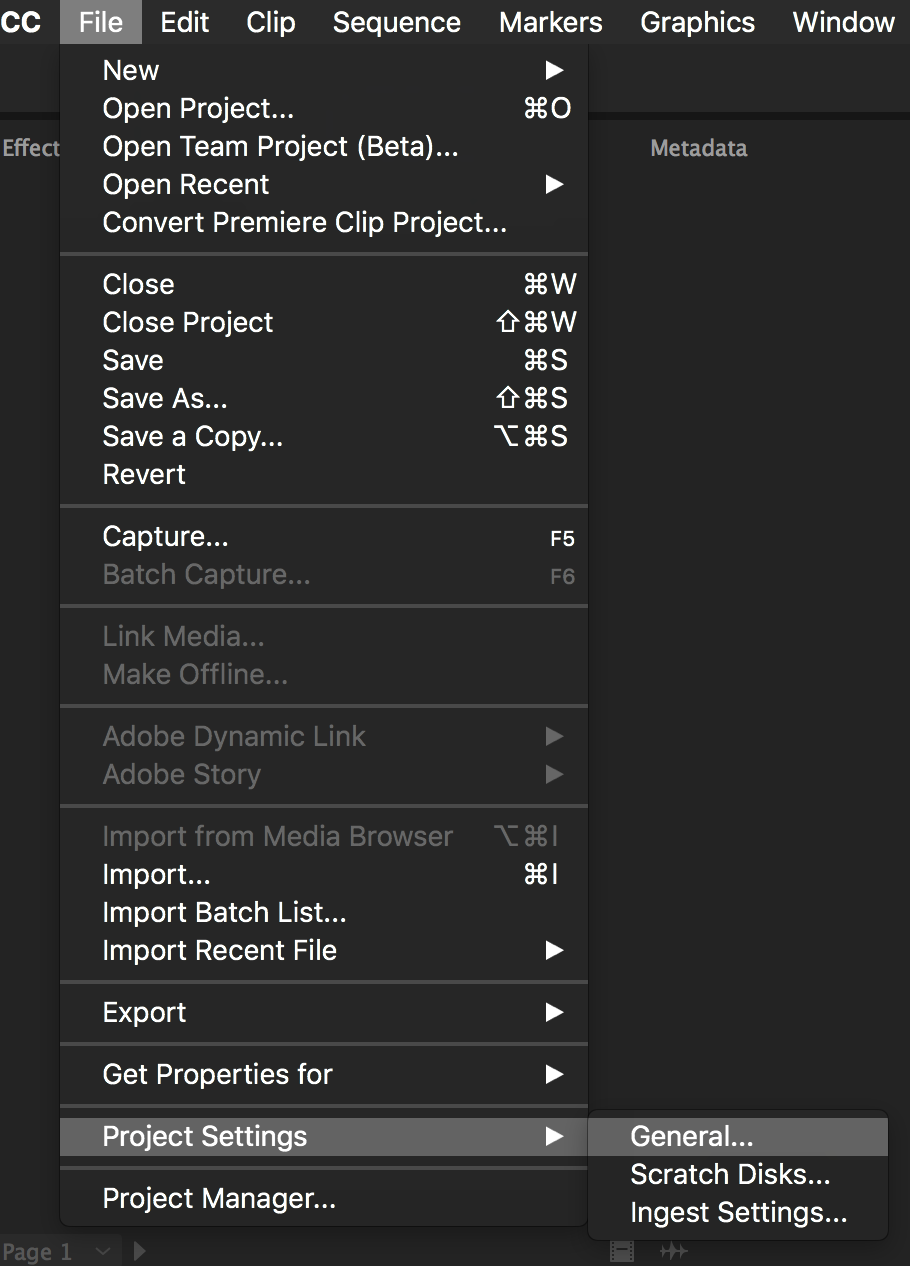
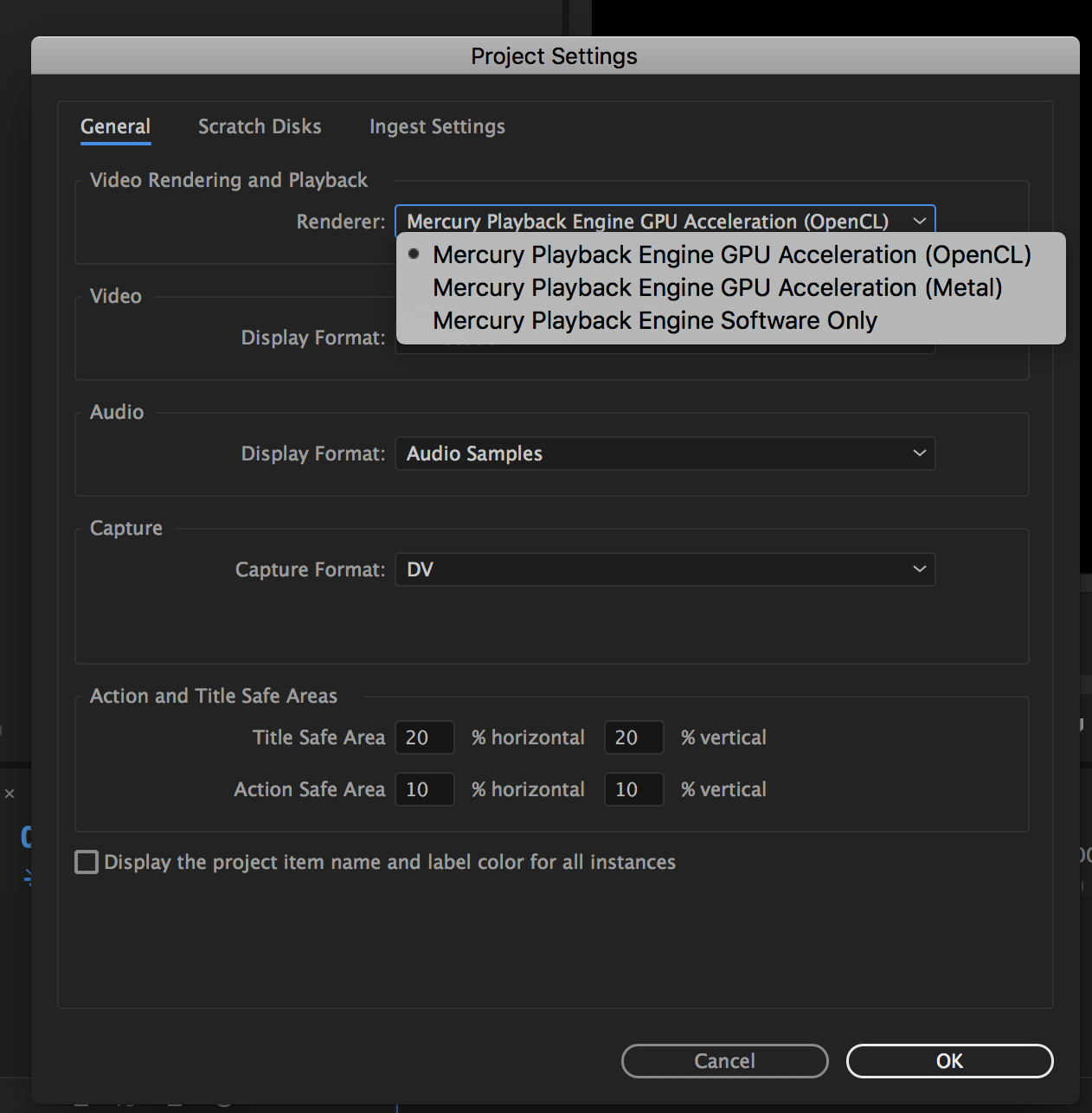
Copy link to clipboard
Copied
If you are running Nvidia cards, you can go to NVIDIA control panel - Manage 3D settings - Progam settings, browse for Adobe Premiere Pro.exe and choose any CUDA GPU to be used. Also OpenGL rendering GPU can be selected
Copy link to clipboard
Copied
Thank you!
Copy link to clipboard
Copied
Hey there, you can choose between GPUs through your OS if you're willing to do a little digging!
-
- 1
- 2
Find more inspiration, events, and resources on the new Adobe Community
Explore Now