- Home
- Premiere Pro
- Discussions
- Re: How to add a audio effect to whole audio track...
- Re: How to add a audio effect to whole audio track...
Copy link to clipboard
Copied
I have been having an issue with the denoiser effect and wanted to try out one of the solutions I have read about. I want to apply the effect to the whole audio track not just each individual clip. I have found tutorials on how to do this but I am working on Premiere Pro CC and have yet to find out how to do it on this version.
 1 Correct answer
1 Correct answer
In PPro, go to Window > Audio Track Mixer (not the Audio Clip Mixer).
In the Audio Track Mixer, click on the disclosure triangle in the upper left (it is very small) to see the Effects slots for the tracks.
Click on an open effect slot and from the drop down menu choose the effect you want to apply to the track:
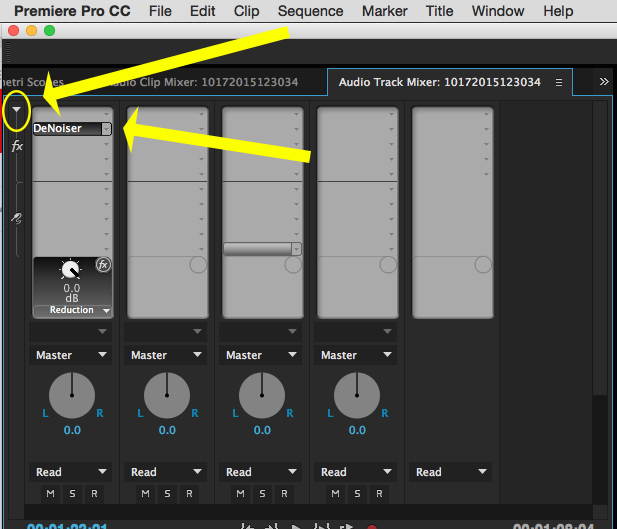
MtD
Copy link to clipboard
Copied
You can add the effects to the whole track using the track mixer but I'm not sure if this will help with the denoiser problems. I would use Audition.
Copy link to clipboard
Copied
How do I add it to the track mixer? I think I might try this method and then if it doesn't work I will use Audition.
Copy link to clipboard
Copied
Copy link to clipboard
Copied
I have looked on this page and searched it but I can't seem to find one for premiere pro cc. Can premiere pro cc even do it?
Copy link to clipboard
Copied
In PPro, go to Window > Audio Track Mixer (not the Audio Clip Mixer).
In the Audio Track Mixer, click on the disclosure triangle in the upper left (it is very small) to see the Effects slots for the tracks.
Click on an open effect slot and from the drop down menu choose the effect you want to apply to the track:
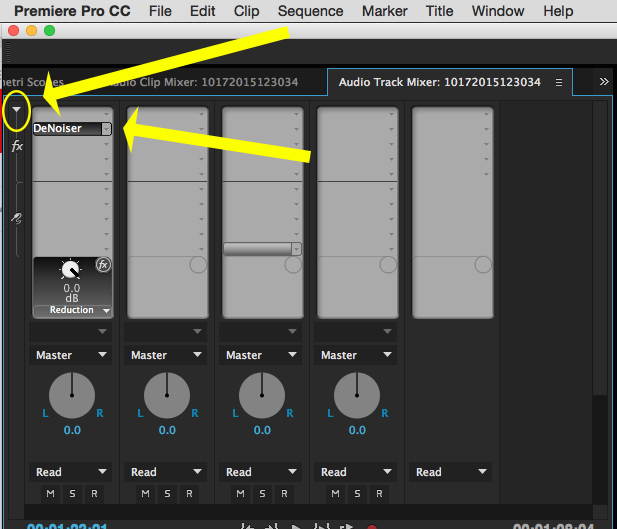
MtD
Copy link to clipboard
Copied
@ meg the dog should be the correct answer.
Copy link to clipboard
Copied
I have looked on this page and searched
Don't search. Read. From beginning to end, in sequence, looking up any words you don't fully understand, and trying each new thing as you learn it.
Find more inspiration, events, and resources on the new Adobe Community
Explore Now