Turn on suggestions
Auto-suggest helps you quickly narrow down your search results by suggesting possible matches as you type.
Exit
- Home
- Premiere Pro
- Discussions
- How to blur hard edges on several side-by-side cli...
- How to blur hard edges on several side-by-side cli...
0
New Here
,
/t5/premiere-pro-discussions/how-to-blur-hard-edges-on-several-side-by-side-clips/td-p/9473307
Oct 16, 2017
Oct 16, 2017
Copy link to clipboard
Copied
I'm working on a project with a grid of heavily blurred black and white clips arranged side by side. The plan is to have them all snap into focus simultaneously, but until then I don't want the hard edges between the clips to be too visible. How can I blur the divisions between all of these clips? A screenshot is included below for reference.
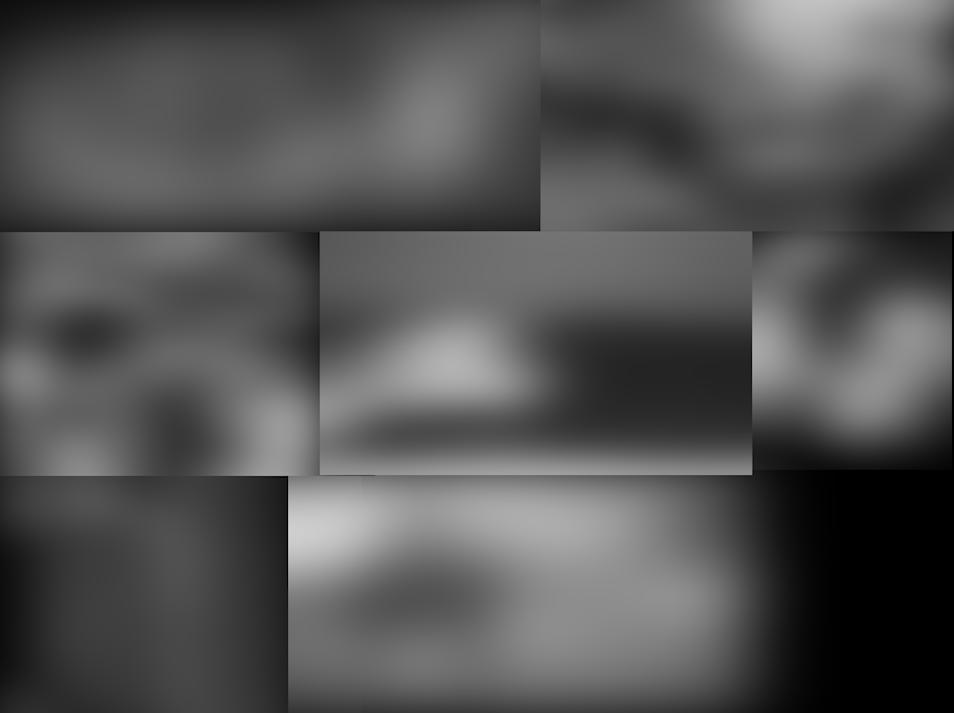
Community guidelines
Be kind and respectful, give credit to the original source of content, and search for duplicates before posting.
Learn more
 1 Correct answer
1 Correct answer
Adobe Employee
,
Oct 16, 2017
Oct 16, 2017
Hi STice,
To soften the edge of the clip, first mask the edges, then feather the edges. Masking and Tracking in Premiere Pro
Here's what I tried.

Thanks,
Kevin
Adobe Employee
,
LATEST
/t5/premiere-pro-discussions/how-to-blur-hard-edges-on-several-side-by-side-clips/m-p/9473308#M112475
Oct 16, 2017
Oct 16, 2017
Copy link to clipboard
Copied
Hi STice,
To soften the edge of the clip, first mask the edges, then feather the edges. Masking and Tracking in Premiere Pro
Here's what I tried.

Thanks,
Kevin
Kevin Monahan - Sr. Community & Engagement Strategist – Pro Video and Audio
Community guidelines
Be kind and respectful, give credit to the original source of content, and search for duplicates before posting.
Learn more
Resources
Troubleshooting Software & Hardware
Frequently Asked Questions
Premiere Pro New Features
Copyright © 2024 Adobe. All rights reserved.
